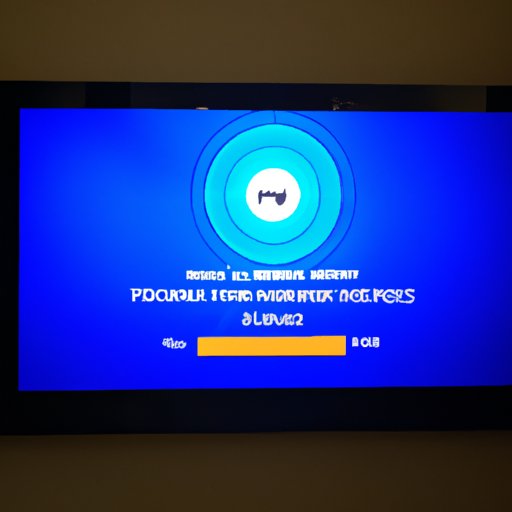Introduction
Paramount Plus is a subscription-based streaming service that offers access to a variety of movies and television shows from multiple networks. It is available on a variety of platforms, including Apple TV, Roku, Amazon Fire TV, and Chromecast. While it is typically easy to set up and use, there are times when users experience difficulty in getting the service to work on their television. If you are having trouble getting Paramount Plus to work on your TV, this article will provide you with a comprehensive guide to understanding and resolving the issue.

Troubleshooting Tips for When Paramount Plus Is Not Working on Your TV
Before trying to fix a problem with Paramount Plus on your television, it is important to first troubleshoot the issue to determine what the cause may be. Here are some troubleshooting tips to consider if you are experiencing difficulty getting Paramount Plus to work on your TV:
- Check Your Internet Connection – Make sure your internet connection is active and stable. Try running a speed test to ensure that your connection is fast enough to support streaming.
- Restart Your Device – Restarting your device can often help resolve connection issues. Unplug your device from the power source for at least 30 seconds before plugging it back in and trying again.
- Run a System Update – If your device is out of date, it may be causing issues with streaming. Check for any available updates and install them if necessary.
- Double-Check Your Login Credentials – Make sure that you are entering the correct login credentials when attempting to access Paramount Plus.

How to Fix a Paramount Plus Connection Problem on Your TV
If the above troubleshooting tips do not resolve your connection issue, there are several other steps you can take to try and fix the problem. These include:
- Check Your HDMI Cable – If you are using an HDMI cable to connect your device to the TV, make sure it is firmly connected and check for any visible damage or wear and tear.
- Check Your Wireless Network – Ensure that your wireless network is functioning properly and that your device is connected to the correct network.
- Try Disabling Firewall Settings – Some firewalls can interfere with streaming services. Try disabling your firewall settings temporarily to see if it resolves the issue.
The Most Common Reasons Why Paramount Plus May Not Be Working on Your TV
While troubleshooting can help identify and resolve many issues, there are certain factors that can prevent Paramount Plus from working properly on your TV. The most common reasons why Paramount Plus may not be working on your television include:
- Outdated Software – If your device’s software is out of date, it may be preventing you from streaming content. Check for any available updates and install them if necessary.
- Insufficient Bandwidth – Streaming requires a steady and reliable internet connection. If your bandwidth is too low, it can cause buffering issues and prevent you from streaming content.
- Poor or Intermittent Internet Connection – A slow or intermittent internet connection can also cause streaming problems. Make sure your connection is stable and fast enough to support streaming.

How to Diagnose and Resolve Issues with Paramount Plus on Your Television
If you are still experiencing difficulties with Paramount Plus on your television, there are several steps you can take to try and diagnose and resolve the issue. These include:
- Check Your Account – Make sure that your account is active and that you have not exceeded any usage limits. If necessary, contact customer support for assistance.
- Check Your App Settings – Make sure that all of your app settings are correct and that you are logged in with the correct credentials.
- Try Reinstalling the App – You may need to reinstall the app if it has become corrupted or outdated. Uninstall the app and then reinstall it from the app store.
A Comprehensive Guide to Understanding and Resolving Issues with Paramount Plus on Your TV
If you are still having trouble getting Paramount Plus to work on your television, there are a few additional steps you can take to try and resolve the issue. These include:
- Verify that Your Device Is Compatible – Make sure that your device is compatible with the streaming service. Check the list of supported devices on the Paramount Plus website.
- Ensure That You Have an Active Subscription – Check that your subscription is active and that you are logged in with the correct credentials.
- Check for Available Updates – Make sure that your device’s software is up to date. Check for any available updates and install them if necessary.
- Contact Customer Support for Further Assistance – If you are still having trouble getting Paramount Plus to work on your television, contact customer support for further assistance.
Conclusion
Getting Paramount Plus to work on your television can sometimes be challenging, but with a little patience and the right troubleshooting tips, you should be able to get it up and running in no time. By following the steps outlined in this article, you should be able to diagnose and resolve any issues you may be having with the streaming service.