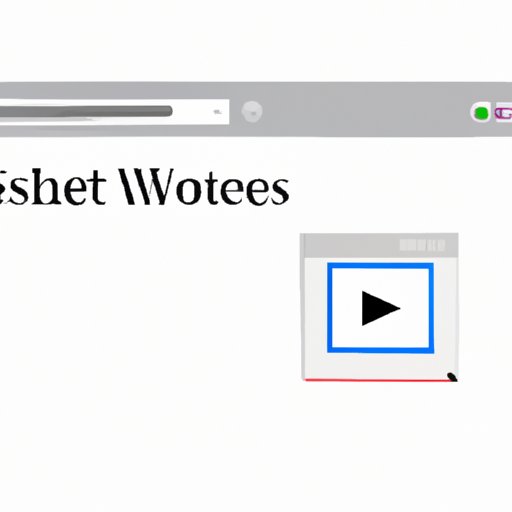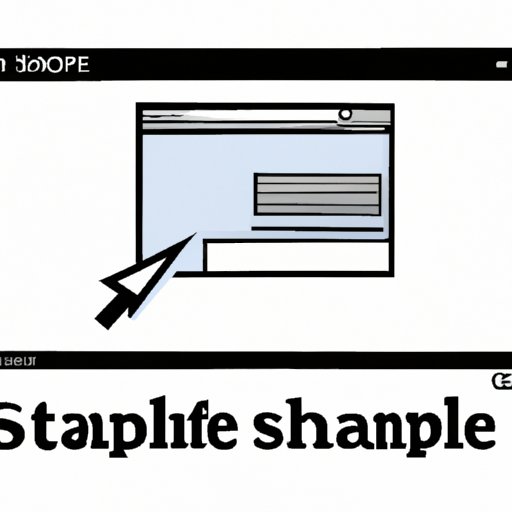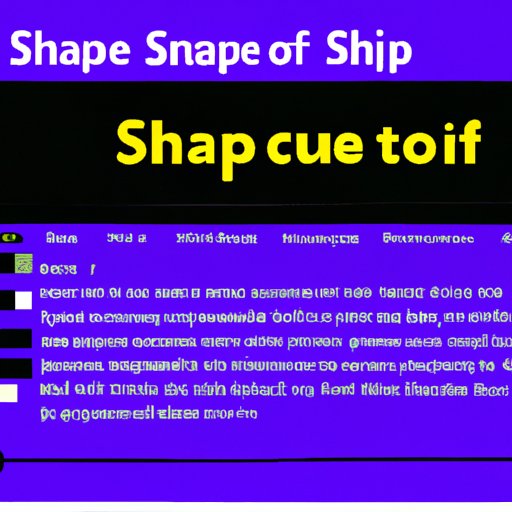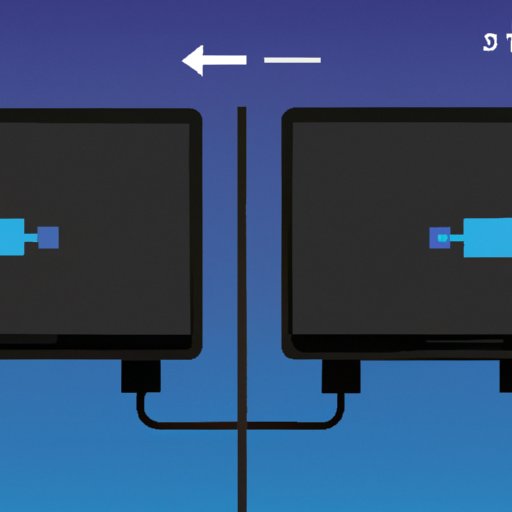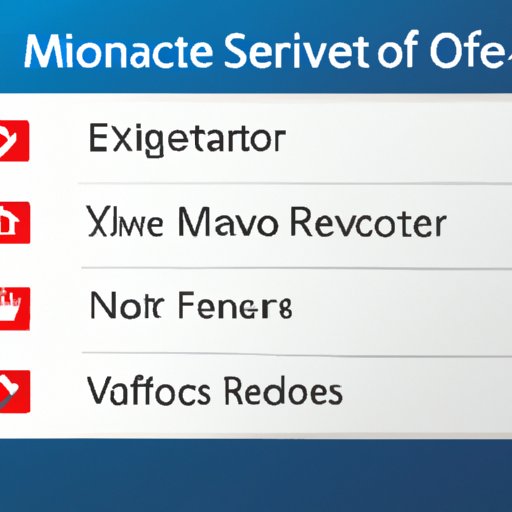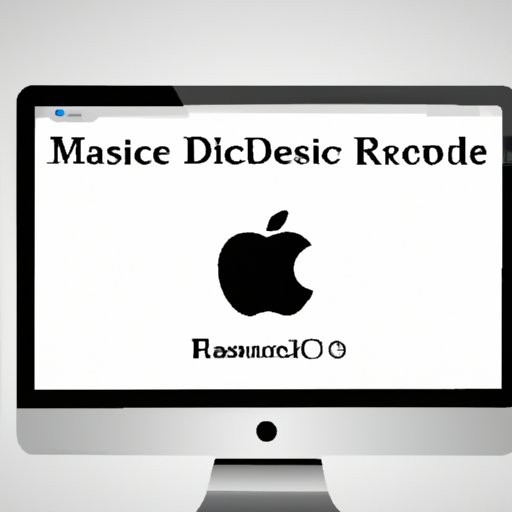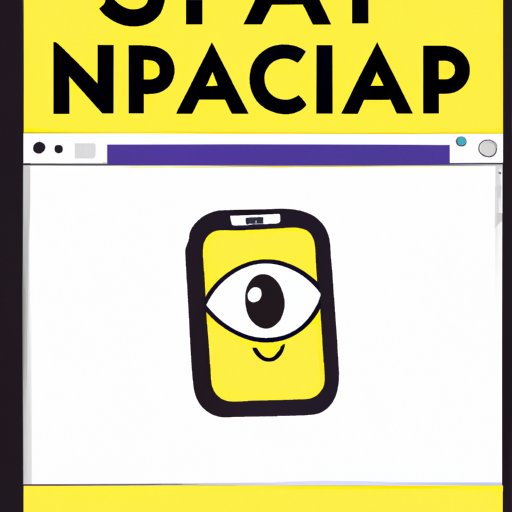Learn how to turn on a Mac desktop with this step-by-step guide. Understand the power button, get your computer up and running, and troubleshoot any issues that may arise.
Tag: Desktop
How to Create a Website Shortcut on Desktop: A Comprehensive Guide
Creating a website shortcut on your desktop is a great way to quickly and easily access the websites you use most. This comprehensive guide provides an overview of the different steps needed to create a website shortcut, from using a tool to creating a shortcut manually.
Screen Shot on a Desktop: A Comprehensive Guide
Learn how to take high-quality screenshots on a desktop quickly and easily with this comprehensive guide. From understanding different file formats to utilizing shortcut keys, this article covers all the key points for taking screenshots from your desktop.
How to Screenshot on a Mac: The Ultimate Guide
Learn how to take screenshots on a Mac with this comprehensive guide. Find out about the various methods of taking screenshots and discover tips and tricks for getting the most out of your screenshots.
How to Take a Screenshot on a Desktop: A Step-by-Step Guide
This guide provides a step-by-step overview of how to take a screenshot on a desktop computer, including when and why to use a screenshot, what file format to save it in, and which tools to use.
How to Use a Laptop as a Second Monitor: Setup, Configuration & Tips
Learn how to set up and configure a second monitor using a laptop. Discover what cables and adapters are needed, as well as tips for optimal performance.
How to Remove Shortcuts from Desktop: Step-by-Step Guide
Learn how to remove unwanted desktop shortcuts in a few simple steps. This comprehensive guide covers the various methods you can use to rid your desktop of extra shortcuts, such as using the Windows shortcut key, manually deleting, right-clicking and selecting ‘Delete’, uninstalling programs associated with shortcuts, using a third-party tool, reorganizing your desktop icons, and creating a separate folder for shortcuts.
Putting Icons on Your Desktop: A Step-by-Step Guide
Learn how to put icons on your desktop quickly and easily. This step-by-step guide covers all the methods of creating a desktop shortcut, using the right-click menu, dragging an icon from your web browser, copying and pasting icons, downloading icons, installing software with icons, and customizing your desktop.
How to Reset your Mac Desktop: A Comprehensive Guide
Learn how to reset and restore your Mac Desktop with this comprehensive guide. Get step-by-step instructions on backing up data, erasing the hard drive, and reinstalling the operating system.
Can You Get Snapchat on a Computer? A Comprehensive Guide
This article provides a comprehensive guide to exploring the possibilities of using Snapchat on a computer. It covers the benefits and drawbacks, as well as step-by-step instructions on how to set up and use it.