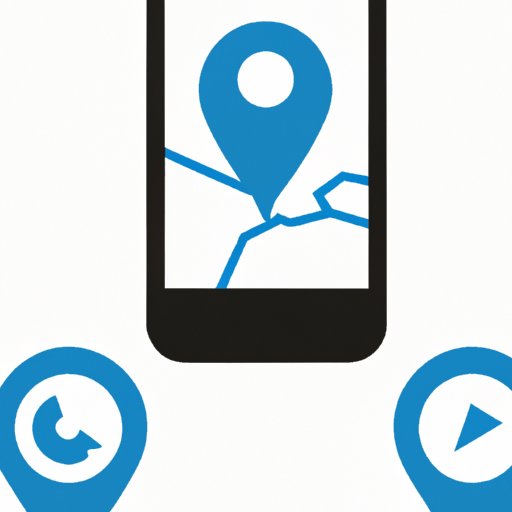Introduction
Losing your iPhone can be a stressful experience, especially if you don’t know where it is. Fortunately, there are a number of ways you can check your iPhone’s location and get it back into your hands. This article will explore some of the best methods for finding an iPhone, from using Apple’s Find My iPhone App to utilizing GPS technology and installing a location-tracking app.
Use Apple’s Find My iPhone App
The most straightforward way to check your iPhone’s location is by using Apple’s Find My iPhone app. This app is free and can be accessed on any iOS device. It allows you to locate and track your device from anywhere. Here’s how to use it:
How to Access the App
To access the Find My iPhone app, simply open the App Store on your device and search for “Find My iPhone”. Once downloaded, open the app and log in with your Apple ID and password. You should then see a map with your device’s location marked.
What Features It Offers
The Find My iPhone app offers a range of features that allow you to track or even remotely control your device. For example, you can play a sound on your phone (even if it’s on silent mode) to help you locate it. You can also lock your phone, display a message on its lock screen, or erase all data on it.

Use iCloud to Locate Your iPhone
Another way to check your iPhone’s location is through iCloud. This online service from Apple allows you to store data from your device on the cloud, as well as track its location. Here’s how to set it up and use it to track your device:
How to Set Up iCloud
If you haven’t already done so, you’ll need to set up an iCloud account before you can start tracking your device. To do this, open the Settings app on your device and select “iCloud”. Then enter your Apple ID and password to sign in. Once you’ve signed in, you can enable the “Find My iPhone” feature by toggling it on.
How to Use It to Track Location
Once you’ve enabled the “Find My iPhone” feature, you can track your device’s location via iCloud. To do this, simply go to icloud.com and log in with your Apple ID and password. Then select “Find My iPhone” from the list of options. You should then see a map with your device’s location marked.
Utilize GPS Technology
Your iPhone also has built-in GPS technology that can be used to track its location. Here’s how to enable and use GPS to track your device:
How GPS Works
GPS stands for Global Positioning System, and it uses signals from satellites to determine your exact location. It’s a reliable way to track your device’s location, as long as the GPS is enabled on your device.
How to Enable and Use GPS
To enable GPS on your device, open the Settings app and select “Privacy”. Then toggle on the “Location Services” option. Once enabled, you can use the “Find My iPhone” app to locate your device. You can also use third-party apps such as Google Maps to track your device’s location.
Check Location History on Your iPhone
You can also check your iPhone’s location history to find out where you’ve been. Here’s how to access and use location history to track your device:
How to Access Location History
To access location history, open the Settings app and select “Privacy”. Then select “Location Services” and select “System Services”. Finally, select “Significant Locations” to view a list of places you’ve visited.
How to Use It to Track Where You’ve Been
Once you’ve accessed your location history, you can use it to track where you’ve been. For example, if you recently visited a certain place but can’t remember where it was, you can look at your location history to find out. You can also use this information to track your device if it was lost or stolen.
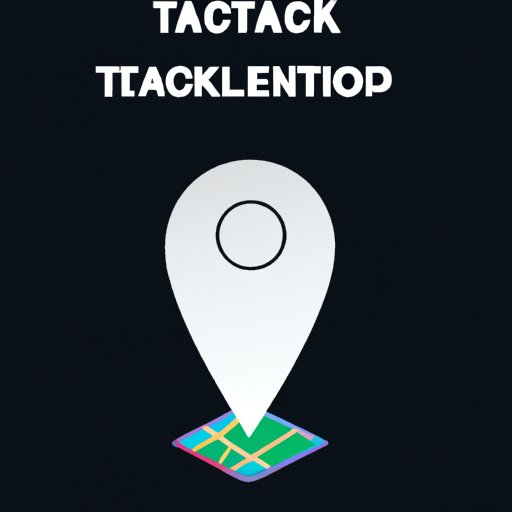
Install a Location Tracking App
There are also a number of location-tracking apps available that can help you track your device. Here’s what you need to know about these apps and how to use them:
Types of Apps Available
There are a variety of location-tracking apps available, including dedicated tracking apps such as Life360, as well as more general security apps such as Lookout and Avast. Each app offers different features, so it’s important to research each one before deciding which one to use.
Pros and Cons of Each
Each location-tracking app has its own pros and cons. For example, dedicated tracking apps such as Life360 may offer more detailed tracking, but they may require more setup. On the other hand, more general security apps such as Lookout may be easier to set up, but they may not offer as much detail when it comes to tracking.
Ask Siri Where Your iPhone Is
Another way to check your iPhone’s location is by asking Siri. Here’s what information Siri can provide and how to ask her:
What Information Siri Can Provide
Siri can provide basic information about your device’s location, such as the address or general area where it is. However, she can’t provide detailed information such as the exact coordinates or street name.
How to Ask Siri
To ask Siri where your iPhone is, simply say “Where is my iPhone?” She should then provide you with the address or general area where your device is located. Note that this only works if you have previously enabled location services on your device.
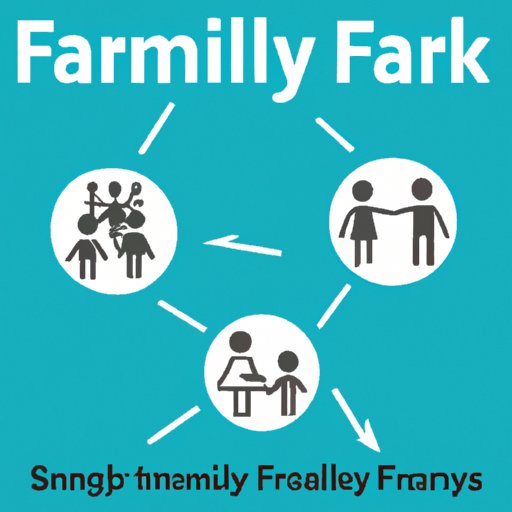
Enable Family Sharing for Easier Tracking
If you have multiple iOS devices, you can enable Family Sharing to make it easier to track them. Here’s how to set it up and how it can help you track your devices:
How to Set Up Family Sharing
To set up Family Sharing, open the Settings app and select “iCloud”. Then select “Set Up Family Sharing” and follow the instructions to add family members. Once you’ve added everyone, you can start sharing apps, music, and other content between devices.
How It Can Help Track Your iPhone
Once Family Sharing is set up, you can use it to easily track all of your devices. For example, you can view the location of each device on a map and even receive notifications if a family member leaves or arrives at a certain location. You can also use it to share purchases and manage settings across devices.
Conclusion
Locating an iPhone can be a daunting task, but it doesn’t have to be. With the right tools and techniques, you can easily check your device’s location and get it back into your hands. From using Apple’s Find My iPhone app to enabling GPS technology and family sharing, there are a number of ways to track your device. We hope this article has given you some useful tips and tricks for checking your iPhone’s location.
Summary of Tips
In summary, here are 8 tips for checking your iPhone’s location:
- Use Apple’s Find My iPhone app
- Use iCloud to locate your iPhone
- Utilize GPS technology
- Check location history on your iPhone
- Install a location tracking app
- Ask Siri where your iPhone is
- Enable Family Sharing for easier tracking
Further Resources
For more information on how to check your iPhone’s location, check out the following resources: