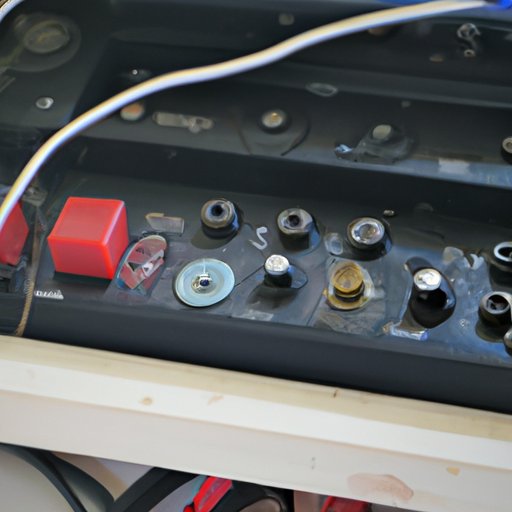Introduction
It’s never fun when the TV won’t turn on. It’s a problem that can have a number of causes, from a simple power issue to something more complex like a blown fuse or tripped circuit breaker. In this article, we’ll explore why your TV won’t turn on and provide some helpful tips for troubleshooting and resolving the issue.
Troubleshooting Tips for When Your TV Won’t Turn On
The first step is to try some basic troubleshooting tips:
- Check the power cord and connections. Make sure the power cord is securely connected to both the TV and the wall outlet. Also check to make sure there are no signs of damage, such as fraying or exposed wires.
- Unplug and replug the power cord. This may seem like an odd suggestion, but sometimes just unplugging and replugging the power cord can reset the TV and get it working again.
- Try a different outlet. If the TV still won’t turn on, try plugging it into another outlet in the same room. This will help you determine if the problem is with the TV or the outlet itself.
- Reset your television. Depending on the type of television you have, you may be able to reset it by pressing a button or combination of buttons on the remote or on the TV itself.
Common Causes of a Malfunctioning TV
If the above troubleshooting tips don’t work, it’s likely that the issue is more complicated than a simple power issue. Here are some common causes of a malfunctioning TV:
- Blown fuse or tripped circuit breaker. Check your home’s fuse box or circuit breaker panel to see if either has been tripped. If so, reset them and see if that resolves the issue.
- Faulty power supply. The power supply is responsible for converting AC power from the wall outlet into DC power for the TV. A faulty power supply can prevent the TV from turning on.
- Loose connection within the TV. Sometimes there can be a loose connection within the TV itself, which can prevent it from turning on.

How to Identify and Fix Issues with Your TV
To identify and fix issues with your TV, you’ll need to do some further troubleshooting. Here are some steps to take:
- Inspect the power cord and connections. Check the power cord and connections for any damage, such as frayed or exposed wires. If you find any damage, replace the power cord.
- Test the power supply. To test the power supply, you’ll need a multi-meter. With the multi-meter, you can measure the voltage output of the power supply to determine if it is functioning properly.
- Check the internal connections. If the power supply is functioning properly, then the issue may be a loose connection within the TV itself. You’ll need to open up the TV and inspect the internal connections.

Diagnosing and Resolving Power Problems With Your TV
If you’ve determined that the issue is related to the power supply, then you’ll need to diagnose and resolve the power problems with your TV. Here are some steps to take:
- Use a multi-meter to test the power supply. This will help you determine if the power supply is providing enough voltage to power the TV.
- Follow specific instructions for the type of TV you have. Different types of TVs require different steps for troubleshooting power issues, so it’s important to follow the specific instructions for your particular TV.
A Guide to Understanding the Reasons Why Your TV Won’t Turn On
When it comes to understanding the reasons why your TV won’t turn on, there are three main categories: electrical problems, mechanical issues, and software malfunctions. Electrical problems are usually related to the power supply, while mechanical issues are typically caused by a loose connection within the TV. Software malfunctions can occur due to outdated firmware or a corrupted operating system.
Conclusion
When your TV won’t turn on, it can be frustrating. But with some basic troubleshooting and a bit of know-how, you can often identify and resolve the issue. This article has provided some helpful tips and solutions for when your TV won’t turn on, from checking the power cord and connections to diagnosing and resolving power problems with your TV.