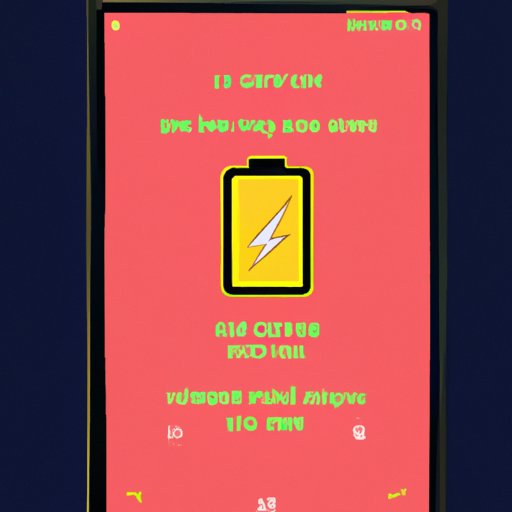Introduction
It can be incredibly frustrating when your phone refuses to turn on, leaving you cut off from your contacts, notifications, and favorite apps. But don’t panic just yet! In this article, we’ll explore why your phone isn’t responding, and offer simple troubleshooting steps that may help revive it.
Overview of the Problem
If your phone won’t turn on, it could be due to a hardware issue or a software issue. Hardware issues are usually caused by damage or wear and tear, such as a faulty battery, charger, or USB cable. Software issues are often related to corrupt files or outdated operating systems.
Purpose of the Article
The purpose of this article is to provide an overview of the most common reasons why a phone won’t turn on, and offer troubleshooting tips to help revive your device. We’ll also discuss how to diagnose and fix a dead phone with ease.
Troubleshooting Steps to Take When Your Phone Won’t Turn On
Before you take any further steps, try these basic troubleshooting tips:
Check the Battery
If your phone won’t turn on, check to see if the battery is charged. If it’s not, connect the phone to its charger and wait a few minutes before attempting to power it on again.
Inspect the Charging Port
If the battery is charged but the phone still won’t turn on, inspect the charging port for any debris or lint. Remove any dirt or dust with a cotton swab, and then try connecting the charger again.
Remove Any Accessories
If your phone has a case or cover, remove it before attempting to turn it on. Accessories like cases can restrict access to certain components, which can prevent your phone from powering up.
Hold Down the Power Button
If all else fails, try holding down the power button for a few seconds. This will force the device to shut down, and then you can attempt to turn it back on.
What to Do When Your Phone Refuses to Power Up
If the above steps don’t work, there are a few other things you can try:
Try a Hard Reset
A hard reset involves pressing and holding down the power button, volume down button, and home button (if applicable) simultaneously. This will force the device to reboot, and may help resolve any software-related issues.
Check for Physical Damage
If the phone has been dropped or exposed to water, it could be damaged. Check for any visible signs of damage, such as cracks in the screen or loose parts inside the device.
Use an Alternative Charging Method
If the above steps fail, try using a different charger or USB cable. Sometimes the original cables can become worn out or damaged, so using a new one may help revive the device.

Diagnosing Common Causes of a Dead Phone
When diagnosing why your phone won’t turn on, it’s important to consider the following three factors:
Low Battery
If the battery is low, the phone won’t receive enough power to boot up. Try connecting the phone to its charger, and if that doesn’t work, try replacing the battery.
Faulty Charging Port
The charging port can become damaged over time, which can prevent the phone from receiving power. Inspect the port for any dirt or debris, and if necessary, replace it.
Corrupted Software
Software issues can cause the phone to freeze or crash, preventing it from powering up. To fix this, try performing a hard reset or updating the software.
How to Revive a Device That Won’t Boot
If your phone won’t turn on, there are a few steps you can take to try and revive it:
Charge the Battery
If the battery is low, connect the phone to its charger and wait several minutes before attempting to turn it on again.
Perform a Soft Reset
If the phone still won’t turn on, try performing a soft reset by pressing and holding down the power button for 10 seconds. This will force the device to restart.
Update the Software
Outdated software can cause the phone to malfunction. Connect the phone to Wi-Fi and check for any available updates.
Exploring the Reasons Why Your Phone Won’t Start
There are many potential causes for a phone that won’t turn on, including hardware issues, software issues, and environmental factors. Let’s take a closer look at each:
Hardware Issues
Hardware issues are usually caused by physical damage or wear and tear, such as a faulty battery, charger, or USB cable. If the phone has been dropped or exposed to water, it could be damaged.
Software Issues
Software issues are often related to corrupt files or outdated operating systems. Try performing a hard reset, or updating the software to the latest version.
Environmental Factors
Your phone may not turn on due to extreme temperatures or high humidity levels. If your device has been exposed to any of these conditions, it could be damaged.
Tips for Fixing a Phone That Won’t Turn On
If your phone won’t turn on, here are a few tips for reviving it:
Check for Loose Connections
Make sure all the connections are secure. Check the battery, charging port, and USB cable for any loose or broken parts.
Clean the Charging Port
If the phone still won’t turn on, try cleaning the charging port with a cotton swab. This will remove any dirt or debris that may be preventing the phone from receiving power.
Reboot in Safe Mode
If the phone powers up but won’t boot, try rebooting it in safe mode. This will disable any third-party apps that may be causing the problem.

Understanding the Basics of Phone Power Issues
To better understand why your phone won’t turn on, it’s important to have a basic understanding of phone power issues. Let’s take a brief look at the three main components:
Batteries
Batteries are the main source of power for mobile devices. Over time, they can become damaged or worn out, which can prevent the phone from turning on.
Chargers
Chargers supply power to the battery. If the charger is faulty or damaged, the phone won’t receive enough power to boot up.
Operating Systems
Operating systems control the phone’s basic functions. If the system is corrupted or outdated, the phone may not start up correctly.
Conclusion
In conclusion, phones may refuse to turn on due to hardware issues, software issues, or environmental factors. If your phone won’t turn on, try the troubleshooting steps outlined in this article, such as checking the battery, inspecting the charging port, removing any accessories, and trying a hard reset. If all else fails, contact a professional for assistance.
Summary of Key Points
This article explored the most common reasons why a phone won’t turn on, and offered troubleshooting tips to help revive your device. We discussed how to diagnose and fix a dead phone with ease, as well as the basics of phone power issues.
Final Thoughts
We hope this article was helpful in understanding why your phone won’t turn on, and gave you some useful troubleshooting tips. If the above steps don’t work, it’s best to contact a professional for assistance.