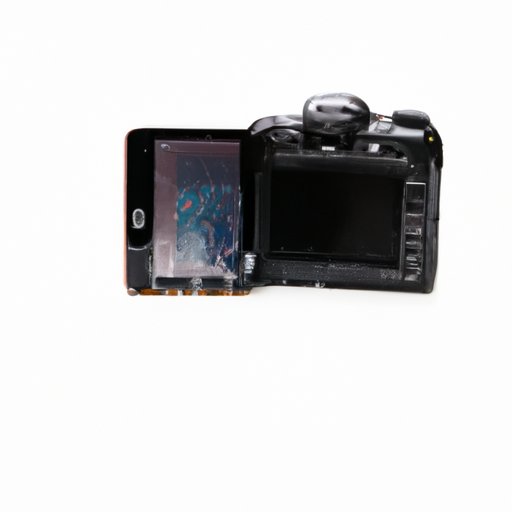Introduction
Having trouble with your phone’s back camera? Whether you’re trying to take a picture or video, when your back camera isn’t working properly, it can be extremely frustrating. There are many possible causes for a non-functioning back camera, from software issues to physical damage. In this article, we’ll explore why your back camera might not be working, and provide tips and solutions for troubleshooting and fixing it.
Troubleshooting Tips for Fixing a Non-Functioning Back Camera
Before you start exploring more serious causes, there are a few simple things you should try first. The first step is to check for any software updates. Make sure you have the latest version of your phone’s operating system, as that could resolve the issue. If not, then try cleaning the lens and phone body, as dust and dirt can interfere with camera performance. Finally, resetting your phone settings can also help fix a malfunctioning back camera.

Exploring Possible Causes of a Malfunctioning Back Camera
Once you’ve tried the basic troubleshooting steps, it’s time to look into more serious causes. One possibility is physical damage. If your phone has been dropped or exposed to water, it’s possible that the back camera has been damaged and needs to be replaced. Software issues are another potential cause, so make sure you’re running the most up-to-date version of your phone’s operating system. Another problem could be dust and dirt buildup, which can prevent the camera from functioning properly.
Understanding the Components that Make Up a Phone’s Back Camera
To understand why your back camera might not be working, it’s important to know the components that make up a phone’s camera. The main component is the image sensor, which captures the light and converts it into an electrical signal. This signal is then processed by the phone’s processor and stored in memory. The lens focuses the light onto the image sensor, while the flash provides additional lighting. All these components must work together for your phone’s back camera to function properly.

What To Do When Your Back Camera Stops Working
If your back camera is still not working after trying the above troubleshooting steps, it’s time to take further action. The first thing you should do is contact your service provider for assistance. They may be able to provide a solution or suggest a repair shop. Alternatively, you can visit a repair shop yourself, where they will be able to diagnose the problem and suggest a repair. If the cost of repair is too high, you may decide to replace the camera yourself.
How to Diagnose and Repair a Broken Phone Back Camera
If you decide to replace the back camera yourself, you’ll need to know how to diagnose and repair it. First, you should perform a visual inspection to check for any signs of damage or broken components. You can then use a multimeter to test each component, such as the image sensor, lens, and flash, to determine if any of them are malfunctioning. Once you’ve identified the broken component, you can replace it with a new one.
Strategies for Resolving Issues with a Non-Functioning Back Camera
If your back camera still doesn’t work after replacing the broken component, there are a few other strategies you can try. Ensure all hardware is securely connected, and check for any software updates. Additionally, cleaning the lens and phone body can help remove any dust or dirt buildup that could be interfering with the camera’s performance.

Examining Common Problems That Can Lead to a Broken Back Camera
There are several common problems that can lead to a broken back camera. Water damage can occur if your phone is exposed to liquid or extreme humidity, while impact damage can occur if your phone is dropped or subjected to strong vibrations. Thermal damage can also occur if your phone is exposed to extreme temperatures.
Conclusion
In conclusion, there are many possible causes for a non-functioning back camera, from software issues to physical damage. Before you start exploring more serious causes, try the basic troubleshooting steps like checking for software updates, cleaning the lens and phone body, and resetting phone settings. If these don’t work, consider taking your phone to a repair shop or replacing the back camera yourself. By understanding the components that make up a phone’s back camera, and the common problems that can lead to its breakdown, you can identify and resolve any issues with your back camera.