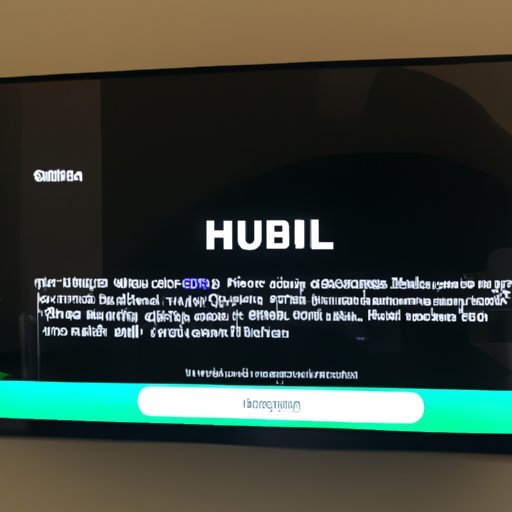Introduction
Are you having trouble getting Hulu to work on your TV? You’re not alone. Many people have experienced issues with their streaming services, particularly with Hulu. Issues can range from slow loading times to outright crashing. It can be incredibly frustrating when you’re trying to watch something but the app won’t cooperate.
In this article, we’ll explore some of the most common reasons why Hulu isn’t working on your TV. We’ll also provide some troubleshooting tips to help you resolve any issues you may be experiencing. Let’s get started.
Troubleshooting Tips for Resolving Hulu Issues on Your TV
If you’re having problems with Hulu on your TV, there are a few things you can try before resorting to more advanced solutions. Here are some quick tips that may help you get the streaming service working again:
- Restart your device – This is the simplest solution, but it often works. Simply unplug your device from the power source and wait a few minutes before plugging it back in. This will give your device a chance to reset and may resolve any minor issues.
- Check your connection – Make sure your internet connection is stable and working properly. If you’re connected to a wireless network, try switching to a wired connection if possible. This will ensure you have a faster and more reliable connection.
- Clear the app data and cache – Over time, apps can accumulate data and cache which can cause them to become slow and buggy. Clearing this data can help improve the performance of the app.
- Update the Hulu app – Outdated apps can be the cause of many issues. Check the app store to see if there are any available updates for Hulu and install them if needed.
Common Causes of Hulu Not Working on Your TV
If the above troubleshooting tips didn’t resolve your issue, it’s likely due to one of the following common causes:
- Slow internet connection – A slow or unreliable internet connection can cause buffering issues or even prevent Hulu from loading altogether. Try connecting to a different network or switch to a wired connection if possible.
- Outdated software – If your device is running an outdated version of its operating system, you may run into issues with Hulu. Check your device’s settings to see if there are any available updates and install them if needed.
- Incompatible device – Not all TVs and set-top boxes are compatible with Hulu. Check the list of supported devices to make sure your device is compatible.
- Unsupported region or country – Hulu is only available in certain countries and regions. If you’re not in one of these areas, you won’t be able to access the streaming service.

How to Diagnose and Fix Hulu Issues on Your TV
If you’re still having problems with Hulu on your TV, there are a few steps you can take to diagnose and fix the issue. Here’s what you should do:
- Check your internet connection – Make sure your internet connection is stable and fast enough to stream Hulu. If you’re connected to a wireless network, try switching to a wired connection if possible.
- Check for updates – Check your device’s settings to see if there are any available updates for the Hulu app or the device’s operating system. Install any updates if necessary.
- Verify your device is compatible with Hulu – Not all TVs and set-top boxes are compatible with Hulu. Check the list of supported devices to make sure your device is supported.
- Ensure you are in a supported region or country – Hulu is only available in certain countries and regions. If you’re not in one of these areas, you won’t be able to access the streaming service.
Is Hulu Compatible With Your TV or Set-Top Box?
If you’re unsure whether your TV or set-top box is compatible with Hulu, there are a couple of ways you can check:
- Identifying compatible devices – Most devices that support Hulu will have the Hulu app pre-installed. If you don’t see it on your device, it’s likely not supported.
- Checking compatibility on Hulu’s website – You can also check Hulu’s website to see if your device is supported. Go to the “Help” section and search for your device to find out if it’s compatible.

Essential Settings to Get Hulu Working on Your TV
Once you’ve confirmed that your device is compatible with Hulu, there are a few essential settings you should adjust to get the streaming service working properly:
- Adjusting streaming resolution – If you’re experiencing buffering issues, try adjusting the streaming resolution in the Hulu app settings. Lowering the resolution can help reduce buffering and improve streaming quality.
- Setting up parental controls – If you want to restrict access to certain content, you can set up parental controls in the Hulu app settings. You can control what type of content is visible and block users from accessing inappropriate content.
- Changing audio settings – If you’re having trouble hearing the audio, try changing the audio settings in the Hulu app. You can adjust the volume, select a different audio track, or turn on subtitles if needed.

Exploring Alternative Ways to Stream Hulu on Your TV
If you’re unable to get Hulu working on your TV, there are a few alternative ways you can stream the service:
- Connecting a streaming device – If your device isn’t compatible with Hulu, you can connect a streaming device such as an Apple TV or Roku to your TV. This will allow you to access Hulu and other streaming services.
- Downloading the Hulu app on gaming consoles – Some gaming consoles such as the Xbox One and PlayStation 4 support the Hulu app. You can download the app and stream Hulu directly from your console.
- Casting from your mobile device – You can also cast content from your mobile device to your TV using a streaming device or a compatible smart TV. This will allow you to access Hulu and other streaming services from your phone or tablet.
Conclusion
It can be incredibly frustrating when Hulu isn’t working on your TV. But with a little troubleshooting, you can usually get the streaming service up and running again. Start by following the troubleshooting tips outlined in this article, then move on to more advanced solutions if needed. You can also explore alternative ways to stream Hulu on your TV if all else fails.
By following the tips in this article, you should be able to get Hulu working on your TV in no time.