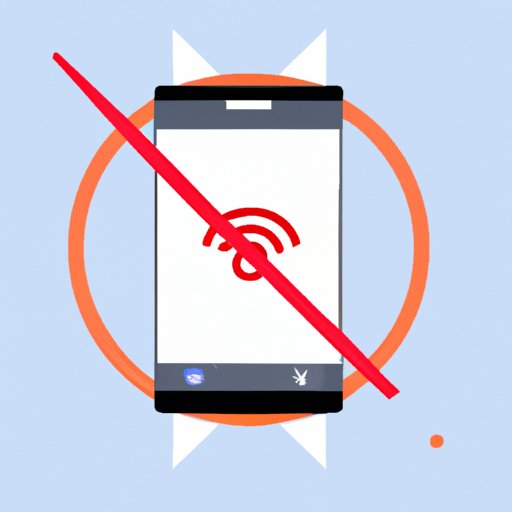Introduction
Having a phone that doesn’t ring is an annoying problem, especially when you’re expecting an important call. There are a number of possible reasons why your phone might not be ringing, ranging from simple settings issues to more serious hardware or network problems. In this article, we’ll explore the most common reasons why your phone might not be ringing and provide some tips on how to fix it.

Troubleshooting Common Reasons Why Your Phone Might Not Ring
The first step in troubleshooting a phone that isn’t ringing is to check the phone’s settings. Make sure that the volume and ringer settings are set to the correct level and that the phone isn’t set to vibrate or silent mode. Additionally, you should check to see if the phone is in Do Not Disturb mode, as this can prevent incoming calls from coming through.
If the phone’s settings appear to be correct, then the next step is to investigate any possible network problems. This could include checking with your carrier to make sure that there aren’t any outages in your area, as well as examining the connection to your cell tower. Additionally, you should make sure that your Wi-Fi connection is working properly and that the phone is able to access data.

How to Fix Your Phone Settings So That It Rings Again
Once you’ve determined that there are no network issues, the next step is to adjust the phone’s settings. Make sure that the volume and ringer settings are set to the correct level, and turn off Do Not Disturb mode if it is enabled. Additionally, make sure that the phone is set to receive calls so that incoming calls will come through.

Understanding the Impact of Do Not Disturb Settings on Phone Calls
Do Not Disturb settings are designed to block incoming calls and notifications, which can be useful for avoiding distractions. However, it’s important to remember that these settings will also prevent your phone from ringing. To avoid missing important calls, make sure that Do Not Disturb is turned off when you’re expecting an important call.

Exploring Reasons Why Your Phone Might Not Be Receiving Calls
In addition to settings issues, there could be other issues that are preventing your phone from ringing. If the phone is having trouble receiving calls, you should examine the possible hardware issues such as a faulty microphone or speaker. Additionally, you should make sure that the phone is up to date with all of the latest software updates.
You should also consider whether you are in an area with poor reception. Poor reception can cause incoming calls to be dropped or blocked, which can prevent your phone from ringing. If you suspect that poor reception is the issue, try moving to a location with better reception or using a different phone.
Exploring Different Issues That Could Cause a Phone Not to Ring
There are a few other issues that could be preventing your phone from ringing, such as a low battery or airplane mode. Low battery can cause your phone to shut down, which will prevent it from ringing. Similarly, airplane mode will block all incoming and outgoing calls, which can prevent your phone from ringing.
You should also examine your SIM card to make sure that it is functioning properly. A damaged or malfunctioning SIM card can prevent your phone from connecting to the network, which can prevent it from ringing.
Examining Possible Network Problems That Could Cause Your Phone Not to Ring
If you’ve ruled out all other possible causes, then the issue may be related to your network or carrier. You should contact your carrier to make sure that there aren’t any outages or other network issues that could be causing your phone not to ring. Additionally, you should check the connection to your cell tower to make sure that it is functioning properly.
You should also make sure that your Wi-Fi connection is working properly. Weak Wi-Fi connections can cause incoming calls to be dropped or blocked, which can prevent your phone from ringing.
Understanding the Impact of Poor Reception on Your Phone Not Ringing
Poor reception can cause your phone not to ring, as it can prevent incoming calls from coming through. Poor reception can look like a low signal strength, dropped calls, or slow data speeds. If you suspect that poor reception is the issue, try moving to a location with better reception or using a different phone.
Conclusion
A phone that doesn’t ring can be an annoying problem, but there are a number of possible causes that can be addressed. Checking your phone’s settings, examining your network connection, and understanding the impact of Do Not Disturb settings can help you troubleshoot any future phone issues. With a little bit of investigation, you can get your phone ringing again in no time.