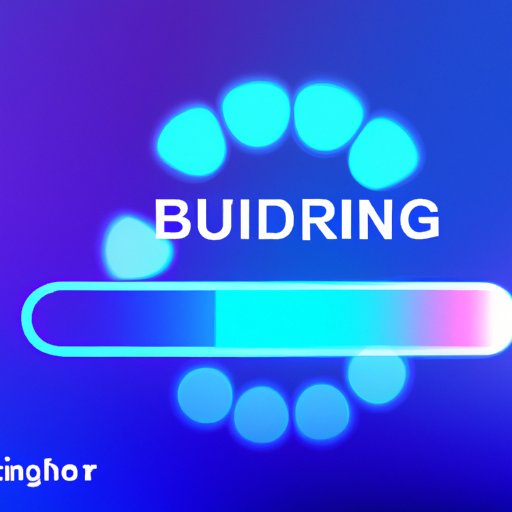Introduction
When streaming content on your television, it can be incredibly frustrating when your video pauses or stops due to buffering. Buffering is when your device has to pause playback in order to download extra data. This can be a real nuisance, especially if you are trying to watch a show or movie uninterrupted. So, what causes buffering on your TV and how can you reduce it? In this article, we will explore why your TV keeps buffering and provide you with tips on how to reduce it.
Analyzing the Causes of TV Buffering
There are several factors that can cause buffering when streaming content on your TV. Let’s take a look at some of the most common causes:
Bandwidth
One of the most common causes of buffering is insufficient bandwidth. Bandwidth is the amount of data that can be transferred over your network. If the bandwidth available to your TV is not enough for the stream you are trying to watch, then the stream will buffer.
Internet Speed
Another factor that can cause buffering is the internet speed available to your TV. The faster the internet speed, the less likely you are to experience buffering. If your internet speed is too slow for the stream you are trying to watch, then the stream will buffer.
Network Congestion
Another potential cause of buffering is network congestion. Network congestion occurs when there are too many devices connected to your network, resulting in slower speeds and increased buffering. If you have multiple devices connected to your network, then the stream may buffer due to network congestion.
Troubleshooting Tips for Reducing Buffering
Now that we’ve explored some of the common causes of buffering, let’s take a look at some tips to help reduce buffering on your TV.
Adjusting Bandwidth Settings
One of the easiest ways to reduce buffering is to adjust your bandwidth settings. Many streaming services allow you to adjust the amount of bandwidth used for streaming. By decreasing the amount of bandwidth used, you can reduce buffering.
Changing Streaming Services
Another way to reduce buffering is to switch to a different streaming service. Different streaming services use different amounts of bandwidth and can have different levels of quality. By switching to a streaming service with lower bandwidth requirements and higher quality, you may be able to reduce buffering.

Understanding How Bandwidth Affects Buffering
Let’s take a closer look at how bandwidth affects buffering. Bandwidth is the maximum amount of data that can be transferred over your network at any given time. When streaming content, the amount of bandwidth needed will depend on the quality of the stream. The higher the quality of the stream, the more bandwidth will be required.
Calculating the Amount of Bandwidth Needed for Streaming
In order to determine how much bandwidth is needed for streaming, first you must calculate the bitrate of the stream. The bitrate is the amount of data transferred per second. You can calculate the bitrate by dividing the file size by the length of the video. Once you have calculated the bitrate, you can then calculate the amount of bandwidth needed for streaming.
Examining the Impact of Bandwidth on Buffering
Once you have calculated the amount of bandwidth needed for streaming, you can then examine the impact of bandwidth on buffering. If the amount of available bandwidth is less than the amount of bandwidth needed for streaming, then the stream will buffer. On the other hand, if the amount of available bandwidth is greater than the amount of bandwidth needed for streaming, then the stream will not buffer.
Exploring the Role of Internet Speed in Buffering
In addition to bandwidth, internet speed also plays a role in buffering. Internet speed is the actual speed of data transfer over your network. The faster the internet speed, the less likely you are to experience buffering.
Determining the Minimum Internet Speed Needed for Streaming
In order to determine the minimum internet speed needed for streaming, you must first calculate the bitrate of the stream. Once you have calculated the bitrate, you can then calculate the minimum internet speed needed for streaming. The minimum internet speed needed for streaming is calculated by multiplying the bitrate by 8 (the number of bits in a byte).
Examining the Impact of Internet Speed on Buffering
Once you have calculated the minimum internet speed needed for streaming, you can then examine the impact of internet speed on buffering. If the actual internet speed is less than the minimum internet speed needed for streaming, then the stream will buffer. On the other hand, if the actual internet speed is greater than the minimum internet speed needed for streaming, then the stream will not buffer.

Examining the Impact of Network Congestion on Buffering
Network congestion can also have an impact on buffering. Network congestion occurs when there are too many devices connected to your network, resulting in slower speeds and increased buffering. Let’s take a look at how to identify and reduce network congestion.
Identifying Network Congestion Issues
If you suspect that network congestion is causing your buffering issues, there are a few things you can do to identify the problem. First, check the number of devices connected to your network. If there are too many devices connected, then this could be the cause of your buffering issues.
Investigating Ways to Reduce Network Congestion
Once you have identified the source of the network congestion, you can then investigate ways to reduce it. One of the best ways to reduce network congestion is to limit the number of devices connected to your network. This will free up more bandwidth and reduce buffering.

Comparing Different Types of Streaming Services and Their Effect on Buffering
Different streaming services use different amounts of bandwidth and can have different levels of quality. Let’s take a look at the different types of streaming services available and how they affect buffering.
Evaluating the Different Types of Streaming Services Available
The most common types of streaming services are Netflix, Hulu, Amazon Prime Video, and YouTube. Each of these services uses different amounts of bandwidth and offers different levels of quality. It is important to evaluate each streaming service to determine which one is best suited for your needs.
Examining the Impact of Streaming Services on Buffering
Once you have evaluated the different types of streaming services available, you can then examine the impact of streaming services on buffering. Generally speaking, streaming services with lower bandwidth requirements and higher quality will result in less buffering. It is important to experiment with different streaming services in order to find the one that works best for you.
Investigating the Benefits of Quality of Service (QoS) Settings for Reducing Buffering
Quality of Service (QoS) settings are another way to reduce buffering. QoS settings allow you to prioritize certain types of traffic over others. This means that you can prioritize streaming traffic over other types of traffic, resulting in reduced buffering.
Explaining What QoS Settings Are
QoS settings are settings on your router that allow you to prioritize certain types of traffic over others. By prioritizing streaming traffic, you can reduce buffering caused by other types of traffic.
Evaluating How QoS Settings Can Help Reduce Buffering
QoS settings can be beneficial in reducing buffering. By prioritizing streaming traffic over other types of traffic, you can reduce buffering caused by other types of traffic. It is important to note that QoS settings should only be adjusted if you have a good understanding of how they work.
Conclusion
In conclusion, buffering can be a real nuisance when streaming content on your TV. There are several factors that can cause buffering, including bandwidth, internet speed, and network congestion. Fortunately, there are a few steps you can take to reduce buffering, such as adjusting bandwidth settings, changing streaming services, and investigating the benefits of QoS settings. We hope this article has provided you with a better understanding of why your TV keeps buffering and how you can reduce it.
If you are still experiencing buffering issues after following the tips outlined in this article, then we recommend consulting with a professional for further troubleshooting. With their help, you should be able to identify and resolve the underlying issue causing your buffering problems.