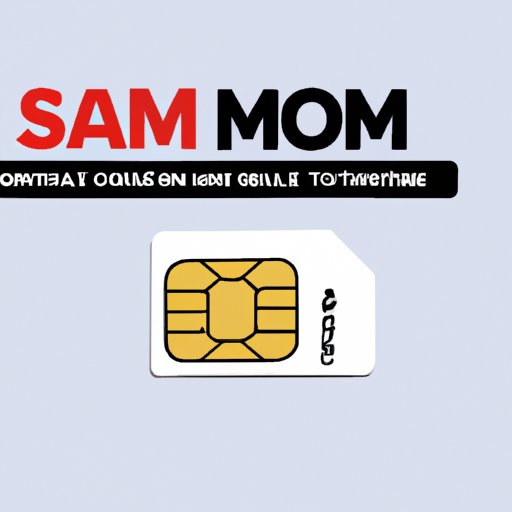Introduction
If you’ve ever seen an error message on your mobile phone that reads “No SIM Card”, you’re not alone. This is a common problem for many smartphone users, and it can be frustrating and confusing when your device doesn’t seem to recognize your SIM card. But don’t worry – there are several potential causes and solutions for this issue.
In this article, we’ll explore the common causes of “No SIM Card” error messages on mobile phones and provide a guide to troubleshooting this issue. We’ll also discuss how to fix a SIM card not detected error, what to do when your phone says ‘No SIM card installed’, and an overview of SIM cards and their pros and cons in smartphones.

Exploring the Common Causes of “No SIM Card” Error Messages on Mobile Phones
When you get an error message on your phone that says “No SIM Card”, it means that your device isn’t able to detect the SIM card that has been inserted into it. There are several possible causes for this problem, including malfunctioning SIM cards, software issues, and hardware issues.
Malfunctioning SIM Card
A malfunctioning SIM card is one of the most common causes of “No SIM Card” errors. If your SIM card is damaged or worn out, it can cause the error message to appear. It’s also possible that your SIM card has become corrupted due to a virus or other malicious software.
Software Issues
Another potential cause of “No SIM Card” errors is a software issue. If there is a bug in your phone’s operating system, it can prevent your device from detecting the SIM card. It’s also possible that your phone’s settings have been changed, preventing it from recognizing the SIM card.
Hardware Issues
Finally, hardware issues can also cause “No SIM Card” errors. If the SIM card slot on your phone is damaged or blocked, it can prevent the device from recognizing the SIM card. It’s also possible that the SIM card itself is damaged or faulty.
A Guide to Troubleshooting ‘No SIM Card’ Errors on Smartphones
If you’re getting an error message that reads “No SIM Card” on your phone, there are several steps you can take to try and troubleshoot the issue.
Restarting Your Phone
The first step is to restart your phone. This can often resolve minor software issues that may be preventing your device from recognizing the SIM card.
Checking for SIM Card Compatibility
Make sure that your SIM card is compatible with your phone. Different phones use different types of SIM cards, so make sure that you’re using the correct type for your device.
Updating Your Phone’s Software
If your phone’s software is out of date, it can cause compatibility issues with your SIM card. Make sure that you’re running the latest version of the operating system on your phone.
Checking for Physical Damage to the SIM Card
If your SIM card is damaged or worn out, it can prevent your phone from recognizing it. Check the SIM card for any physical damage and replace it if necessary.
Checking for Network Connectivity Issues
If your phone is having trouble connecting to the network, it could be preventing it from recognizing the SIM card. Check to make sure that your phone is connected to the network and that the signal is strong.
How to Fix a SIM Card Not Detected Error
If you’ve tried all of the troubleshooting steps above and your phone still says “No SIM Card”, it’s time to take more drastic measures.
Replacing the SIM Card
If your SIM card is damaged or worn out, the simplest solution is to replace it. You can purchase a new SIM card from your carrier or from a third-party retailer.
Resetting the Network Settings
If your phone’s network settings have been changed, it can prevent it from recognizing the SIM card. Try resetting your phone’s network settings and see if that resolves the issue.
Contacting your Carrier
If none of the above steps work, contact your carrier. They may be able to help you troubleshoot the issue or provide assistance in replacing your SIM card.
What to Do When Your Phone Says ‘No SIM Card Installed’
If you’re getting an error message that says “No SIM Card Installed”, there are several steps you can take to try and resolve the issue.
Inserting a New SIM Card
If your SIM card is damaged or worn out, the simplest solution is to insert a new SIM card. Make sure that the SIM card is compatible with your phone and that it is inserted correctly.
Troubleshooting with Your Carrier
If you’re still getting the “No SIM Card Installed” error message, contact your carrier. They may be able to provide further assistance in troubleshooting or replacing the SIM card.
An Overview of SIM Card Issues and Solutions
SIM cards are small, removable chips that store information about your phone number, contacts, and other data. They are used in many types of mobile phones, including smartphones, feature phones, and tablets. In this section, we’ll discuss the different types of SIM cards, the benefits of using a SIM card, and the potential problems you may encounter.
Types of SIM Cards
There are two main types of SIM cards: mini SIM cards and micro SIM cards. Mini SIM cards are larger and typically used in older phones, while micro SIM cards are smaller and used in newer phones. Some phones also use nano SIM cards, which are even smaller than micro SIM cards.
Benefits of Using a SIM Card
Using a SIM card has several advantages. It allows you to easily switch between different phones without having to set up your phone again. It also makes it easier to transfer contacts and other data between devices. Finally, it allows you to access the internet and other services without having to enter your phone number every time.
Potential Problems with SIM Cards
While using a SIM card has many benefits, it can also lead to some potential problems. For example, if your SIM card is damaged or worn out, it can cause your phone to display an error message that reads “No SIM Card”. Additionally, if your SIM card is not compatible with your phone, it can cause compatibility issues.

The Pros and Cons of Using a SIM Card in Smartphones
Using a SIM card in your smartphone has both advantages and disadvantages. In this section, we’ll discuss the pros and cons of using a SIM card in a smartphone.
Advantages of Using a SIM Card
Using a SIM card in your smartphone has several advantages. It allows you to easily switch between different phones without having to set up your phone again. It also makes it easier to transfer contacts and other data between devices. Additionally, using a SIM card makes it easier to access the internet and other services without having to enter your phone number every time.
Disadvantages of Using a SIM Card
Using a SIM card in your smartphone also has some potential drawbacks. If your SIM card is damaged or worn out, it can cause your phone to display an error message that reads “No SIM Card”. Additionally, if your SIM card is not compatible with your phone, it can cause compatibility issues.

Understanding the Basics of SIM Cards in Smartphones
SIM cards are small chips that store information about your phone number, contacts, and other data. They are used in many types of mobile phones, including smartphones, feature phones, and tablets. In this section, we’ll discuss the basics of SIM cards in smartphones, including what they are, what they do, and the different types of SIM cards.
What is a SIM Card?
A SIM card (Subscriber Identity Module) is a small chip that stores information about your phone number, contacts, and other data. It is inserted into your phone and used to identify you to the mobile network.
What Does a SIM Card Do?
A SIM card allows you to easily switch between different phones without having to set up your phone again. It also makes it easier to transfer contacts and other data between devices. Additionally, using a SIM card makes it easier to access the internet and other services without having to enter your phone number every time.
What are the Different Types of SIM Cards?
There are two main types of SIM cards: mini SIM cards and micro SIM cards. Mini SIM cards are larger and typically used in older phones, while micro SIM cards are smaller and used in newer phones. Some phones also use nano SIM cards, which are even smaller than micro SIM cards.
Conclusion
If you’re getting an error message that reads “No SIM Card” on your phone, there are several potential causes and solutions. Common causes include malfunctioning SIM cards, software issues, and hardware issues. To troubleshoot the issue, start by restarting your phone and checking for SIM card compatibility. If that doesn’t work, try updating your phone’s software or checking for physical damage to the SIM card. If none of these steps work, you may need to replace the SIM card or contact your carrier for further assistance.
Using a SIM card in your smartphone has both advantages and disadvantages. The main benefit of using a SIM card is that it makes it easier to switch between different phones and transfer contacts and other data between devices. However, it can also lead to some potential problems, such as compatibility issues and error messages that read “No SIM Card”.
In summary, if you’re getting an error message that reads “No SIM Card” on your phone, there are several potential causes and solutions. Be sure to follow the troubleshooting steps outlined in this article to try and resolve the issue. If that doesn’t work, contact your carrier for further assistance.