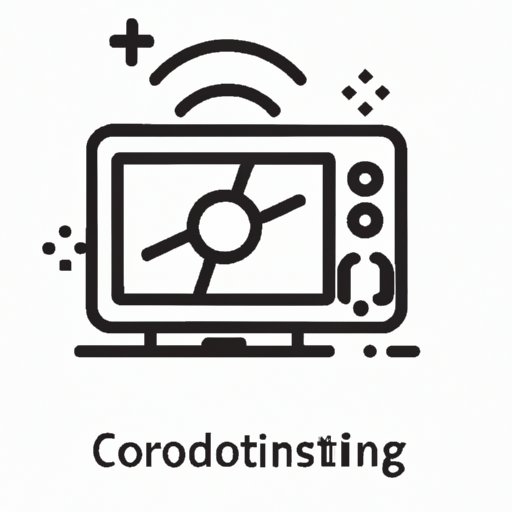Introduction
Casting to a TV is a great way to enjoy your favorite movies, shows, and other content from your device on the big screen. While casting content from your device to your TV can be a straightforward process, there are times when users may experience difficulty with the connection. In this article, we’ll explore why you may not be able to cast to your TV and provide troubleshooting tips and strategies for optimizing your home network.
Troubleshooting Methods for Resolving Can’t Cast to TV Issues
If you’re having trouble casting to your TV, there are several steps you can take to troubleshoot the issue. Here are some methods to try:
Checking the Device Compatibility
The first step is to ensure that the device you are using is compatible with the TV. Check the manufacturer’s website to make sure both the device and TV are supported by the casting feature.
Ensuring the TV and Device are Connected to the Same Network
Next, make sure that both the device and the TV are connected to the same Wi-Fi network. This is essential for successful casting, so double-check the network name and password for both devices.
Updating Software on the Device and TV
It’s also important to check that the software on both the device and TV is up to date. Outdated software can cause issues with the casting connection, so make sure all devices are running the latest version.
Restarting the Devices
If the above steps don’t resolve the issue, try restarting both the device and the TV. This can often help to reset the connection and get everything back on track.
Exploring the Reasons Why You Can’t Cast to Your TV
When troubleshooting why you can’t cast to your TV, it’s important to look at the underlying causes of the problem. Here are some potential reasons why you may be having difficulty connecting:
Poor Wi-Fi Signal Strength
One possible reason why you may not be able to cast to your TV is due to poor Wi-Fi signal strength. If the signal strength is too low, the connection between the device and TV will be interrupted. Try moving the router closer to the TV or using a Wi-Fi extender to boost the signal.
Incorrect or Outdated Firmware
Another potential issue is incorrect or outdated firmware on either the device or the TV. Make sure to check the manufacturer’s website for updated versions of the firmware and install them if necessary.
Obsolete Hardware
If your device or TV is too old, it may not be compatible with the casting feature. Check the manufacturer’s website to see if your device supports the feature and consider upgrading if necessary.
Bandwidth Limitations
Finally, streaming video requires a certain amount of bandwidth in order to work properly. If your internet connection is too slow, you may experience issues with the casting connection. Consider upgrading your internet service if necessary.

Identifying Potential Network Issues That Prevent Casting to a TV
In addition to the issues mentioned above, there are a few other network-related problems that could interfere with your ability to cast to your TV. Here are some potential issues to look out for:
Low Bandwidth
Streaming video requires a certain amount of bandwidth in order to work properly. If your internet connection is too slow, you may experience issues with the casting connection. Consider upgrading your internet service if necessary.
Interference from Other Devices
Other devices on the same network as your TV and device can cause interference with the casting connection. Try disconnecting any unnecessary devices and see if that helps improve the connection.
Firewall Settings
Sometimes, firewall settings on the router can block the connection between the device and TV. Check your router’s settings and make sure that the necessary ports are open for the casting feature.
Router Placement
Finally, the placement of the router can affect the quality of the connection. Try moving the router to a central location in the house and away from other electronic devices for the best results.

Understanding the Benefits of Casting to a TV
Casting content from your device to your TV has many benefits. Here are a few of the advantages of casting to a TV:
Enhanced Viewing Experience
Watching content on a larger screen gives you a more immersive viewing experience. Movies and shows come to life on a big screen, making it easier to get lost in the story.
Easy Navigation
Casting also makes it easier to navigate through your content. Instead of having to scroll through menus on your device, you can use the remote control to quickly find what you’re looking for.
Accessibility
Finally, casting makes it easy to access content from different sources. With just a few clicks, you can switch between streaming services, apps, and websites without having to search for the content each time.
Tips for Optimizing Your Home Network for Casting to a TV
If you’re having trouble casting to your TV, there are a few steps you can take to optimize your home network for streaming video. Here are some tips to keep in mind:
Upgrade Your Router
If your router is more than five years old, it may not be powerful enough to support streaming video. Consider upgrading to a newer model for better performance.
Use an Ethernet Connection
If possible, connect your device and TV to the router using an Ethernet cable instead of Wi-Fi. This will give you a faster, more reliable connection and reduce the chances of dropped frames.
Position Your Router Properly
Make sure the router is placed in a central location in the house and away from other electronic devices. This will help minimize interference and maximize the signal strength.
Change the Channel
If you’re still having trouble, try changing the channel on your router. Some channels are more congested than others, so switching to a less crowded channel can help improve the connection.
Conclusion
Casting to a TV can be a great way to enjoy your favorite content on the big screen. However, there are times when users may experience difficulty connecting their device to the TV. In this article, we explored the potential reasons why you may not be able to cast to your TV and provided troubleshooting tips and strategies for optimizing your home network. By following these tips, you should be able to get your device and TV connected and start enjoying your content in no time.