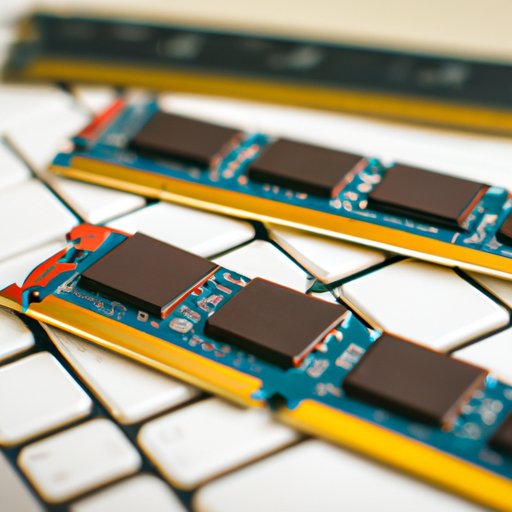Introduction
Memory is an essential component of any computer system. Without memory, a computer would be unable to store data or process instructions. In this article, we’ll explore the basics of computer memory, including the different types of memory, how it affects computer performance, how to upgrade your system’s memory and common computer memory issues.
Definition of Computer Memory
Computer memory is a form of storage that allows a computer to store data and instructions. It can also be used to quickly recall information when needed. There are two main types of computer memory: primary memory and secondary memory. Primary memory, also known as random access memory (RAM), is the type of memory that is used for immediate access and data manipulation. Secondary memory, also known as non-volatile memory, is used for long-term storage.
Overview of Different Types of Memory
The most common types of computer memory are RAM, ROM, cache and virtual memory. RAM is the type of memory that is used for immediate access. It is volatile, meaning that it loses its contents when the power is turned off. ROM is a type of memory that is non-volatile and cannot be modified by the user. Cache is a type of high-speed memory that stores frequently accessed data and instructions. Virtual memory is a type of simulated memory that is created on the hard drive to supplement the physical RAM.

How Memory Impacts Computer Performance
The amount of memory in a computer has a direct impact on its performance. The more memory a computer has, the faster it can access and manipulate data. As such, having enough memory is essential for optimal computer performance. Different types of memory have different impacts on performance. For instance, RAM is responsible for quick access and data manipulation, while ROM is better suited for long-term storage. Additionally, cache and virtual memory can help improve overall performance by speeding up access to frequently used data.
Upgrading Computer Memory
If you want to improve the performance of your computer, one of the best ways to do so is to upgrade its memory. The first step is to identify your system’s memory requirements. This will vary based on the type of applications you use and how much memory you need for them. Once you know your system’s memory requirements, you can choose the right type of memory upgrade. You should also make sure to install the memory upgrade correctly to ensure optimal performance.
Computer Memory Components
When it comes to computer memory, there are four main components: RAM, ROM, cache and virtual memory. RAM is the type of memory that is used for immediate access and data manipulation. ROM is a type of memory that is non-volatile and cannot be modified by the user. Cache is a type of high-speed memory that stores frequently accessed data and instructions. Virtual memory is a type of simulated memory that is created on the hard drive to supplement the physical RAM.

Troubleshooting Common Computer Memory Issues
If your computer is running slowly or experiencing other performance issues, it could be related to its memory. To address these issues, you must first identify the symptoms of low memory. These include slow boot times, frequent crashing and error messages. If you suspect that your computer’s memory is the issue, you can try addressing memory leaks or optimizing memory usage. You may also need to upgrade your system’s memory.
Conclusion
Computer memory is an integral part of any computer system. It is responsible for storing data and instructions and allows a computer to access and manipulate data quickly. Different types of memory have different impacts on performance, and upgrading your system’s memory can help improve its performance. Additionally, understanding how to troubleshoot common computer memory issues can help you address performance issues quickly.