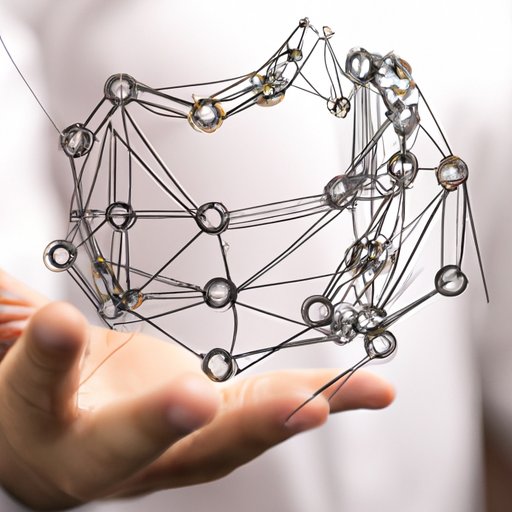Introduction
Computer networking is a technology that connects multiple computers or devices together to share data and resources. It allows users to access data, applications, and other resources from any device connected to the network. This article will explore what computer networking is, how it works, and the different types of networks available.

Overview of Computer Networking: What It Is and How It Works
At its core, a computer network is a collection of two or more computers that are connected to each other for the purpose of sharing data and resources. The connection between the computers can be either wired (using cables) or wireless (using radio waves). In addition to computers, other devices such as printers, routers, and switches can also be connected to the network.
A network consists of several components, including the following:
- Network Interface Card (NIC): A NIC is a hardware device installed on each computer in the network. It is responsible for connecting the computer to the network.
- Network Media: This refers to the physical connection between the computers in the network. It can be either wired (e.g. Ethernet cable) or wireless (e.g. Wi-Fi).
- Router: A router is a device that forwards data packets between computers in the network. It determines the best path for data to travel from one computer to another.
- Switch: A switch is a device that receives data packets from one computer and sends them to another. It can also connect multiple computers together.
There are several types of networks available, depending on the size and scope of the network. These include:
- Local Area Network (LAN): A LAN is a small, private network that typically covers a single home or office building. It usually consists of a few computers connected by wires.
- Wide Area Network (WAN): A WAN is a larger network that spans multiple cities, countries, or even continents. It is typically used by businesses to connect offices in different locations.
- Metropolitan Area Network (MAN): A MAN is a network that covers a large geographic area, such as a city or town. It is typically used by businesses to provide high-speed internet access to customers.
- Wireless Local Area Network (WLAN): A WLAN is a type of LAN that uses wireless technology to connect computers. It is often used in homes and offices to provide wireless internet access.
- Virtual Private Network (VPN): A VPN is a secure, private network that allows users to connect to the internet over an encrypted connection. It is often used to protect sensitive data from being intercepted by third parties.

Exploring the Benefits of Computer Networking
Computer networking offers several advantages, including improved communication, increased productivity, and cost savings. Here are some of the key benefits of computer networking:
Improved Communication
Networked computers allow users to easily communicate with each other. For example, they can send emails, instant messages, and files to each other. This makes it easier for users to stay in touch and collaborate on projects.
Increased Productivity
Networking computers can help improve productivity by allowing users to access information and resources from any device on the network. This eliminates the need to manually transfer files between computers, saving time and effort.
Cost Savings
Networking computers can also help businesses save money by eliminating the need to purchase additional hardware. For example, a printer connected to the network can be shared by multiple users, reducing the need to buy multiple printers.
Different Types of Computer Networks
As mentioned above, there are several types of networks available. Each type has its own advantages and disadvantages, so it’s important to understand the differences before setting up a network. Here is a brief overview of the different types of networks:
Local Area Network (LAN)
A LAN is a small, private network that typically covers a single home or office building. It usually consists of a few computers connected by wires. Most LANs use Ethernet cables, but some may also use wireless technology.
Wide Area Network (WAN)
A WAN is a larger network that spans multiple cities, countries, or even continents. It is typically used by businesses to connect offices in different locations. WANs can be public (using the public internet) or private (using leased lines).
Metropolitan Area Network (MAN)
A MAN is a network that covers a large geographic area, such as a city or town. It is typically used by businesses to provide high-speed internet access to customers. MANs use technologies such as fiber optics and cable TV to connect users.
Wireless Local Area Network (WLAN)
A WLAN is a type of LAN that uses wireless technology to connect computers. It is often used in homes and offices to provide wireless internet access. WLANs use technologies such as Wi-Fi, Bluetooth, and infrared to connect devices.
Virtual Private Network (VPN)
A VPN is a secure, private network that allows users to connect to the internet over an encrypted connection. It is often used to protect sensitive data from being intercepted by third parties. VPNs use technologies such as tunneling and encryption to secure the connection.
Setting Up a Computer Network: What You Need to Know
Setting up a computer network requires planning and preparation. Here are some of the things you’ll need to consider when setting up a network:
Hardware Requirements
The first step is to determine the hardware requirements for the network. This includes choosing the type of network (wired or wireless), the number of computers, and the type of router or switch needed. It’s important to make sure all the necessary hardware is compatible with each other.
Network Setup Steps
Once the hardware is selected, the next step is to configure the network. This includes setting up the router or switch, connecting the computers to the network, and configuring the security settings. It’s important to follow the instructions carefully to ensure the network is set up correctly.

Troubleshooting Common Issues in Computer Networking
Computer networks can sometimes encounter problems. Here are some common issues and how to troubleshoot them:
Common Network Problems
Common network problems include slow speeds, connection drops, and poor signal strength. These can be caused by a variety of issues, including incorrect configuration, outdated hardware, or interference from other devices.
Diagnosing the Problem
In order to fix a network problem, it’s important to first diagnose the issue. This can be done by checking the network settings, testing the connection speed, and running diagnostic tests on the hardware. Once the issue is identified, it can then be fixed.
Solutions for Common Network Issues
Once the issue is identified, the next step is to find a solution. This could include updating the firmware on the router, replacing old hardware, or using a signal booster. It’s important to make sure the solution is compatible with the existing network setup.
Conclusion
Computer networking is a powerful technology that allows users to connect multiple computers and devices together to share data and resources. It offers several advantages, including improved communication, increased productivity, and cost savings. There are several types of networks available, and setting up a network requires careful planning and preparation. Finally, it’s important to be aware of common network issues and how to troubleshoot them.