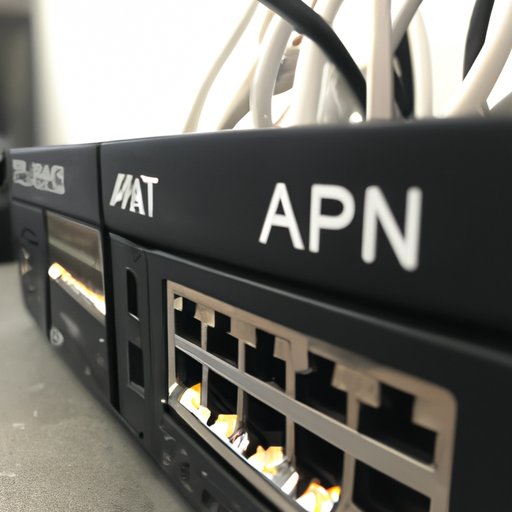Introduction
Computer networking is the process of connecting two or more computers together in order to share data and resources. The computers can be connected via cables, wireless connections, or a combination of both. In a computer network, each computer has access to the same data and resources, allowing users to communicate and collaborate with one another.
This article will provide an overview of computer networking, exploring its basics, benefits, and security. It will also guide readers on how to design an effective computer network system.

Exploring the Basics of Computer Networking
To understand computer networking, it’s important to know what a computer network is, its components, and the different types of networks.
What is a computer network?
A computer network is a system of interconnected computers that are able to communicate with each other. This allows users to share data and resources, such as files, printers, and applications, as well as access the Internet. Networks can range in size from a small home network to a large corporate network.
Components of a computer network
The basic components of a computer network are hardware, software, and protocols. The hardware components include computers, networking devices such as routers and switches, and cabling. The software components include operating systems, network management software, and applications. Finally, the protocols are the rules that govern how computers communicate with each other.
Types of computer networks
There are several types of computer networks, including local area networks (LANs), wide area networks (WANs), metropolitan area networks (MANs), wireless networks, and virtual private networks (VPNs). Each type of network has its own advantages and disadvantages, and can be used for different purposes.

A Guide to Understanding How Computer Networks Work
In order to understand how computer networks work, it’s important to know about network topology, protocols and architectures, and connectivity options.
Network topology
Network topology refers to the layout of the network, including the physical and logical connections between nodes. Common network topologies include bus, star, ring, mesh, and tree.
Protocols and architectures
Protocols are sets of rules that govern how computers communicate with each other. Common protocols include TCP/IP, Ethernet, and Wi-Fi. Network architectures are the frameworks that define how networks are designed and configured. Examples of network architectures include client-server, peer-to-peer, and hybrid.
Connectivity options
Connectivity options refer to the physical connections between computers and other devices in a network. These connections can be made using cables, wireless connections, or a combination of both. Common connection types include Ethernet, Wi-Fi, Bluetooth, and fiber optics.
Benefits of Computer Networking for Businesses
Computer networking offers many benefits for businesses, including increased productivity, improved communications, enhanced security, and cost savings.
Increased productivity
Having a computer network in place allows employees to be more productive, as they can easily access shared files and resources, communicate with one another, and collaborate on projects. This results in faster completion of tasks and increased efficiency.
Improved communications
Computer networks enable employees to communicate with one another quickly and easily, regardless of their location. This enables faster decision-making, improved customer service, and better collaboration between teams.
Enhanced security
Computer networks allow businesses to protect their data and resources from unauthorized access and malicious attacks. This helps to ensure the security of confidential information and prevents data breaches.
Cost savings
Having a computer network in place can help businesses save money by reducing the need for expensive hardware and software, as well as eliminating the need for multiple copies of documents and other resources.

Types of Computer Networks and Their Uses
There are several types of computer networks, each with its own uses and advantages. These include local area networks (LANs), wide area networks (WANs), metropolitan area networks (MANs), wireless networks, and virtual private networks (VPNs).
Local Area Networks (LANs)
A local area network (LAN) is a network that connects computers and other devices within a limited geographical area, such as a home or office building. A LAN is typically used to share resources, such as files, printers, and applications, among users.
Wide Area Networks (WANs)
A wide area network (WAN) is a network that connects computers and other devices over a large geographical area, such as multiple cities or countries. A WAN is typically used to connect branch offices and other remote locations to the main office.
Metropolitan Area Networks (MANs)
A metropolitan area network (MAN) is a network that connects computers and other devices over a large geographical area, such as a city or region. A MAN is typically used to connect multiple LANs together.
Wireless Networks
A wireless network is a network that connects computers and other devices without the use of cables. Wireless networks are typically used to provide Internet access in public places such as cafes and airports.
Virtual Private Networks (VPNs)
A virtual private network (VPN) is a network that connects computers and other devices over the Internet. VPNs are typically used to securely connect remote users to a company’s internal network.
An Overview of Computer Network Security
In order to protect a computer network from threats and unauthorized access, it’s important to understand the different security measures that can be implemented.
Firewalls
A firewall is a device or software application that monitors and controls incoming and outgoing network traffic. Firewalls can be used to block malicious traffic and restrict access to certain websites or services.
Encryption
Encryption is the process of encoding data so that it can only be accessed by authorized users. Encryption helps to ensure the privacy and security of data stored on a network.
Access control
Access control is the process of restricting access to certain parts of a network or system. Access control can be used to prevent unauthorized users from accessing sensitive data or resources.
How to Design an Effective Computer Network System
Designing an effective computer network system requires careful planning and consideration of the objectives, requirements, and available resources. Here are the steps to follow when designing a computer network system:
Identify objectives
The first step is to identify the objectives of the network system. What do you want the network to accomplish? What are the requirements for the system?
Gather data
Once you have identified the objectives of the system, the next step is to gather data about the existing infrastructure and any other relevant information. This includes information about the hardware and software, as well as the number of users and their locations.
Assess requirements
The third step is to assess the requirements for the system. This includes determining the type of network topology, the type of connections, and the protocols and architectures needed.
Develop a plan
The fourth step is to develop a plan for the network. This includes creating a detailed diagram of the network, specifying the hardware and software needed, and outlining the steps needed to configure and test the system.
Select hardware and software
The fifth step is to select the hardware and software required for the system. This includes selecting routers, switches, computers, and other networking devices, as well as the operating systems and applications needed.
Configure and test the system
The final step is to configure and test the system. This includes connecting all of the hardware and software components and testing the system to make sure it meets the requirements.
Conclusion
Computer networking is a powerful tool for businesses, enabling them to share data and resources, communicate with one another, and increase productivity. It is important to understand the basics of computer networking, including its components, types of networks, and security measures. Additionally, designing an effective computer network system requires careful planning and consideration of the objectives, requirements, and available resources.