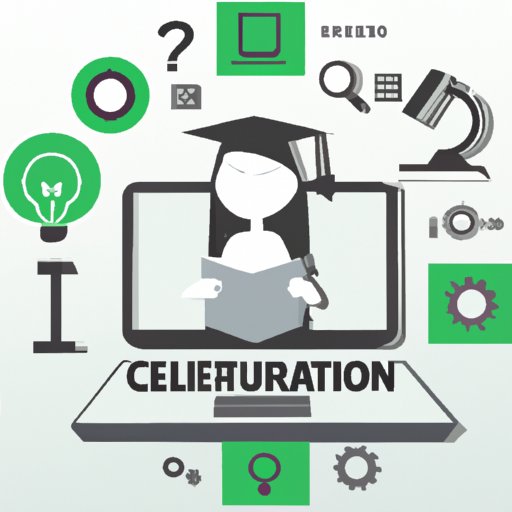Introduction
Computer literacy is the ability to understand and use computers and other technology. In today’s world, having a basic understanding of computers is essential for almost all aspects of life, from finding a job to engaging with online communities. In this article, we will explore what computer literacy is, the benefits of being computer literate, the history of computer literacy, tips and strategies for developing computer literacy skills, and how to assess your computer literacy level.
The Benefits of Being Computer Literate
Having a basic understanding of computers can open up many doors in terms of job opportunities and other life skills. Here are some of the main benefits of being computer literate:
Increased Job Opportunities
In today’s job market, having a basic understanding of computers is essential. Most employers expect their employees to be able to use computers and other technology, so having a good grasp of computer literacy can give you an edge when applying for jobs. Even if the job you’re applying for doesn’t require you to use a computer, having computer literacy skills can still be beneficial as it shows potential employers that you have the ability to learn new skills quickly.
Improved Communication
Being computer literate also makes it easier to communicate with others. Whether you’re using email, video conferencing, or social media, having a good understanding of computers can help you stay connected with friends, family, and colleagues. Additionally, having a basic understanding of computers can make it easier to search for information online and keep up with the latest news and trends.
Enhanced Problem-Solving Skills
Having a basic understanding of computers can also help you develop problem-solving skills. By learning how to troubleshoot computer issues and research solutions online, you can become more adept at solving problems both on and off the computer.

History of Computer Literacy: How We Got Here
Computer literacy has come a long way since its beginnings in the early days of computing. Let’s take a look at how we got here.
Early Days of Computing
The first computers were large and complex machines that required highly skilled operators. These machines were mainly used for scientific and military purposes, and only a small number of people had access to them. As such, there was no need for widespread computer literacy.
Emergence of Personal Computers
The emergence of personal computers in the 1980s changed the landscape of computing. These machines made computers more accessible to the general public, and people began to realize the potential of computers for everyday tasks. This led to the development of computer education courses and the rise of computer literacy.
Growth of the Internet
The growth of the internet in the 1990s further increased the need for computer literacy. With the internet came a whole new range of possibilities, from shopping online to researching topics and communicating with people around the world. This led to the creation of more computer literacy courses and resources.
Developing Computer Literacy Skills: Tips and Strategies
If you want to become computer literate, there are several things you can do to improve your skills. Here are some tips and strategies for developing your computer literacy skills:
Learn the Basics
The first step to becoming computer literate is to learn the basics. You should familiarize yourself with the different components of a computer (such as the monitor, keyboard, and mouse) and understand how they work together. Additionally, you should learn how to use the operating system and common software programs such as word processors, spreadsheets, and web browsers.
Practice, Practice, Practice
Once you’ve learned the basics, it’s time to start practicing. The best way to learn is by doing, so try out different tasks on the computer and see how they work. This will help you get a better understanding of the different functions and features of a computer.
Utilize Online Resources
There are also plenty of online resources available to help you learn computer literacy. From online tutorials to forums and discussion groups, you can find a wealth of information online to help you become more comfortable with computers.

Exploring the Different Types of Computer Literacy
When it comes to computer literacy, there are three main types: basic computer literacy, digital literacy, and information literacy. Let’s take a look at each one in more detail.
Basic Computer Literacy
Basic computer literacy refers to the ability to understand and use technology. This includes being able to use a computer’s operating system, performing basic tasks such as sending emails or using a word processor, and troubleshooting basic computer issues.
Digital Literacy
Digital literacy is the ability to use technology to create and share content. This includes creating websites, writing blog posts, and using social media. It also involves understanding how to protect yourself online, such as avoiding scams and phishing attempts.
Information Literacy
Information literacy is the ability to find and evaluate information from a variety of sources. This includes knowing how to search for information online and being able to critically evaluate the reliability of a source.
Assessing Your Computer Literacy Level
Once you’ve developed your computer literacy skills, you may want to assess your level. Here are some tools you can use to do so:
Self-Assessment Tools
Many websites offer self-assessment tools that allow you to gauge your computer literacy level. These tools ask you questions about your knowledge and experience with computers, and then provide you with an overall score.
Online Tests and Quizzes
You can also take online tests and quizzes to assess your computer literacy level. These tests usually cover a wide range of topics, from understanding computer hardware to using common software programs.

Teaching Computer Literacy in the Classroom
Computer literacy is an important skill for students to have, and schools are beginning to recognize this. Here are some ways schools are incorporating computer literacy into their curriculums:
Implementing Technology Into the Curriculum
Many schools are incorporating technology into their curriculums, such as teaching students how to use computers and software programs. This helps prepare students for the future and gives them a better understanding of how to use technology in their everyday lives.
Offering Computer Literacy Courses
Some schools are now offering dedicated computer literacy courses, which teach students the basics of computers and how to use them. These courses can be beneficial for those who don’t have much experience with computers.
Utilizing Technology to Enhance Learning
Technology can also be used to enhance learning in the classroom. For example, teachers can use interactive whiteboards and tablets to engage students and make lessons more interesting. Additionally, students can use computers to research topics, write papers, and collaborate with classmates.
Conclusion
Computer literacy is an important skill to have in today’s world. Having a basic understanding of computers can open up many doors, from increased job opportunities to improved communication and enhanced problem-solving skills. To become computer literate, you should learn the basics, practice, and utilize online resources. Additionally, you can assess your computer literacy level with self-assessment tools and online tests and quizzes. Finally, schools are beginning to recognize the importance of computer literacy and are implementing technology into their curriculums and offering dedicated computer literacy courses.