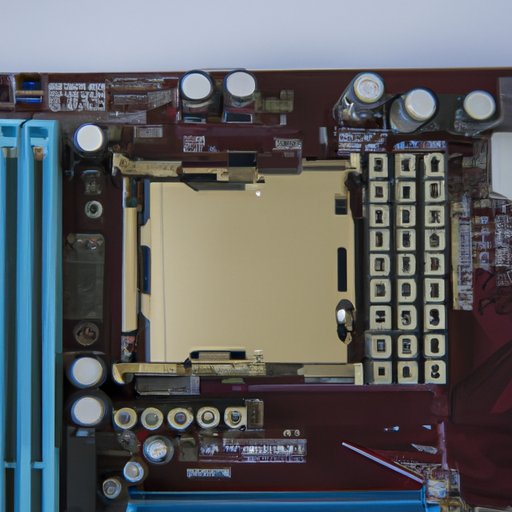An Overview of Computer Hardware
Computer hardware refers to the physical components that make up a computer system. These components are essential for a computer to function properly and efficiently. In this article, we will explore the different types of computer hardware and their purposes.
Exploring the Different Types of Computer Hardware
A computer system consists of several components, each of which plays an important role in the overall functioning of the system. The main components of a computer system are the motherboard, processor, memory, storage devices, and input/output devices.
Motherboard
The motherboard is the main circuit board of a computer. It contains the connectors for all other components of the computer and allows them to communicate with one another. It also houses the CPU, RAM, and other components.
Processor
The processor, also known as the central processing unit (CPU), is the brain of the computer. It is responsible for executing instructions from programs and applications and performing calculations. The speed of a processor is measured in GHz (gigahertz). The higher the GHz, the faster the processor.
Memory
The memory, or RAM (random access memory), is where data is stored temporarily while the computer is running. It is used to store information about currently running programs and processes. The more RAM a computer has, the better it can handle multiple tasks at once.
Storage Devices
Storage devices are used to store data permanently. The most common type of storage device is a hard drive, which stores data magnetically on spinning disks. Solid-state drives (SSDs) are becoming increasingly popular due to their faster speeds and lower power consumption.
Input/Output Devices
Input/output (I/O) devices allow users to interact with the computer. Common examples include keyboards, mice, monitors, and printers. I/O devices provide the means for users to input data into the computer and output data from the computer.
Components of a Computer System: A Guide to Computer Hardware
Now that we have discussed the different types of computer hardware, let’s take a closer look at each component and its purpose.
Motherboard
The motherboard is the main circuit board of the computer. It contains the connectors for all other components of the computer and allows them to communicate with one another. It also houses the CPU, RAM, and other components.
Processor
The processor, also known as the central processing unit (CPU), is the brain of the computer. It is responsible for executing instructions from programs and applications and performing calculations. The speed of a processor is measured in GHz (gigahertz). The higher the GHz, the faster the processor.
Memory
The memory, or RAM (random access memory), is where data is stored temporarily while the computer is running. It is used to store information about currently running programs and processes. The more RAM a computer has, the better it can handle multiple tasks at once.
Storage Devices
Storage devices are used to store data permanently. The most common type of storage device is a hard drive, which stores data magnetically on spinning disks. Solid-state drives (SSDs) are becoming increasingly popular due to their faster speeds and lower power consumption.
Input/Output Devices
Input/output (I/O) devices allow users to interact with the computer. Common examples include keyboards, mice, monitors, and printers. I/O devices provide the means for users to input data into the computer and output data from the computer.

Understanding the Basics of Computer Hardware
In order to understand how computer hardware works, it is important to understand the basics of digital electronics. Digital electronics involve the use of transistors, logic gates, and binary numbers to store and process information. This information is then sent to the various components of the computer, such as the processor and memory, and used to perform calculations.
Computer hardware is the physical components that make up a computer system. Without these components, a computer would not be able to function. The components of a computer system are interconnected and work together to produce the desired results.
The importance of computer hardware cannot be overstated. Without the proper hardware, a computer system would not be able to run software or applications. It is important to ensure that the components of a computer system are functioning properly in order for the system to operate optimally.

Commonly Used Computer Hardware and Their Purposes
Now that we have discussed the basics of computer hardware, let’s take a look at some of the most commonly used components and their purposes.
Motherboard
The motherboard is the main circuit board of the computer. It contains the connectors for all other components of the computer and allows them to communicate with one another. It also houses the CPU, RAM, and other components.
Processor
The processor, also known as the central processing unit (CPU), is the brain of the computer. It is responsible for executing instructions from programs and applications and performing calculations. The speed of a processor is measured in GHz (gigahertz). The higher the GHz, the faster the processor.
Memory
The memory, or RAM (random access memory), is where data is stored temporarily while the computer is running. It is used to store information about currently running programs and processes. The more RAM a computer has, the better it can handle multiple tasks at once.
Storage Devices
Storage devices are used to store data permanently. The most common type of storage device is a hard drive, which stores data magnetically on spinning disks. Solid-state drives (SSDs) are becoming increasingly popular due to their faster speeds and lower power consumption.
Input/Output Devices
Input/output (I/O) devices allow users to interact with the computer. Common examples include keyboards, mice, monitors, and printers. I/O devices provide the means for users to input data into the computer and output data from the computer.
Tips for Upgrading Your Computer’s Hardware
Upgrading your computer’s hardware can greatly improve its performance. Here are some tips for upgrading your computer’s hardware:
Assessing Your Current Hardware
Before upgrading your computer’s hardware, it is important to assess your current hardware to determine which components need to be upgraded. This will help you decide which components are best suited for your needs and budget.
Researching the Best Hardware for Your Needs
Once you have determined which components need to be upgraded, it is important to research the best hardware for your needs. There are many different types and brands of hardware available, so it is important to find the best one for your system.
Installing the New Hardware
After you have purchased the new hardware, it is important to install it correctly. This can be done by following the manufacturer’s instructions or seeking the help of a professional.
Troubleshooting Any Issues
If you encounter any issues after installing the new hardware, it is important to troubleshoot them quickly. This can be done by consulting the manufacturer’s support website or seeking the help of a professional.
Conclusion
Computer hardware is essential for a computer to function properly and efficiently. In this article, we explored the different types of computer hardware and their purposes. We also discussed the basics of computer hardware and provided tips on how to upgrade your computer’s hardware. Understanding the basics of computer hardware can help you make informed decisions when purchasing new components.