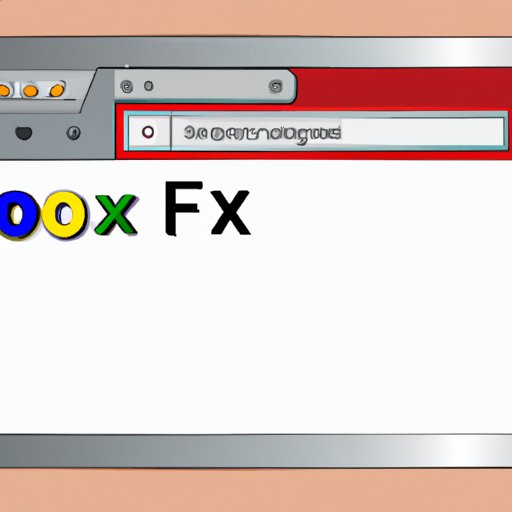Introduction
A browser is an application program that allows users to access and view information from the World Wide Web. It is one of the most important tools for navigating the internet, allowing users to search for and access websites, as well as view, download, and upload information. In this article, we will explore what a browser is, how it works, and the different types of browsers available. We will also discuss the pros and cons of popular browsers and provide tips on optimizing browser performance.
A Guide to Browsers: What is a Browser and How Does it Work?
The purpose of a browser is to retrieve information from the web and display it in a user-friendly format. To do this, the browser must be able to understand the different languages used to create websites, including HTML, CSS, and JavaScript. Each language is responsible for different aspects of the website, such as layout and styling.
Anatomy of a Web Browser
A web browser is made up of several different components that work together to retrieve and display web pages. The main components are the user interface, the rendering engine, and the networking layer. The user interface is the part of the browser that the user interacts with, such as the address bar, tabs, and menus. The rendering engine is responsible for interpreting and displaying the HTML, CSS, and JavaScript code on a web page. The networking layer handles the communication between the browser and the web server, sending requests for information and receiving responses.
The Process of Retrieving Information from the Web
When a user enters a website address into the browser, the browser sends a request to the web server hosting the website. The server then responds by sending the requested web page back to the browser. The browser then interprets the HTML, CSS, and JavaScript code and displays the page to the user. This process is repeated each time a user visits a web page.
Understanding the Different Components of a Browser
A browser is also made up of other components, such as plugins, extensions, and add-ons. Plugins are programs that extend the functionality of the browser, such as Adobe Flash or Java. Extensions are small programs that add features to the browser, such as ad blockers or bookmarking tools. Add-ons are additional programs that can be installed to enhance the browser’s performance, such as toolbars or themes.
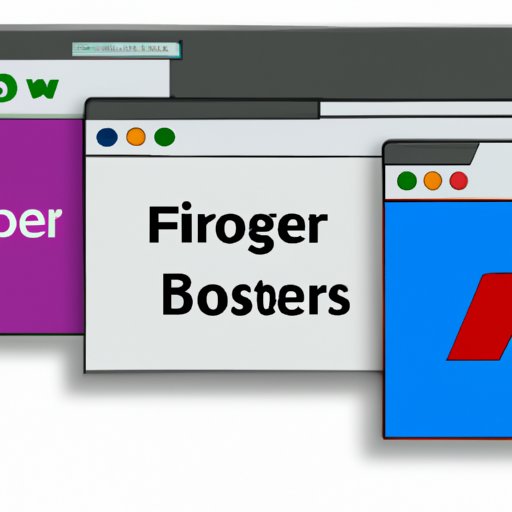
Exploring the Different Types of Browsers
There are many different types of browsers available, each with its own advantages and disadvantages. Here, we will explore some of the most popular desktop and mobile browsers.
Popular Desktop Browsers
The most popular desktop browsers are Google Chrome, Mozilla Firefox, Apple Safari, Microsoft Edge, and Opera. Each browser has its own set of features and capabilities, so it is important to choose one that best suits your needs. For example, Chrome is known for its speed and reliability, while Firefox is known for its privacy and security features.
Mobile Browsers
Mobile browsers are designed specifically for use on smartphones and tablets. Popular mobile browsers include Google Chrome, Safari, and Firefox. Mobile browsers offer the same features as desktop browsers, but they are optimized for smaller screens and slower connection speeds.
Pros and Cons of Different Browsers
When choosing a browser, it is important to consider the pros and cons of each option. Some browsers are faster than others, while some offer more customization options. It is also important to consider the security features of each browser, as some are more secure than others. Ultimately, the right browser for you depends on your individual needs and preferences.
What Do Browsers Do and Why Are They Important?
Browsers are essential for navigating the internet and accessing web-based content. Without a browser, it would be impossible to view web pages, download files, or use web applications. Browsers are also important for protecting users from malicious websites and online threats.
Benefits of Using a Browser
Using a browser offers many benefits, including easy access to the web, faster page loading times, and better security. Browsers also allow users to customize their experience with plugins, extensions, and add-ons. Finally, browsers are constantly being updated to improve performance, security, and stability.
Common Uses of Browsers
Browsers can be used for a variety of tasks, such as searching the web, streaming video and audio content, downloading files, and playing online games. Browsers are also used to access web-based applications, such as email clients and social media platforms.
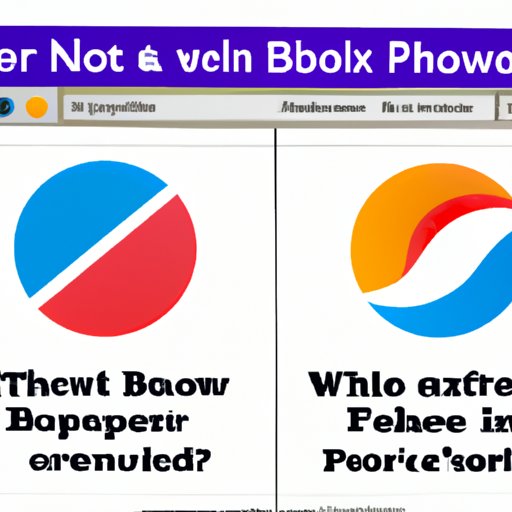
The Pros and Cons of Popular Browsers
In this section, we will explore the pros and cons of the most popular browsers available today. We will look at Google Chrome, Mozilla Firefox, and Apple Safari.
Pros and Cons of Chrome
Google Chrome is one of the most popular browsers available. It is fast, reliable, and secure, and it offers a wide range of features and customization options. However, it can be resource-intensive, and some users may find it too complex.
Pros and Cons of Firefox
Mozilla Firefox is another popular browser. It is known for its privacy and security features, as well as its wide range of customization options. However, it can be slow at times, and some users may find it difficult to use.
Pros and Cons of Safari
Apple Safari is the default browser on Mac computers. It is fast and secure, and it offers a range of features and customization options. However, it is not available on Windows, and some users may find it too basic.
Tips for Optimizing Your Browser Performance
In order to get the most out of your browser, it is important to optimize its performance. Here are some tips for optimizing your browser:
Cleaning Out Temporary Files
Over time, your browser will accumulate temporary files, which can slow down its performance. To free up space and improve performance, it is important to regularly clean out these files.
Disabling Unnecessary Plugins
Certain plugins can cause your browser to slow down. To improve performance, it is important to disable any unnecessary plugins.
Keeping Your Browser Updated
It is important to keep your browser up to date with the latest version. New versions often contain bug fixes and security updates, which can help improve performance and protect against online threats.
Installing Ad Blockers
Ads can slow down your browsing experience, so it is important to install an ad blocker. Ad blockers can help reduce the amount of data downloaded and improve page loading times.
Conclusion
Browsers are an essential tool for navigating the internet, and there are many different types available. It is important to choose a browser that best suits your needs and to optimize its performance. By following the tips outlined above, you can ensure that your browser is running at its best.
Using a browser offers many benefits, including easy access to the web, faster page loading times, and better security. Browsers also allow users to customize their experience with plugins, extensions, and add-ons. Keeping your browser updated is essential for maximizing its performance and protecting against online threats.