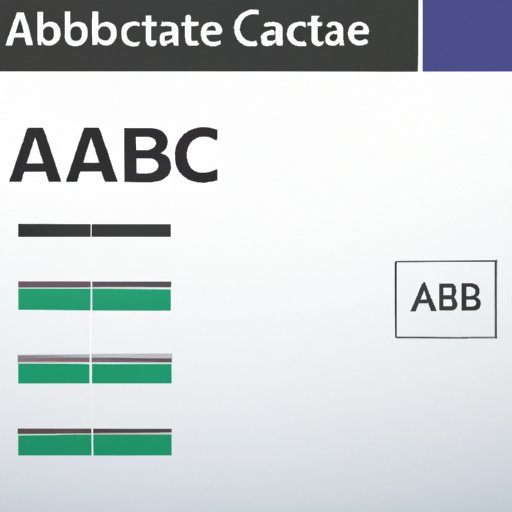Introduction
Audio bitrate is a measure of audio file size that defines the amount of data used to store a unit of audio. This metric is used to gauge the quality of sound for digital audio files, such as MP3 or AAC. Understanding audio bitrate can help you optimize your audio files for better sound quality and smaller file sizes.

Explaining What Bitrate Is: An Overview of Audio Bitrate
In order to understand audio bitrate, it’s important to first understand how digital audio works. Digital audio consists of samples of sound that are encoded into a series of 1s and 0s. These bits of data are then compressed into a digital audio file format, such as MP3 or AAC. The bitrate of an audio file is the number of bits used per second to encode the audio. A higher bitrate results in a larger file size and better sound quality, while a lower bitrate results in a smaller file size but lower sound quality.
There are several different types of audio formats and codecs available. Each type of audio format and codec has its own set of bitrates. Common audio formats include MP3, AAC, and WAV. Codecs are the algorithms used to compress and decompress audio files. Common codecs include MP3, AAC, and FLAC.

Comparing Bitrates For Different Audio Formats and Codecs
The bitrate for a given audio format or codec will vary depending on the quality of the audio being encoded. Generally speaking, higher bitrates result in more data being stored in each second of audio, resulting in better sound quality. Lower bitrates result in less data being stored in each second of audio, resulting in lower sound quality.
Bitrate for MP3: MP3 is one of the most popular audio formats and is widely used for streaming and downloading audio. The bitrate for MP3 depends on the quality of the audio being encoded. Generally speaking, MP3 bitrates range from 64 kbps (low quality) to 320 kbps (high quality).
Bitrate for AAC: AAC is another popular audio format and is often used for streaming audio. The bitrate for AAC also depends on the quality of the audio being encoded. Generally speaking, AAC bitrates range from 96 kbps (low quality) to 256 kbps (high quality).
Bitrate for WAV: WAV is an uncompressed audio format and is often used for recording and mastering audio. The bitrate for WAV depends on the sample rate and bit depth of the audio being encoded. Generally speaking, WAV bitrates range from 1,411 kbps (low quality) to 14,112 kbps (high quality).
How to Use Bitrate to Optimize Your Audio Files
When optimizing your audio files, it’s important to consider the bitrate of the audio file. If the bitrate of an audio file is too low, the sound quality of the audio will suffer. If the bitrate of an audio file is too high, the file size of the audio file will be unnecessarily large.
Guidelines for Optimal Bitrate Settings: When selecting a bitrate for your audio files, it’s important to consider the type of audio format and codec being used, as well as the purpose of the audio file. For example, if you are creating an audio file for streaming, you should select a bitrate that is appropriate for streaming, such as 128 kbps for MP3 or 192 kbps for AAC. If you are creating an audio file for mastering, you should select a bitrate that is appropriate for mastering, such as 1,411 kbps for WAV.
Tips for Choosing an Appropriate Bitrate: When selecting a bitrate for your audio files, it’s important to consider the type of audio format and codec being used, as well as the purpose of the audio file. Additionally, it’s important to consider the target audience for the audio file. For example, if you are creating an audio file for streaming, you should select a bitrate that is appropriate for streaming, such as 128 kbps for MP3 or 192 kbps for AAC. If you are creating an audio file for mastering, you should select a bitrate that is appropriate for mastering, such as 1,411 kbps for WAV.

Understanding Audio Bitrate and Its Impact on Quality
The bitrate of an audio file can have a significant impact on the quality of the audio. Higher bitrates result in larger file sizes but better sound quality, while lower bitrates result in smaller file sizes but lower sound quality. It’s important to consider both the pros and cons of higher and lower bitrate audio files when optimizing your audio files.
The Pros and Cons of Higher vs Lower Bitrate Audio Files: Higher bitrate audio files have larger file sizes but better sound quality, while lower bitrate audio files have smaller file sizes but lower sound quality. Higher bitrate audio files are better suited for streaming and downloading, while lower bitrate audio files are better suited for playback on devices with limited storage space.
Effects of Low and High Bitrate Audio: Low bitrate audio files will have lower sound quality due to their smaller file sizes, while high bitrate audio files will have better sound quality due to their larger file sizes. Low bitrate audio files may sound tinny or distorted, while high bitrate audio files will generally sound fuller and more detailed.
Conclusion
Audio bitrate is an important metric when creating and optimizing audio files. It’s important to consider the bitrate of an audio file when selecting an audio format and codec, as well as when selecting a bitrate for your audio files. Higher bitrates result in larger file sizes but better sound quality, while lower bitrates result in smaller file sizes but lower sound quality. By understanding audio bitrate and its impact on quality, you can make informed decisions about how to optimize your audio files for the best possible sound quality.
Summary of Key Points: Audio bitrate is a measure of audio file size that defines the amount of data used to store a unit of audio. Different audio formats and codecs have different bitrates, and the bitrate for a given audio format or codec will vary depending on the quality of the audio being encoded. Higher bitrates result in larger file sizes but better sound quality, while lower bitrates result in smaller file sizes but lower sound quality. It’s important to consider the bitrate of an audio file when selecting an audio format and codec, as well as when selecting a bitrate for your audio files.
Final Remarks: Audio bitrate is an important metric when creating and optimizing audio files. By understanding audio bitrate and its impact on quality, you can make informed decisions about how to optimize your audio files for the best possible sound quality.