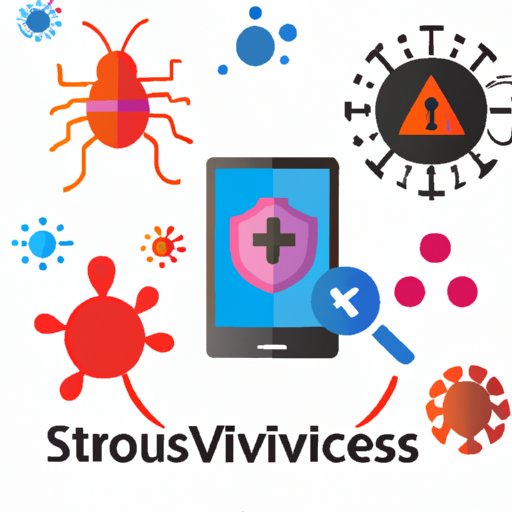Introduction
As technology advances, so does the sophistication of malicious software, or “malware.” These malicious programs, such as viruses, worms, Trojans, and spyware, have been around for decades, but now they are increasingly targeting mobile phones and other handheld devices. In this article, we will explore what viruses do to your phone and how you can protect yourself from them.

Common Types of Malware That Target Mobile Devices
Malware comes in many forms, and each type has its own characteristics and effects. Here are some of the most common types of malware that target mobile devices:
Trojans
A Trojan is a type of malware that disguises itself as a legitimate program or file. When the user downloads and runs the file, the Trojan is installed in the background and can gain access to sensitive information, such as passwords and credit card numbers.
Worms
Worms are self-replicating pieces of code that spread across networks. Unlike Trojans, which require user interaction to spread, worms can spread by themselves. This makes them particularly dangerous, as they can cause widespread damage in a short amount of time.
Spyware
Spyware is a type of malware that is designed to collect data from a device without the user’s knowledge. The data can then be used to track the user’s activities or to steal personal information.

Protecting Your Phone From Viruses
The best way to protect your phone from viruses is to take proactive steps to prevent them from infecting your device. Here are some tips for keeping your phone safe:
Installing Antivirus Software
Antivirus software can detect and remove malicious programs before they have a chance to infect your phone. There are many antivirus programs available for both Android and iOS devices, so make sure to find one that fits your needs.
Keeping the Operating System Up-to-Date
Operating system updates often include security patches that help protect against new threats. Make sure to keep your operating system up-to-date so that you always have the latest security features.
Downloading Apps From Trusted Sources
When downloading apps, make sure to only download them from trusted sources. Unofficial app stores may contain malicious programs, so it’s best to stick with the official app stores for your device.

What to Do If You Suspect a Virus on Your Phone
If you think that your phone may be infected with a virus, there are a few steps you can take to try and remove it. Here are some tips for dealing with a suspected virus:
Run a Scan With Antivirus Software
If you have antivirus software installed on your phone, run a scan to see if it can detect any malicious programs. The antivirus program should be able to remove any viruses that it finds.
Update All Apps and Software
Make sure all of your apps and software are up-to-date. Outdated apps and software can be more vulnerable to viruses, so updating them can help protect against infection.
Wipe the Device and Reinstall the Operating System
If the other methods don’t work, you may need to wipe the device and reinstall the operating system. This will remove any viruses that may be present, but it will also erase all of your data, so make sure to back up your files beforehand.
The Dangers of Not Taking Action Against Viruses on Your Phone
It’s important to take action against viruses on your phone, as they can cause serious damage if left unchecked. Here are some of the dangers of not taking action against viruses on your phone:
Financial Losses
Viruses can steal sensitive financial information, such as credit card numbers and bank account details, leading to financial losses. It’s important to take steps to protect your financial information from viruses.
Identity Theft
Viruses can also steal personal information, such as Social Security numbers and addresses, which can be used to commit identity theft. It’s important to take steps to protect your identity from viruses.
Data Loss
Viruses can corrupt or delete important files, leading to data loss. To avoid losing data, make sure to back up your files regularly.
Conclusion
Viruses can be a serious threat to your phone, but there are steps you can take to protect yourself. Make sure to install antivirus software, keep your operating system up-to-date, and only download apps from trusted sources. If you suspect a virus on your phone, run a scan with antivirus software and update all apps and software. By taking these precautions, you can help protect your phone from viruses.