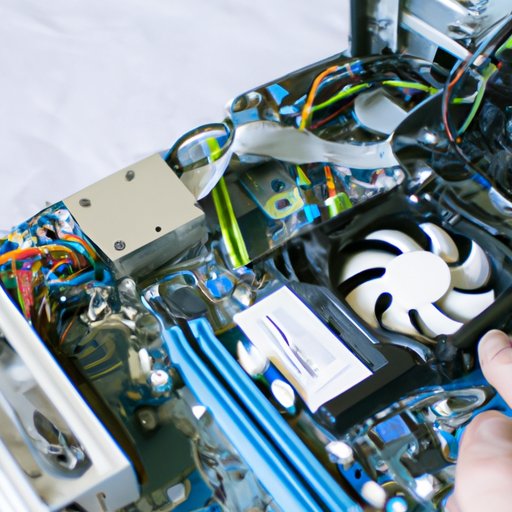Introduction
Drivers are small but essential programs that enable communication between hardware and software components in a computer system. Without drivers, devices such as keyboards, printers, and video cards would be unable to interact with the operating system and applications. In this article, we’ll explore the different types of drivers, their benefits, and how to maintain up-to-date drivers on your computer.
Types of Drivers
There are several types of drivers that are used in computer systems. These include system drivers, network drivers, video card drivers, printer drivers, sound card drivers, and other drivers for specialized hardware.
System Drivers
System drivers are responsible for controlling the basic functions of the system, such as power management and device detection. They also provide support for input/output devices, storage devices, and other components.
Network Drivers
Network drivers control the communication between the computer and the network. They enable the computer to connect to the Internet or a local area network (LAN). Network drivers also allow you to share resources with other computers on the network.
Video Card Drivers
Video card drivers are responsible for controlling the display output on the computer. They enable the graphics processor to communicate with the operating system and applications, allowing you to view images and videos on the screen.
Printer Drivers
Printer drivers are responsible for managing the communication between the computer and a printer. They enable the computer to send data to the printer, which is then used to create documents and images.
Sound Card Drivers
Sound card drivers help the computer communicate with audio devices such as speakers and microphones. They allow the computer to play audio files and record sounds from the microphone.
Other Drivers
In addition to the above drivers, there are other drivers that are used for specialized hardware. These include drivers for scanners, cameras, webcams, and USB devices.
Benefits of Installing Drivers
Installing the appropriate drivers for your computer can have many benefits. Here are some of the key advantages of installing drivers:
Enhanced System Performance
Installing the latest drivers can improve the overall performance of the system by reducing latency and improving resource management. This can make applications run faster and more efficiently.
Improved Compatibility with Hardware and Software
Having up-to-date drivers ensures that all hardware and software components are compatible with each other. This improves the stability of the system and reduces the risk of errors and crashes.
Increased Security and Reliability
Installing the latest drivers can also help protect your computer from security threats and malware. Driver updates often include fixes for known vulnerabilities, so it is important to keep them up-to-date.

Impact of Outdated or Uninstalled Drivers
If drivers are not installed or are outdated, it can have serious consequences for the performance and stability of the system. Here are some of the potential issues that can arise:
Reduced System Performance
Outdated or missing drivers can lead to reduced system performance. Applications may take longer to launch and tasks may take longer to complete.
Incompatibility Issues
Outdated drivers can cause compatibility issues between hardware and software components. This can result in unexpected errors and crashes.
Potential Security Vulnerabilities
Outdated drivers can also pose a security risk. If a driver has a known vulnerability, attackers may be able to exploit it to gain access to the system.
Tips for Maintaining Up-to-Date Drivers
To ensure that your computer is running optimally, it is important to keep the drivers up-to-date. Here are some tips for maintaining up-to-date drivers:
Automatically Update Drivers
Many operating systems have built-in tools for automatically updating drivers. This can save time and ensure that you always have the latest version of the driver installed.
Install the Latest Drivers Directly from the Manufacturer
When installing new hardware, it is best to download the latest drivers directly from the manufacturer’s website. This will ensure that you have the most up-to-date version of the driver.
Check for Driver Updates Regularly
It is also important to check for driver updates regularly. You can use Windows Update or a third-party application to check for available updates.
Common Problems with Drivers and How to Resolve Them
Sometimes, drivers can become corrupted or outdated, resulting in unexpected errors and crashes. Here are some common driver problems and how to resolve them:
Corrupted Drivers
Corrupted drivers can cause various issues, such as blue screens of death or random errors. To fix this, you can try reinstalling the driver or using a driver repair tool.
Outdated Drivers
Outdated drivers can cause compatibility issues and reduce system performance. To fix this, you should update the driver to the latest version.
Missing or Incorrect Drivers
Sometimes, drivers can go missing or be incorrectly installed. To fix this, you should try reinstalling the driver or downloading the correct version from the manufacturer’s website.
Conclusion
Drivers are an essential component of a computer system. They enable communication between hardware and software components, enabling devices such as keyboards and printers to interact with the operating system and applications. Installing and maintaining up-to-date drivers can have many benefits, such as improved system performance, enhanced compatibility, and increased security. Outdated or uninstalled drivers can lead to reduced system performance, incompatibility issues, and potential security vulnerabilities. If you encounter any driver-related issues, you can try reinstalling the driver, updating to the latest version, or using a driver repair tool.