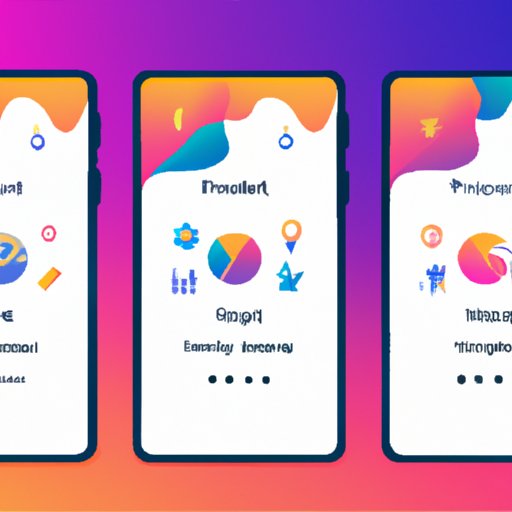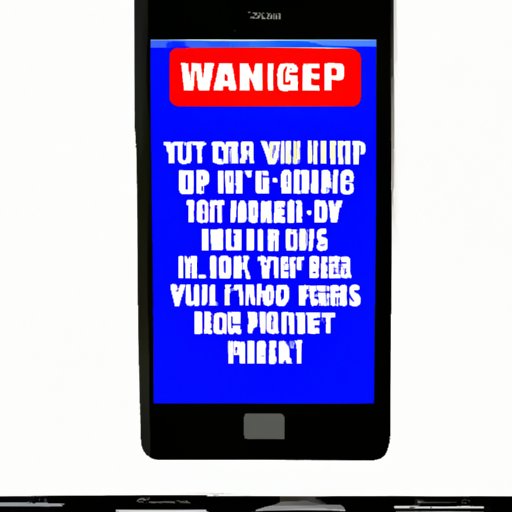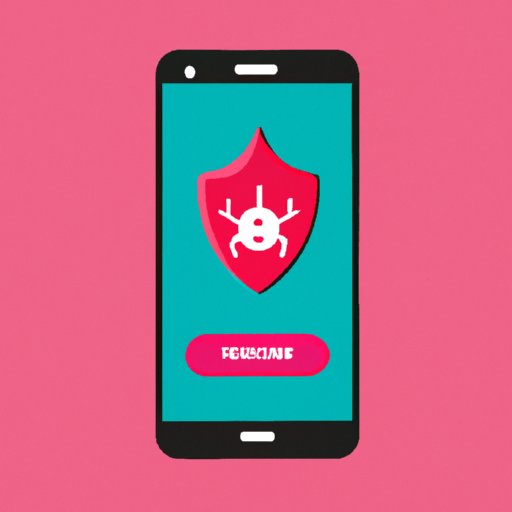This article explores the importance of checking your iPhone for viruses and malware, and provides tips on how to do so. It covers using a mobile antivirus app, checking for unusual activity, updating the operating system, monitoring battery usage, looking for strange pop-ups, and backing up your data.
Tag: Pop-Ups
How to Tell if Your Phone Has a Virus: A Comprehensive Guide
Learn how to tell if your phone is infected with a virus. This comprehensive guide covers checking for unusual apps or files installed on the phone, recognizing suspicious pop-up ads and notifications, monitoring battery life, monitoring data usage, checking for sluggish performance, looking for changes to home screen layout, and listening for strange noises.
How to Know if Your Computer Has a Virus: 8 Signs to Look Out For
Knowledge is power when it comes to virus protection. Read this article to find out 8 signs that your computer may have a virus, including slow running times, suspicious pop-ups, and abnormal system behavior.