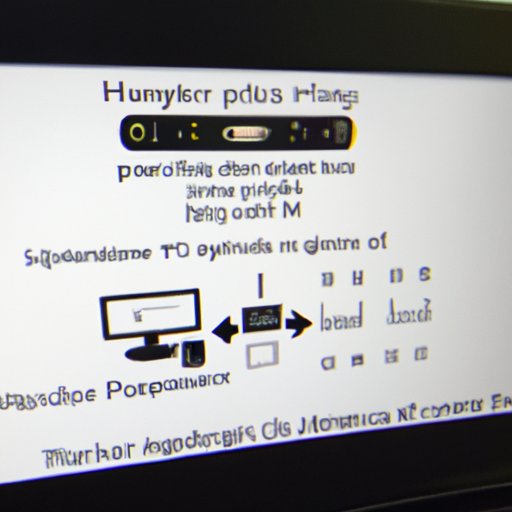This article provides a step-by-step guide on how to factory reset the Oculus Quest 2 without using a phone. It covers instructions for using the on-screen instructions, the Oculus app, the debug tool, the headset itself, and the Oculus support site.
Tag: On-Screen Instructions
How to Connect an HP Printer to a Computer: Step-by-Step Guide
This article provides a step-by-step guide on how to connect an HP printer to a computer. It covers the purchase and installation of a compatible USB cable, downloading the HP printer driver software, connecting the USB cable, following the on-screen instructions to install the drivers, selecting the “Add Printer” option in the Printers & Scanners settings, selecting the HP printer from the list of available printers, and following the on-screen instructions to finish the setup process.