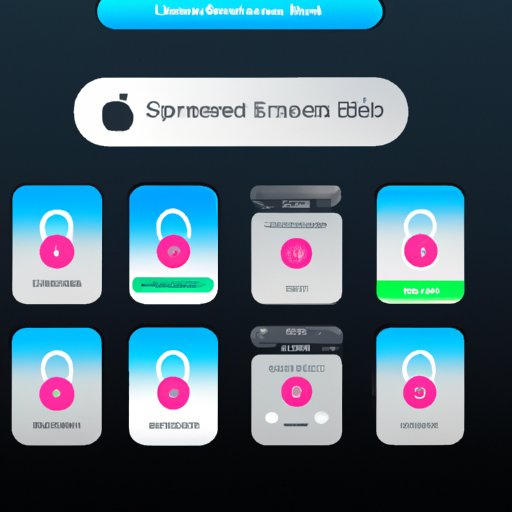Introduction
Passwords are an essential part of our digital lives. We use them to protect our information, accounts, and devices from malicious actors. But it can be difficult to keep track of all the different passwords we use. That’s why many of us turn to devices like iPhones to store our passwords in a secure location. In this article, we’ll explore how to view saved passwords on iPhone.
Overview of the Problem
Whether you’ve forgotten your password or just need a quick refresher, it can be difficult to access your saved passwords on iPhone. Many of us don’t know where to look, or how to view the passwords that have been securely stored on our devices. Fortunately, there are a few easy steps that can help you view your saved passwords on iPhone.
Purpose of the Article
The purpose of this article is to provide a comprehensive guide on how to view saved passwords on iPhone. We’ll provide step-by-step instructions on finding and opening the password section, entering your passcode or using Touch ID, and viewing your saved passwords. We’ll also discuss how to easily access your saved passwords on iPhone, as well as a comprehensive look at how to view saved passwords on iPhone.
Step-by-Step Guide to View Saved Passwords on iPhone
Viewing your saved passwords on iPhone is actually quite simple. Here’s a step-by-step guide to help you get started.
Accessing Settings
The first step is to open the Settings app on your iPhone. This can be done by tapping the Settings icon on your home screen, or by swiping down from the top of your screen and tapping the gear icon.
Finding and Opening the Password Section
Once you’ve opened the Settings app, scroll down until you find the “Passwords & Accounts” option. Tap this option to open the password section. You may be prompted to enter your passcode or use Touch ID.
Entering Your Passcode or Using Touch ID
If you’re prompted to enter your passcode or use Touch ID, do so. After entering your passcode or using Touch ID, you’ll be able to view your saved passwords.
Viewing Your Saved Passwords
Once you’ve accessed the password section, you can view your saved passwords by tapping the website or app for which you want to view the password. You may be prompted to enter your passcode or use Touch ID again.
Troubleshooting Tips
If you’re having trouble viewing your saved passwords, make sure you’re connected to the internet. Additionally, if you’re using an older version of iOS, you may need to update your device to access the password section.

How to Easily Access Your Saved Passwords on iPhone
There are a few ways to easily access your saved passwords on iPhone. Here are some tips to help you get started.
Setting Up a Passcode
One of the easiest ways to access your passwords is to set up a passcode. This will add an extra layer of security to your device, and allow you to quickly access your passwords without having to enter your passcode or use Touch ID every time.
Utilizing iCloud Keychain
Another way to easily access your passwords is to utilize iCloud Keychain. This is a feature available on most Apple devices that allows you to sync your passwords across all of your devices. With iCloud Keychain, you can quickly access your passwords from any device.
Using Third-Party Applications
Finally, you can use third-party applications to easily access your saved passwords. There are a variety of applications available, such as LastPass, 1Password, and Dashlane, that allow you to securely store and manage your passwords. These applications use encryption to keep your passwords safe, and make it easy to access them from any device.

A Comprehensive Look at How to View Saved Passwords on iPhone
Now that we’ve covered the basics of how to view saved passwords on iPhone, let’s take a more comprehensive look at the process.
Securing Your Device
The first step is to make sure your device is secure. This means setting up a passcode, enabling two-factor authentication, and keeping your software up to date. Doing these things will help protect your passwords from potential attackers.
Understanding Different Types of Passwords
It’s also important to understand the different types of passwords you may encounter. For example, some websites and apps require you to create a unique username and password combination, while others may use a single-sign-on system such as Google or Facebook. Knowing the type of password you’re dealing with can help you access your saved passwords more easily.
Tips for Keeping Your Passwords Secure
Finally, it’s important to remember that passwords are only as secure as you make them. Make sure you use strong passwords that are difficult to guess, and avoid using the same password for multiple accounts. Additionally, be sure to change your passwords regularly, and never share them with anyone.

Unveiling the Mystery: How to View Saved Passwords on iPhone
Now that we’ve discussed the basics of how to view saved passwords on iPhone, let’s take a closer look at the process.
Exploring the Security Settings
The first step is to open the Security Settings on your device. This can usually be found under the “Settings” tab on your home screen. Once you’ve opened the Security Settings, look for the “Passwords” section.
Locating Your Saved Passwords
Once you’ve opened the Password section, you can view your saved passwords by tapping the website or app for which you want to view the password. You may be prompted to enter your passcode or use Touch ID again.
Retrieving Your Forgotten Passwords
If you’ve forgotten your password, you can still retrieve it. Simply tap the “Forgot Password” link and follow the instructions to reset your password. You may be asked to answer a security question or enter a verification code sent to your email address.
The Simplest Way to View Saved Passwords on iPhone
While the steps outlined above are the simplest way to view saved passwords on iPhone, there are other options available as well.
Syncing Your Devices
You can also sync your devices to access your passwords. This is especially useful if you use multiple devices, as it allows you to access your passwords from any device. To sync your devices, open the Settings app and select “iCloud”. From here, you can enable iCloud Keychain and sync your passwords across all of your devices.
Making Use of Password Managers
Password managers are another great way to access your passwords. These applications allow you to store, organize, and manage your passwords in a secure environment. Popular password managers include LastPass, 1Password, and Dashlane.
Taking Advantage of Biometric Authentication
Finally, you can use biometric authentication to access your passwords. This technology uses fingerprints or facial recognition to verify your identity and grant access to your passwords. Most modern iPhones offer biometric authentication, so be sure to take advantage of this feature.
Conclusion
Viewing saved passwords on iPhone doesn’t have to be difficult. By following the steps outlined in this article, you can easily access your passwords from any device. Whether you’re using a passcode or taking advantage of biometric authentication, it’s important to remember to keep your passwords secure. With the right tools and techniques, you can easily view your saved passwords on iPhone.
Summary of the Article
In this article, we explored how to view saved passwords on iPhone. We discussed the importance of securing your device and understanding different types of passwords. We also provided a step-by-step guide to viewing your saved passwords, as well as tips for easily accessing them. Finally, we looked at the simplest way to view saved passwords on iPhone, including syncing your devices, making use of password managers, and taking advantage of biometric authentication.
Final Thoughts
Keeping track of your passwords can be a challenge. Fortunately, with the right tools and techniques, you can easily view your saved passwords on iPhone. Just remember to keep your passwords secure, and you’ll be able to access them whenever you need to.