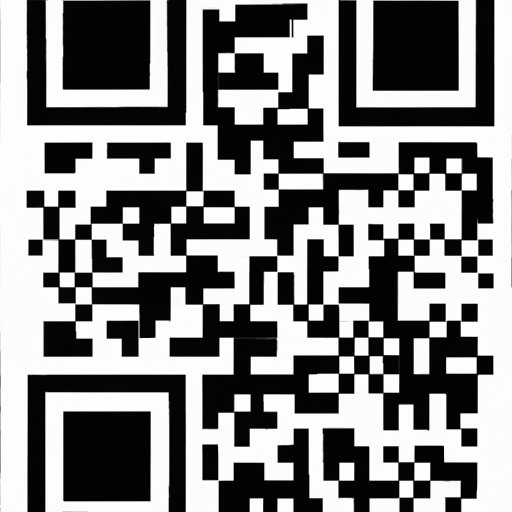Introduction
QR codes are an increasingly popular way of sharing information and making payments quickly and easily from your mobile device. But what exactly is a QR code, and how do you use one on your phone? This guide will take you through the basics, including how to scan a QR code, how to create your own, and how to make payments with QR codes.
What is a QR Code?
A QR code (short for Quick Response code) is a two-dimensional barcode that contains encoded data. It was created in 1994 by Japanese company Denso Wave as a way to track inventory in their automotive manufacturing process. Since then, it has been adopted by a wide range of industries, from retail to healthcare, and is now used to store contact information, URLs, and other data.

Benefits of Using QR Codes
One of the main benefits of using QR codes is that they can be scanned quickly and easily using a smartphone camera. This makes them ideal for sharing information and making payments without having to type out long URLs or credit card numbers. Plus, they can be used offline, so you don’t need an internet connection to access the data stored in the code.
How to Scan a QR Code on Your Phone
Scanning a QR code on your phone is easy. All you need is a smartphone with a camera and an app that can read QR codes. Most modern phones come with a built-in QR code scanner, but if yours doesn’t, you can download a free QR code reader from the app store.
Step-by-Step Instructions
Once you have a QR code reader installed, follow these steps to scan the code:
- Open the QR code reader app.
- Point your phone’s camera at the QR code.
- Wait for the app to recognize the code and display the data.
- Follow the instructions on the screen to access the data.
Common Issues and Solutions
If the QR code isn’t scanning correctly, try these troubleshooting tips:
- Make sure the code is not blurry or distorted.
- Try scanning the code from different angles.
- Check the lighting; the code should be well lit and easy to read.
- Move closer or farther away until the code is in focus.

How to Create a QR Code
Creating a QR code is just as easy as scanning one. All you need is a QR code generator and a few minutes. There are dozens of free QR code generators online, so choose one that best suits your needs.
Choosing a QR Code Generator
When choosing a QR code generator, there are a few things to consider:
- How much data can the code store?
- Can I customize the design of the code?
- Does the generator offer tracking and analytics?
- Is the generator secure?
Designing Your QR Code
Once you’ve chosen a generator, you can start designing your QR code. Some generators allow you to customize the design of the code, such as adding colors or logos. You can also add a call-to-action to encourage people to scan the code. This could be a discount code, a link to a website, or any other information you want to share.
Generating and Saving the QR Code
Once you’ve designed your code, you can generate it and save it to your computer or phone. The generator will usually provide a link to the code, which you can then share with others. You can also print out the code and display it in your store or office.
How to Access and Use Mobile Payment with QR Codes
Mobile payment apps are becoming increasingly popular, and most allow you to pay using a QR code. To use this feature, you’ll need to install a compatible app on your phone and set up your payment information.
Compatible Apps
Most major banks and payment processors offer mobile payment apps that are compatible with QR codes. Examples include Apple Pay, Google Pay, PayPal, Venmo, and Square Cash.
Setting Up Payment
Before you can make payments using a QR code, you’ll need to set up your payment information. This usually involves linking your bank account or credit card to the app. Some apps may require additional verification, such as entering a security code sent to your phone.
Making Payments
To make a payment using a QR code, open the payment app and select the “Scan QR Code” option. Point your phone’s camera at the code and wait for the app to recognize it. Follow the instructions on the screen to complete the payment.

Safety Tips When Using QR Codes
As with any technology, there are some risks associated with using QR codes. Here are some tips to keep in mind when using them:
Avoid Unofficial Sources
Be wary of unofficial sources offering QR codes, such as websites or emails. These codes could contain malicious software or links to fraudulent websites. Only use QR codes from trusted sources, such as official websites or companies you know and trust.
Check for Security Features
Look for security features when scanning a QR code. If the code contains sensitive information, such as payment details, make sure it includes encryption or other security measures to protect your data.
Use Encrypted Networks
Whenever possible, use encrypted networks when accessing data stored in a QR code. This will help protect your data from hackers and other cyber criminals.
Conclusion
QR codes are a convenient way to share information and make payments quickly and securely. With a few simple steps, you can scan, generate, and use QR codes on your phone. Just remember to stay safe by avoiding unofficial sources and using encrypted networks when possible.