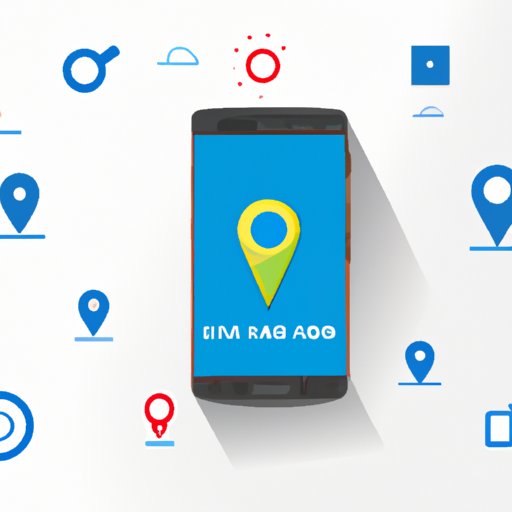Introduction
Losing your phone is one of the most frustrating experiences you can have. Not only do you have to replace your device, but you also have to worry about all your personal data that may be vulnerable to the wrong hands. Fortunately, there are ways to locate your lost device, even if it’s for free. This article will discuss the various methods you can use to track your Android phone for free.

Use Android Device Manager to Locate a Lost Phone
Android Device Manager (ADM) is a powerful tool developed by Google that helps users locate their lost or stolen Android phones. It works similarly to Apple’s “Find My iPhone” feature, allowing users to remotely lock, ring, erase, or locate their device from any web browser.
What is Android Device Manager?
Android Device Manager is a free service offered by Google that allows users to locate, lock, or erase their lost or stolen Android devices. It works by connecting to the device via the internet and using its GPS location to pinpoint its exact location. The user can then take action such as locking the device, ringing it, or erasing its contents.
How to Set Up and Use Android Device Manager
Setting up and using ADM is easy. First, make sure your device is connected to the internet and has Location Services enabled. Next, open the Google Settings app on your device and select Security. Tap Android Device Manager and make sure it’s enabled. Finally, log in to your Google account on a web browser and go to the ADM page. You can now locate, lock, or erase your device from here.
Install a Find My Device App
Another way to track your Android phone for free is to install a “find my device” app. These apps are designed to help users locate their lost or stolen devices by using GPS tracking technology.
What is a Find My Device App?
A find my device app is a type of software that uses GPS tracking technology to help users locate their lost or stolen Android phones. It works by connecting to the device via the internet and using its GPS location to pinpoint its exact location.
How to Install and Use a Find My Device App
Installing a find my device app is easy. Simply search for one in the Google Play Store and download it. Once installed, open the app and log in with your Google account. You can then locate, lock, or erase your device from the app’s interface.

Set Up Google Location History
Google Location History is a feature that allows users to keep track of their device’s location over time. It works by logging the device’s location every few minutes and storing it in a timeline format that can be accessed from a web browser.
What is Google Location History?
Google Location History is a feature that allows users to keep track of their device’s location over time. It works by logging the device’s location every few minutes and storing it in a timeline format that can be accessed from a web browser. Users can view their device’s location history going back several days or weeks.
How to Set Up and Use Google Location History
Setting up and using Google Location History is simple. First, make sure your device is connected to the internet and has Location Services enabled. Next, open the Google Settings app on your device and select Security. Tap Location History and make sure it’s enabled. Finally, log in to your Google account on a web browser and go to the Location History page. You can now view your device’s location history from here.
Utilize Family Locator Services
Family locator services are another way to track your Android phone for free. These services allow users to keep track of their family members’ locations in real time, making it easier to stay connected and ensure everyone’s safety.
What are Family Locator Services?
Family locator services are mobile apps or websites that allow users to keep track of their family members’ locations in real time. They work by connecting to the device via the internet and using its GPS location to pinpoint its exact location. Some family locator services also offer additional features such as notifications when family members enter or leave specific areas, or check-ins to let them know where everyone is.
How to Set Up and Use Family Locator Services
Setting up and using family locator services is easy. First, search for one in the Google Play Store and download it. Once installed, open the app and create an account. Then invite your family members to join the service. Once they accept the invitation, you can now view their locations in real time from the app’s interface.
Try Third-Party Tracking Apps
Finally, there are third-party tracking apps that can help you track your Android phone for free. These apps are designed to help users locate their lost or stolen devices by using GPS tracking technology.
What are Third-Party Tracking Apps?
Third-party tracking apps are mobile apps that allow users to locate their lost or stolen Android devices by using GPS tracking technology. They work by connecting to the device via the internet and using its GPS location to pinpoint its exact location. Some tracking apps also offer additional features such as notifications when the device enters or leaves specific areas, or check-ins to let the user know where it is.
How to Install and Use Third-Party Tracking Apps
Installing a third-party tracking app is easy. Simply search for one in the Google Play Store and download it. Once installed, open the app and log in with your Google account. You can then locate, lock, or erase your device from the app’s interface.
Conclusion
In this article, we discussed various methods you can use to track your Android phone for free. From using Android Device Manager to installing third-party tracking apps, there are plenty of options available to help you locate your lost or stolen device. So if you ever find yourself in this unfortunate situation, remember to try out one of these methods and hopefully you’ll be able to get your phone back soon.