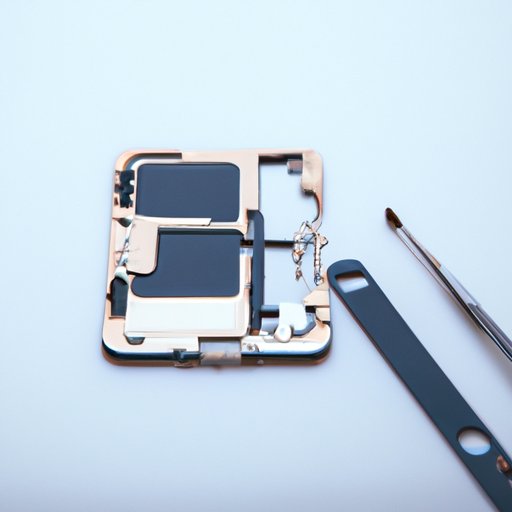Introduction
A Subscriber Identification Module (SIM) card is a small chip that stores information about your phone number, contacts, text messages, and other data. It is used in all GSM-compatible phones, including iPhones. Removing a SIM card from an iPhone might be necessary for a variety of reasons, such as replacing a damaged SIM card or switching carriers. In this article, we will explain how to safely and easily remove a SIM card from an iPhone.
Step-by-Step Guide to Removing a SIM Card from an iPhone
Before you begin, it’s important to make sure that you have the right tools for the job. You will need a SIM ejector tool, which is a small metal device that can be purchased from most electronics stores. Once you have gathered the necessary tools, you can proceed with the following steps:
Locate the SIM Card Tray
The SIM card tray is usually located on the side of the iPhone, near the top. Depending on the model of your iPhone, it may be on the left or right side of the device. If you are having trouble locating the tray, consult the user manual or search online for your model number.
Insert the SIM Ejector Tool
Once you have located the SIM card tray, insert the SIM ejector tool into the hole next to it. Push gently until you feel the tray pop out slightly. DO NOT force the tool into the hole, as this could damage the phone.
Pull Out the Tray and Remove the SIM Card
Using the SIM ejector tool, carefully pull out the tray. The SIM card should be attached to it. Gently lift the card out of the tray and set it aside.
Reinsert the SIM Card Tray
Once the SIM card has been removed, reinsert the tray into the slot. Make sure that it is fully seated before pushing it back into the phone. Again, do not force the tray into the slot, as this could damage the phone.
How to Replace a SIM Card in an iPhone
If you are replacing the SIM card in your iPhone, the following steps will help you do so quickly and easily:
Turn Off Your Phone
Before inserting the new SIM card, make sure that your phone is turned off. This will prevent any data loss or corruption.
Insert the New SIM Card
Carefully place the new SIM card into the tray and make sure that it is fully seated. Then, reinsert the tray into the slot.
Power On Your Phone
Once the tray is securely in place, turn on your phone. The new SIM card should now be registered and ready to use.

Quick Tips for Taking Out a SIM Card on an iPhone
Here are some useful tips to keep in mind when removing a SIM card from an iPhone:
Use the Right Tool
Make sure that you use the correct tool for the job. Using a paperclip or other makeshift tool can cause damage to your phone.
Be Gentle
When inserting the SIM ejector tool, be gentle. Do not force the tool into the slot, as this could damage the phone.
Take Extra Care When Reinserting the Tray
When reinserting the tray, make sure that it is completely seated in the slot. Do not force it into the slot, as this could damage the phone.

What You Need to Know About Extracting Your SIM Card From an iPhone
In addition to the steps outlined above, there are a few other things that you should know before attempting to remove the SIM card from your iPhone:
Different Models Have Different Procedures
Depending on the model of your iPhone, the procedure for removing the SIM card may be different. Be sure to check the user manual or search online for specific instructions for your model.
Back Up Your Data Before Removing the SIM Card
Before removing the SIM card from your iPhone, make sure to back up your data. This will ensure that you don’t lose any important information.

Troubleshooting: How to Safely and Easily Remove a SIM Card from an iPhone
If you are having trouble removing the SIM card from your iPhone, here are a few tips to help you out:
Check the Manual
If you are unsure of how to remove the SIM card from your iPhone, consult the user manual. It should provide detailed instructions on how to do so.
Contact Apple Support
If you need additional assistance, contact Apple Support. They can provide helpful advice on how to safely and easily remove the SIM card from your iPhone.
Visit an Apple Store
If all else fails, visit an Apple store. The technicians there can help you remove the SIM card from your iPhone and answer any questions that you may have.
Conclusion
Removing a SIM card from an iPhone is relatively simple, provided that you have the right tools and follow the proper steps. Remember to use the correct tool for the job, be gentle when inserting the SIM ejector tool, and take extra care when reinserting the tray. Different models of iPhone may have different procedures for removing the SIM card, so be sure to check the user manual or search online for specific instructions. Finally, remember to back up your data before removing the SIM card.
Summary of Steps
To recap, here are the steps for removing a SIM card from an iPhone: Gather the necessary tools, locate the SIM card tray, insert the SIM ejector tool, pull out the tray and remove the SIM card, and reinsert the SIM card tray. To replace the SIM card, turn off your phone, insert the new SIM card, and power on your phone.
Final Thoughts on Removing a SIM Card from an iPhone
Removing a SIM card from an iPhone is a straightforward process that requires only a few minutes of your time. However, it’s important to remember to use the correct tools and take extra care when reinserting the tray. Following these simple steps will ensure that your SIM card is safely and easily removed from your iPhone.