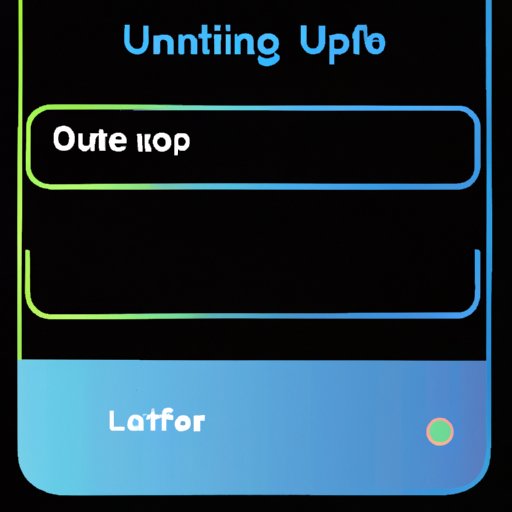Introduction
Having a phone that unexpectedly turns off can be extremely frustrating, especially when you need to use it for an important task. Fortunately, there are steps you can take to stop your phone from randomly turning off. This article will explore the most effective methods for preventing your phone from shutting down by itself.
Checking Battery Health and Usage
One of the first things to consider when trying to prevent your phone from turning off is the health and usage of its battery. If the battery is old or not functioning properly, it could cause the phone to shut down unexpectedly.
How to Check Battery Health
The easiest way to check the health of your phone’s battery is to use a third-party app. Popular apps like AccuBattery and Battery Doctor provide detailed information on the current state of your battery, including its capacity and temperature. You can also check your battery’s health directly from the Settings app on your phone.
Tips for Optimizing Battery Usage
In addition to checking the health of your battery, you can also optimize its usage to help prevent your phone from turning off. Some tips include:
- Uninstalling apps you don’t use regularly
- Lowering the brightness of your screen
- Disabling background data and location services
- Turning off Wi-Fi and Bluetooth when not in use
- Closing apps when you’re finished using them
Updating Software Regularly
Another important step in preventing your phone from randomly turning off is to make sure that its software is up to date. Outdated software can cause problems with your phone’s performance, leading to unexpected shutdowns.
How to Update Software
You can easily update your phone’s software by going to the “Settings” menu and selecting “System Update.” Here, you can check for any available updates and install them with just a few taps. In some cases, your phone may even prompt you to update when a new version is available.
Benefits of Updating Software
Keeping your phone’s software up to date can have numerous benefits, including improved battery life, better security, and fewer bugs. Additionally, updating your software can help prevent unexpected shutdowns, making your phone more reliable.
Reducing Screen Brightness
Another factor that can affect your phone’s performance is the brightness of its screen. If the brightness is set too high, it can drain your battery quickly, leading to unexpected shutdowns.
How to Adjust Brightness
You can adjust the brightness of your phone’s screen by going to the “Display” section in the “Settings” menu. Here, you can drag the brightness slider to the desired level. You can also enable the “Automatic Brightness” option, which automatically adjusts the brightness based on the current lighting conditions.
Benefits of Lowering Brightness
Lowering the brightness of your phone’s screen can have numerous benefits, including improved battery life and less strain on your eyes. Additionally, it can help prevent your phone from turning off unexpectedly due to low battery.
Turning Off Unnecessary Features
Some phones come with a variety of features that can be enabled or disabled. These features can have a significant impact on your phone’s performance, so it’s important to ensure only the necessary ones are enabled.
Identifying Unnecessary Features
The first step is to identify which features are unnecessary. This can be done by going through each feature in the “Settings” menu and disabling those that aren’t needed. Common examples include animations, live wallpapers, and automatic backups.
Disabling Unnecessary Features
Once you’ve identified the unnecessary features, you can disable them by going to the “Settings” menu and tapping the toggle switch next to each one. This will help improve your phone’s performance and reduce the chances of it randomly turning off.
Adjusting Power Settings
Your phone’s power settings can also have an impact on its performance. If the settings are not optimized, it can lead to unexpected shutdowns.
How to Access Power Settings
Power settings can usually be found in the “Settings” menu under the “Battery” or “Power Management” section. Here, you can adjust a variety of settings, such as when the phone should turn off and how long it should stay awake.
Tips for Adjusting Power Settings
When adjusting your phone’s power settings, it’s important to strike a balance between battery life and performance. Some tips include:
- Enabling the “Low Power Mode” feature
- Turning off the “Stay Awake” option
- Setting the “Turn Off” timer to a reasonable duration
- Disabling the “Auto-Brightness” feature
Conclusion
Preventing your phone from randomly turning off requires a combination of different steps. These include checking battery health and usage, updating software regularly, reducing screen brightness, turning off unnecessary features, and adjusting power settings. By following these steps, you can keep your phone running smoothly and avoid unexpected shutdowns.
Summary of Steps
- Check battery health and optimize usage
- Update software regularly
- Lower screen brightness
- Disable unnecessary features
- Adjust power settings
Reminder to Monitor Phone Performance
It’s important to monitor your phone’s performance after implementing these steps to ensure they are having the desired effect. If your phone continues to randomly turn off, it may be time to consider replacing the battery or getting a new phone altogether.