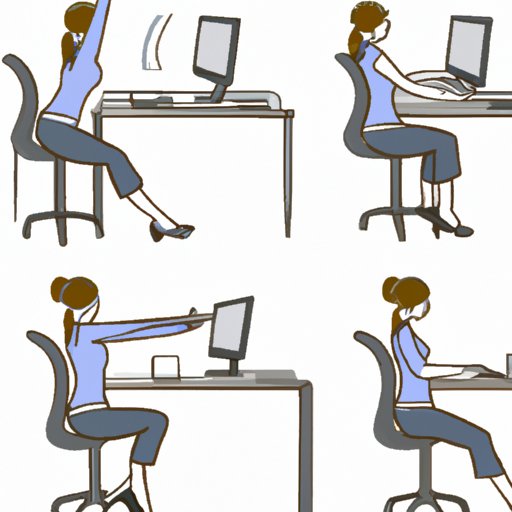Introduction
Sitting at a desk all day can be tough on your body, but with the right setup and habits, you can stay comfortable and healthy while working. In this article, we’ll explore the importance of sitting properly at a desk, the best way to adjust your chair and find a comfortable posture, how to position your arms and monitor, and why it’s important to take breaks throughout the day.
Choosing the Right Chair
The first step to sitting comfortably is choosing the right chair. When shopping for a chair, look for one with adjustable height and lumbar support. It should also have armrests that can be adjusted up and down and in and out, so you can rest your arms comfortably. If possible, try out the chair before buying it to make sure it’s the right fit for you.
Once you’ve selected a chair, it’s important to adjust it for optimal comfort. The chair should be at a height where your feet are flat on the ground and your knees are slightly lower than your hips. The backrest should be adjusted so it supports the curve of your lower back, and the armrests should be positioned so your elbows are bent at a 90 degree angle.
Finding a Comfortable Posture
Now that you have the right chair, it’s time to find a comfortable posture. Start by sitting up straight with your shoulders back and your head tilted slightly forward. Keep your neck in line with your spine and relax your shoulders. Make sure your lower back is supported by the backrest of the chair.
It’s also important to keep your core engaged while sitting. This will help you maintain good posture and reduce strain on your back. To do this, imagine your belly button drawing inward toward your spine, and gently contract your abdominal muscles.
Positioning Your Arms and Monitor
Next, you want to make sure your arms and monitor are positioned correctly. Keep your elbows bent at a 90 degree angle and your forearms parallel to the ground. The keyboard and mouse should be placed directly in front of you, and the monitor should be positioned directly in front of you as well.
If you use a laptop, it’s important to get an external keyboard and mouse. This will help you maintain good posture and reduce strain on your wrists and arms. You can also invest in a laptop stand or monitor riser to raise the screen to a more comfortable height.
Taking Breaks
Finally, it’s important to take regular breaks throughout the day. Sitting for long periods of time can cause fatigue and muscle tension, so it’s important to get up and move around every hour or so. Take a few minutes to stretch, walk around, or just stand up and move your body.
These short breaks will give your eyes a break from staring at the screen and help reduce tension in your neck and shoulders. And if you need a longer break, don’t be afraid to take one! Taking a few minutes away from your desk can help you stay focused and productive.
Conclusion
Sitting properly at a desk can help you stay comfortable and healthy while working. Start by choosing the right chair and adjusting it for optimal comfort. Then, find a comfortable posture that keeps your core engaged and your lower back supported. Position your arms and monitor correctly, and remember to take regular breaks throughout the day.
By following these tips, you can stay comfortable and productive while spending time at your desk.