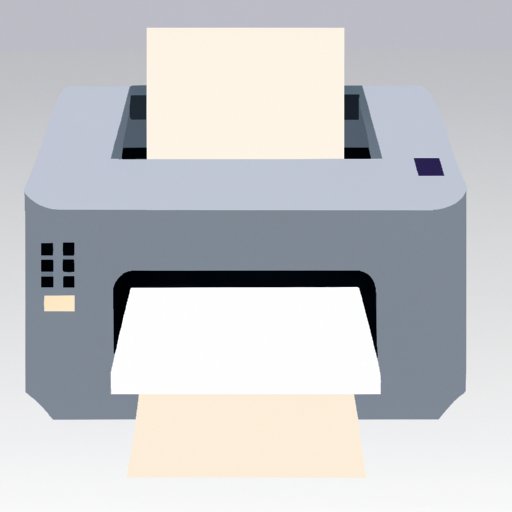Introduction
Faxing is still used for many business and personal transactions today. While it’s not as popular as it was in the past, a fax machine is still a great way to quickly and securely send important documents. But if you don’t have access to a fax machine, you can still send a fax from your computer. In this article, we’ll explain what a fax is, why you might need to send one from your computer, and how to do so.
What Is a Fax?
A fax (short for facsimile) is a method of sending documents over a telephone line. It works by transmitting images of documents from one machine to another. Faxes are useful because they allow people to send documents quickly and securely, without leaving the house. They’re also much faster than traditional mail.
Why Would You Need to Send a Fax from Your Computer?
There are many reasons why you might need to send a fax from your computer. For instance, you may need to submit a signed document to your bank or other financial institution. Or you may need to send a document to a government agency. In some cases, you may even need to send a fax to another country. Whatever the reason, you can easily send a fax from your computer.

Research and Purchase an Online Fax Service
The first step in sending a fax from your computer is to research and purchase an online fax service. There are many different options available, so it’s important to compare them based on features, cost, and customer service. Once you’ve selected the best option for you, you’ll be ready to move on to the next step.
Download the Software or Application for Your Computer
Once you’ve chosen an online fax service, you’ll need to download the necessary software or application for your computer. Before downloading, make sure that your system meets the requirements for the software. Also, make sure that the software is compatible with your computer’s operating system.

Connect a Printer or Use a Scanner to Create Digital Documents
If you need to send a physical document, you’ll need to connect a printer or use a scanner to create digital documents. To do so, simply connect the printer or scanner to your computer and install any necessary drivers or software. Once you’ve done that, you’ll be ready to start sending faxes.
Enter Recipient’s Fax Number
Before you can send a fax, you’ll need to enter the recipient’s fax number in the software. Make sure that all the digits are correct before proceeding. If you make a mistake, the fax won’t be delivered.
Upload Document
Once you’ve entered the recipient’s fax number, you’ll need to upload the document that you want to send. To do so, simply select the file you want to send and drag and drop it into the software.
Preview Document
Before sending the fax, you should preview the document to make sure that everything looks correct. If there are any errors, you can resend the fax after making the necessary corrections.
Click “Send”
Once you’ve reviewed the document and made any necessary edits, you’re ready to click “send” and transmit the fax. After sending the fax, you should confirm that it was successfully transmitted.
Conclusion
Sending a fax from your computer is a relatively simple process. With the right online fax service, you can quickly and easily send important documents from the comfort of your own home. Not only is it convenient, but it’s also secure and reliable. For more information on how to send a fax from your computer, be sure to check out our other resources.