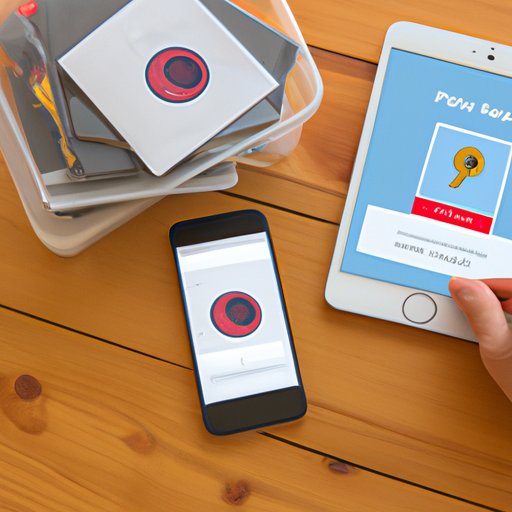Introduction
Accidentally deleting a photo from your iPhone can be quite a hassle. Fortunately, there are several ways to recover deleted photos from an iPhone. This article is designed to provide a comprehensive guide on how to see deleted photos on an iPhone. It will cover how to use the Photos app, iTunes, third-party software, iCloud, and the backup file system to restore deleted photos. Furthermore, it will discuss some troubleshooting tips for retrieving deleted photos from an iPhone.
Step-by-Step Guide on How to Retrieve Deleted Photos from an iPhone
The first step in recovering deleted photos from an iPhone is to open the Photos app. The Photos app is the primary tool for managing images and videos on an iPhone. It allows users to search, organize, and share their photos. To locate deleted photos, tap on the “Albums” tab at the bottom of the Photos app. Here, you will find a folder labeled “Recently Deleted.” This folder contains all of the photos that have been recently deleted from the device. If the photo you are looking for is in this folder, you can select it and tap the “Recover” button to restore it.
Another option for recovering deleted photos from an iPhone is to use iTunes. Connect the iPhone to a computer using a USB cable and open iTunes. Select the device from the list of options on the left side of the window. In the “Summary” tab, click “Restore Backup.” This will allow you to select a backup file from which to restore deleted photos. Once the backup file is selected, click “Restore.” This will restore all of the photos from the backup file.
Finally, you can use third-party software to recover deleted photos from an iPhone. There are a variety of recovery programs available, such as iMyFone D-Back, Dr. Fone, and PhoneRescue. These programs allow users to scan their devices for deleted photos, preview them, and then select the ones they want to restore. Most of these programs offer both free and paid versions, so you can choose the one that best suits your needs.
Utilizing Third-Party Software to Recover Deleted Photos from an iPhone
Third-party recovery software can be a great way to recover deleted photos from an iPhone. These programs offer a variety of features, including the ability to preview deleted photos before restoring them. They also allow users to select specific photos to restore, rather than restoring the entire device. Additionally, many of these programs offer both free and paid versions, so users can choose the one that best fits their needs.
However, there are some drawbacks to using third-party recovery software. For one, some of these programs require users to jailbreak their iPhones in order to access the deleted photos. Furthermore, some of these programs have been known to contain malware, so users should exercise caution when downloading and installing them. Finally, many of these programs require users to purchase a license in order to access the full range of features.

Tips and Tricks on How to Find Deleted Photos on an iPhone
In addition to using the Photos app and third-party software, there are a few other tips and tricks you can use to find deleted photos on an iPhone. First, it’s important to understand the file system of an iPhone. Every photo taken with an iPhone is stored in the device’s “Camera Roll” folder. If you know where the photo was stored before it was deleted, you may be able to locate it in the Camera Roll. Additionally, you can explore other apps and settings to see if the photo has been saved elsewhere.
Another tip is to check your iCloud account. iCloud is Apple’s cloud storage service, and it can be used to store and back up photos. If you have set up iCloud backup on your iPhone, it’s possible that the photo has been backed up to the cloud. You can check your iCloud account to see if the photo is there.
Using iCloud to Restore Deleted Photos from an iPhone
If you have set up iCloud backup on your iPhone, you can use it to restore deleted photos. To do so, open the Settings app and tap “iCloud.” Here, you will find the “Backup” option. Tap this option, then select “Restore Backup.” Here, you can select the most recent backup file. Once the backup file is selected, the photos will be restored to your device.

Exploring the iPhone Backup File System to Access Deleted Photos
If you don’t have an iCloud account, or if you don’t have a recent backup file, you can still access deleted photos by exploring the iPhone’s backup file system. To do so, connect the iPhone to a computer and open the iTunes application. Click the “Devices” tab and select the iPhone from the list. Here, you will find a folder labeled “Backups.” This folder contains all of the backups for the device. Open the folder and locate the most recent backup file. Inside the backup file, you will find a folder labeled “Media.” This folder contains all of the photos and videos on the device. You can copy the photos from this folder and save them to your computer.

Troubleshooting Tips for Retrieving Deleted Photos from an iPhone
If you’re having trouble retrieving deleted photos from an iPhone, there are a few troubleshooting tips you can try. First, make sure your iPhone is running the most recent version of its operating system. Outdated software can cause problems with retrieving deleted photos. Additionally, you can try resetting your iPhone’s settings and rebooting the device. This can sometimes help resolve issues with retrieving deleted photos.
Conclusion
Retrieving deleted photos from an iPhone can be a hassle, but it doesn’t have to be. By following the steps outlined in this article, you can successfully recover deleted photos from an iPhone. Start by using the Photos app to locate deleted photos in the “Recently Deleted” folder. If that doesn’t work, try using iTunes to restore deleted photos from a backup file. You can also use third-party software to recover deleted photos, or explore the iPhone’s backup file system. Finally, consider using iCloud to restore deleted photos from a backup file. With these steps, you should be able to successfully retrieve deleted photos from an iPhone.