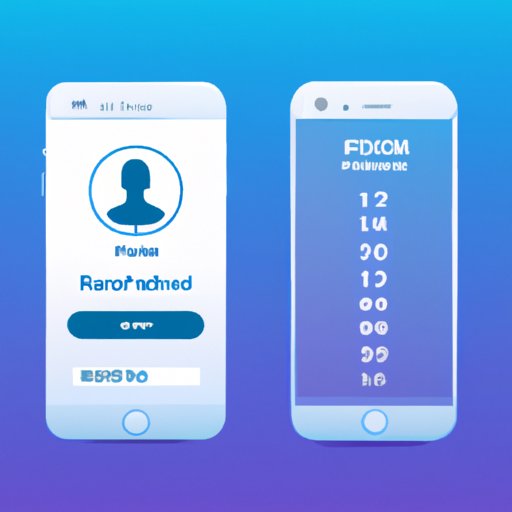Introduction: Explaining the Problem
With the increasing number of online accounts we have these days, it’s becoming more difficult to keep track of all our passwords. On top of that, most websites require us to create unique, complex passwords in order to protect our data and prevent hackers from breaking into our accounts. So how do you store these passwords securely on your iPhone? This article will provide an overview of the best solutions for safely storing passwords on your device.
Use iCloud Keychain
Apple’s iCloud Keychain is one of the most secure methods for storing passwords on your iPhone. It allows you to save all your usernames and passwords for different websites and apps in one place, which makes it easy to access them when needed. Plus, iCloud Keychain encrypts your data with 256-bit AES encryption, so you can be sure that your information is secure.
Benefits of Using iCloud Keychain
The main advantage of using iCloud Keychain is that it syncs your passwords across all your Apple devices, so you don’t have to remember them or look them up every time you need to log in to a website or app. It also stores credit card information and other sensitive data, so you can easily make purchases online without having to enter your details each time. Finally, iCloud Keychain automatically fills in forms for you, making it much faster to complete online transactions.
How to Set Up iCloud Keychain
Setting up iCloud Keychain is relatively simple. First, go to “Settings” on your iPhone and select “iCloud”. Then, tap “Keychain” and turn it on. You will then be asked to set up a six-digit passcode. Once you’ve done this, you’ll be able to start adding passwords and other information to your iCloud Keychain.
Enable Two-Factor Authentication
Two-factor authentication (2FA) adds an extra layer of security to your online accounts by requiring you to enter two pieces of information before you can access them. This could include a code sent to your phone, a fingerprint scan, or even facial recognition. By enabling 2FA, you can ensure that even if someone manages to get hold of your passwords, they won’t be able to access your accounts without the second piece of information.
Benefits of Two-Factor Authentication
The main benefit of two-factor authentication is that it provides an extra layer of security for your online accounts. Even if someone gets hold of your passwords, they won’t be able to log in without the second piece of information. Additionally, some services offer the option of using biometric authentication, such as a fingerprint scan or facial recognition, which adds an extra level of security.
How to Set Up Two-Factor Authentication
The process for setting up two-factor authentication varies depending on the service you’re using. Generally, you’ll need to enable it in the settings of the app or website. You’ll then be asked to choose a method for receiving the code, such as text message, email, or an authentication app. Once you’ve entered the code, you’ll be able to log in to your account with two-factor authentication enabled.
Set a Strong Passcode
A strong passcode is essential for protecting your iPhone from unauthorized access. It should be long enough to prevent someone from guessing it, but not so long that you can’t remember it. Additionally, you should avoid using common words or phrases, as these can be easily guessed.
What Makes a Good Passcode
A good passcode should be at least eight characters long and contain both letters and numbers. It should also be unique, meaning that you should avoid using the same passcode for multiple accounts. Finally, you should avoid using any personal information, such as your name or address, as this can make it easier for someone to guess your passcode.
How to Create and Change a Passcode
To create a new passcode, go to “Settings” on your iPhone and select “Touch ID & Passcode”. Here, you can set up a new four- or six-digit passcode. To change your passcode, go to the same page and select “Change Passcode”. You’ll then be prompted to enter your current passcode and create a new one.
Utilize a Password Manager App
Password manager apps are another great way to securely store your passwords on your iPhone. These apps allow you to store all your usernames and passwords in one place, while also providing additional features such as generating random passwords and alerting you when a website has been breached.
Benefits of Using a Password Manager App
The main benefit of using a password manager app is that it makes it much easier to keep track of all your passwords. You can also use the app to generate secure, random passwords for each of your accounts. Additionally, some apps offer the ability to sync your passwords across multiple devices, allowing you to access them wherever you go. Finally, many apps also offer two-factor authentication, giving you an extra layer of security.
How to Set Up a Password Manager App
The process for setting up a password manager app varies depending on the app you’re using. Generally, you’ll need to create an account and set up a master password. You’ll then be able to add your usernames and passwords to the app. Some apps also offer the ability to sync your passwords across multiple devices, allowing you to access them wherever you go.
Create Unique, Complex Passwords
Creating unique, complex passwords is essential for keeping your accounts secure. It’s important to avoid using the same password for multiple accounts, as this can make it easier for hackers to gain access to your data. Additionally, you should create passwords that are long and contain a mix of upper and lowercase letters, numbers, and symbols.
Tips for Creating Complex Passwords
One of the best tips for creating complex passwords is to use a phrase or sentence instead of a single word. For example, instead of using “password”, you could use “I love cats!”. You can also use a password generator to help you come up with secure passwords. Finally, it’s important to remember to change your passwords regularly to ensure that they remain secure.
How to Create Unique Passwords
Creating unique passwords is relatively simple. Start by coming up with a phrase or sentence that you can easily remember, such as “I love cats!”. Then, use a password generator to help you create a secure, unique password. Finally, write down the password and store it in a safe place. Alternatively, you can use a password manager app to store your passwords securely.

Use Touch ID or Face ID to Unlock the Phone
Using Touch ID or Face ID to unlock your iPhone is a great way to ensure that your device remains secure. With these features, you can quickly and easily unlock your device without having to enter a passcode each time.
Benefits of Touch ID or Face ID
The main benefit of using Touch ID or Face ID is that it makes it much faster and easier to unlock your device. Additionally, these features are much more secure than using a passcode, as they rely on biometric authentication rather than something that can be easily guessed or stolen. Finally, some apps also offer the ability to use Touch ID or Face ID for additional security.
How to Set Up Touch ID or Face ID
To set up Touch ID or Face ID, go to “Settings” on your iPhone and select “Touch ID & Passcode” or “Face ID & Passcode”. Here, you can set up a fingerprint scan or facial recognition. Once you’ve done this, you’ll be able to use Touch ID or Face ID to quickly and easily unlock your device.
Conclusion: Summary of Solutions
Storing passwords securely on your iPhone is essential for protecting your data and preventing unauthorized access to your accounts. This article explored the best solutions for doing this, including using iCloud Keychain, enabling two-factor authentication, setting a strong passcode, utilizing a password manager app, and creating unique, complex passwords. Additionally, using Touch ID or Face ID is a great way to quickly and easily unlock your device without having to enter a passcode each time.
Encouraging Further Research
Staying safe online is an ever-evolving process, and there are always new techniques and technologies being developed to help protect your data. This article provides an overview of the best solutions for securely storing passwords on your iPhone, but there may be other options available. Therefore, it’s important to do your own research and find the solution that works best for you.