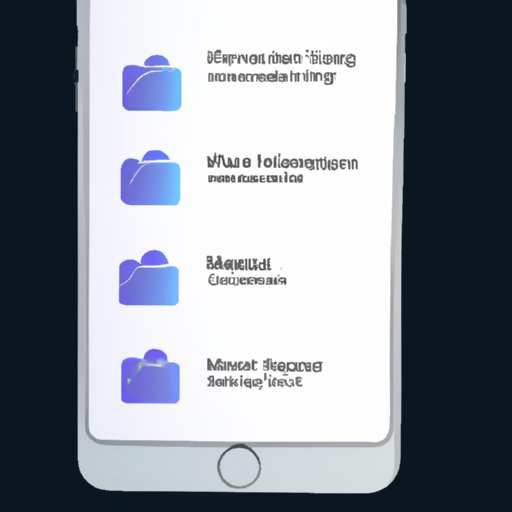Introduction
Accidentally deleting important text messages can be frustrating. Fortunately, there are several methods that can be utilized to recover deleted messages from iPhone. This article will provide an overview of the problem and then explore in detail the different ways to recover deleted messages from iPhone, including utilizing third-party software, restoring from iCloud backup, restoring from iTunes backup, exploring the recently deleted folder, and requesting carrier assistance.
Utilizing Third-Party Software
Utilizing third-party software is one of the most popular ways to recover deleted messages from iPhone. There are many software programs available to choose from, such as iMyFone D-Back, EaseUS MobiSaver, Dr. Fone, and more. These programs have the ability to scan your device and recover any lost data, including text messages. The advantages of using third-party software include the ability to preview the data before recovery, the ability to select specific files to recover, and the ability to recover data from a broken or locked device. Here are the steps for using third-party software to recover deleted messages from iPhone:
- Download and install the chosen software program on your computer.
- Connect your iPhone to your computer.
- Launch the software program and select the “Recover from iOS Device” option.
- Select the type of data you want to recover (e.g. messages).
- Click “Scan” to scan your device for the lost data.
- Once the scan is complete, you will be able to preview the data that was found.
- Select the messages you want to recover and click “Recover” to save them to your computer.
Recovering from iCloud Backup
If you have backed up your device to iCloud, you may be able to recover deleted messages from the iCloud backup. This is a great option if you don’t have access to your device or it has been damaged. The benefits of backing up to iCloud include the ability to restore your data from anywhere with an internet connection, the ability to keep your data safe and secure, and the ability to easily access your data from multiple devices. Here are the steps for recovering deleted messages from iCloud backup:
- Go to “Settings” on your iPhone and select “iCloud.”
- Tap “Backup” and then select the most recent backup.
- Tap “Restore” and wait for the process to complete.
- Once the restore is complete, you will be able to view your recovered messages.
Restoring from iTunes Backup
If you have backed up your device to iTunes, you may be able to recover deleted messages from the iTunes backup. This is a great option if you don’t have access to your device or it has been damaged. The benefits of backing up to iTunes include the ability to restore your data from any computer, the ability to keep your data safe and secure, and the ability to easily access your data from multiple devices. Here are the steps for recovering deleted messages from iTunes backup:
- Connect your iPhone to your computer and launch iTunes.
- Select your iPhone in the sidebar and click “Restore Backup.”
- Select the most recent backup and then click “Restore.”
- Wait for the restore process to complete and then disconnect your device.
- Once the restore is complete, you will be able to view your recovered messages.
Exploring Recently Deleted Folder
If you have recently deleted messages, you may be able to recover them from the “Recently Deleted” folder. This folder contains messages that have been deleted within the past 30 days. The advantage of this method is that it is quick and easy to do. Here are the steps for recovering deleted messages from the recently deleted folder:
- Open the Messages app on your iPhone.
- Tap “Edit” and then select the “Recently Deleted” folder.
- Select the messages you want to recover and then tap “Recover.”
- The messages will be restored to your device.
Requesting Carrier Assistance
If all else fails, you may be able to request assistance from your phone carrier. Your carrier may be able to locate and recover deleted messages from their server. The advantage of this method is that it can be done remotely, so you don’t need to have access to your device. Here are the steps for requesting carrier assistance to recover deleted messages from iPhone:
- Contact your phone carrier and explain the situation.
- Provide your account information and the date range of the deleted messages.
- Your carrier may be able to locate and recover the deleted messages from their server.
Conclusion
Accidentally deleting important text messages can be frustrating, but there are several methods that can be utilized to recover deleted messages from iPhone. Utilizing third-party software, restoring from iCloud backup, restoring from iTunes backup, exploring the recently deleted folder, and requesting carrier assistance are all viable options for recovering deleted messages from iPhone. With this step-by-step guide, you should now have the knowledge and resources needed to successfully recover deleted messages from your iPhone.