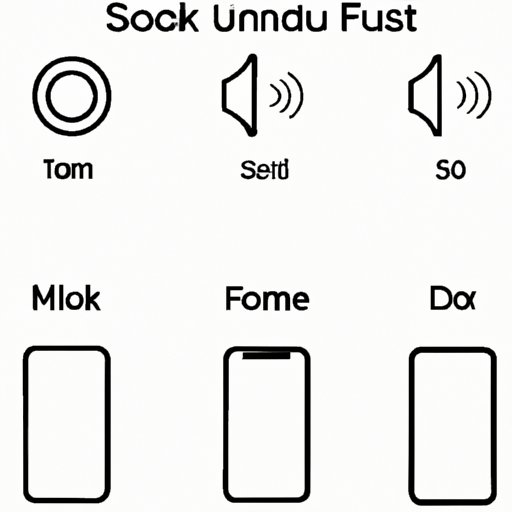Introduction
Are you having trouble hearing your phone? Whether you’re trying to watch a video or taking a call, low volume can be incredibly frustrating. Fortunately, there are several ways you can increase the sound on your phone. In this article, we’ll explore eight tips for making your phone louder.
Increase Volume Settings on Your Phone
The first thing you should do when trying to increase the volume on your phone is look at your device’s volume settings. Most phones have multiple volume settings that can be adjusted depending on what type of sound you’re trying to hear. To find these settings, go to your phone’s settings menu, then select “sound & vibration.” Here, you’ll be able to adjust the volume for different types of media, such as music, video, and calls.
Use an External Speaker
If adjusting the volume settings doesn’t help, consider investing in an external speaker. An external speaker is a device that plugs into your phone and amplifies the sound. External speakers come in a variety of styles, from portable Bluetooth speakers to larger home theater systems. They can be used to listen to music, watch movies, or take calls with increased sound quality.

Connect to Bluetooth Speakers or Headphones
Another way to get more sound out of your phone is to connect it to Bluetooth speakers or headphones. Bluetooth is a wireless technology that allows devices to communicate with each other. By connecting your phone to a Bluetooth speaker or headphones, you can increase the volume without having to use an external speaker. To set up a Bluetooth connection, go to your phone’s settings menu and select “Bluetooth.” Then, follow the instructions to pair your device with the speaker or headphones.
Install Volume Booster Apps
If you want to increase the volume on your phone without buying additional hardware, you can download a volume booster app. These apps are designed to amplify the sound on your device and can be installed for free in the app store. Before downloading any apps, make sure to read the reviews and check for compatibility with your phone.
Clean Your Phone’s Speakers
Sometimes, low volume can be caused by dust or dirt buildup inside your phone’s speakers. To address this issue, you should periodically clean the speakers. You can do this by using a vacuum cleaner or a soft cloth. Make sure to avoid using any harsh chemicals, as they can damage the speakers.

Place Your Phone in a Bowl
Believe it or not, placing your phone in a bowl can actually increase the sound. This works because the bowl acts as a makeshift amplifier, reflecting the sound back toward you. To get the most out of this trick, make sure you find a bowl that’s large enough to fit your phone and place it in the center of the bowl.
Replace the Phone’s Speaker
In some cases, the only way to make your phone louder is to replace the speaker. This should only be done if you’ve tried all of the other methods and nothing has worked. If you decide to replace the speaker, make sure you buy one that’s compatible with your phone. You may need to consult a professional to install the new speaker.
Conclusion
Making your phone louder doesn’t have to be difficult. With the right tools and techniques, you can easily increase the volume on your device. Try adjusting the volume settings, using an external speaker, connecting to Bluetooth speakers or headphones, installing volume booster apps, cleaning your phone’s speakers, placing your phone in a bowl, or replacing the speaker. And remember, if none of these methods work, you can always consult a professional for help.