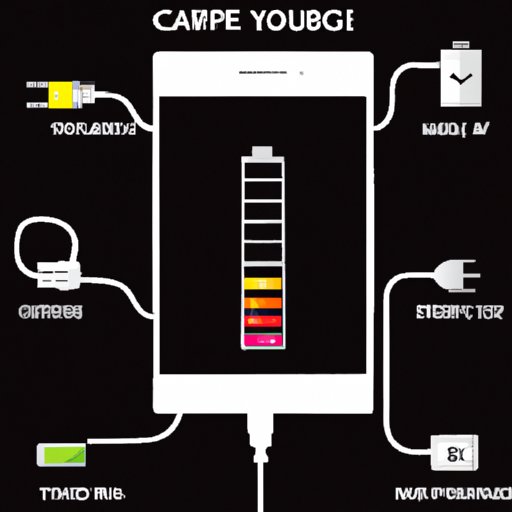Introduction
It can be incredibly annoying when you plug in your phone to charge only to find that it’s taking significantly longer than usual. You may be wondering why your phone is charging so slowly, and if there are any solutions to this problem. Fortunately, there are a few simple steps you can take to make your phone charge faster. In this article, we will explore some of these solutions and explain how they can help you get your phone charged in no time.

Use a Faster Charging Cable
One of the simplest solutions for charging your phone faster is to use a faster charging cable. Most phones come with standard USB cables that can only provide 1 amp of current. But if you want to charge your phone faster, you should look for cables that can provide up to 2.4 amps of current. This type of cable is usually labeled as “fast charging” or “high-speed charging” and can significantly reduce the amount of time it takes to charge your phone.
You can also get special wall chargers that are designed for fast charging. These wall chargers often have multiple ports, so you can charge multiple devices at once. They also typically come with built-in safety features to protect your devices from overcharging. When shopping for a fast charging cable or wall charger, make sure to check that it is compatible with your device.
Turn Off Your Phone While Charging
Another way to make your phone charge faster is to turn it off while it’s charging. This helps to reduce the amount of energy being used by your phone, which means more energy can be devoted to charging the battery. To turn off your phone, simply press and hold the power button until the screen turns off. Once you’ve done this, you can plug your phone into the charger and it should start charging much faster.
If you want to keep your phone on while it’s charging, you should try to limit the number of apps that are running in the background. This will help reduce the amount of energy being used by your phone and allow it to charge faster.

Charge Your Phone in Airplane Mode
Another way to make your phone charge faster is to put it in Airplane Mode while it’s charging. This will disable all wireless connections, such as Wi-Fi, Bluetooth, and cellular data. With these connections disabled, your phone won’t be using any extra energy, which means more energy can be devoted to charging the battery. To enable Airplane Mode, simply swipe down from the top of your screen and tap the Airplane icon.
Keep in mind that Airplane Mode will disable all connections, including calls and text messages. If you need to stay connected while your phone is charging, you should consider using a hands-free headset or speakerphone instead.
Use an External Battery Pack
If you’re looking for a more portable solution to make your phone charge faster, you should consider investing in an external battery pack. These battery packs are small, lightweight devices that can provide a quick boost of power to your phone when you’re on the go. All you have to do is plug the battery pack into your phone and it will start charging immediately.
When shopping for a battery pack, make sure to check that it is compatible with your device. Also, look for packs that have multiple ports, so you can charge multiple devices at once. And finally, make sure to read the reviews to see what other users have to say about the product.

Limit the Number of Apps Running in the Background
Finally, one of the best ways to make your phone charge faster is to limit the number of apps running in the background. Many apps will continue to run in the background even when you’re not using them, which can drain your battery and slow down the charging process. To prevent this from happening, you should periodically check your phone’s settings to see which apps are running in the background and then close them if necessary.
You can also install a task manager app, which will help you monitor the apps running on your phone and quickly close any that are using too much energy. This can help you get your phone charged faster without having to manually close each app.
Conclusion
In this article, we explored some useful tips and solutions for making your phone charge faster. We looked at the benefits of using a faster charging cable, turning off your phone while charging, using an external battery pack, and limiting the number of apps running in the background. By following these steps, you should be able to get your phone charged in no time.
Of course, every phone is different, so you may need to experiment with different solutions before you find the one that works best for you. Don’t be afraid to try different things and find out what works best for you.