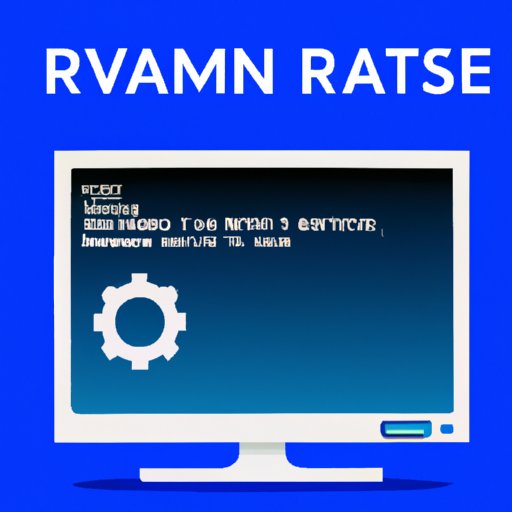Introduction
Making a computer faster is an important task for any user who wants to ensure their machine runs optimally. It involves a variety of tasks such as updating the operating system and applications, cleaning the hard drive, adding RAM, disabling unnecessary startup programs, and running a virus scan. In this article, we will discuss each of these topics in more detail so that you can make your computer run faster and more efficiently.
Updating Operating System and Applications
It is important to keep the operating system and applications on your computer up-to-date. This ensures that they are running the latest versions with the most recent security patches and bug fixes. To update the operating system, go to the Settings menu and select “Update & Security”. Here, you can check for updates and install them if available. To update applications, open the application itself and look for an option to check for updates. If there are any available, install them.
Cleaning the Hard Drive
Clearing out unnecessary files from the hard drive is an effective way to make your computer run faster. Unused applications, large media files, and duplicate files all take up valuable space and slow down the system. To clean up the hard drive, use the built-in Disk Cleanup tool or a third-party application to scan for and delete unnecessary files. You can also manually delete files that you no longer need.
Adding RAM
Adding more RAM (random access memory) is one of the best ways to improve the speed of your computer. RAM is used to store data while your computer is running, so having more of it allows your machine to process information faster. To add more RAM, you will need to purchase additional memory modules and then install them into the RAM slots on your motherboard. Depending on your computer, you may need to consult a technician for assistance.
Disabling Unnecessary Startup Programs
Many programs are set to launch when your computer starts up, which can significantly slow down the boot time. To improve the speed of your machine, you should disable any unnecessary startup programs. To do this, open the Task Manager and navigate to the Startup tab. Here, you can see a list of programs that start when your computer boots up. Disable any programs that you don’t need running in the background.
Running a Virus Scan
Viruses and malware can cause a variety of issues on your computer, including slowing it down. To ensure your machine is running optimally, you should run a virus scan on a regular basis. Most antivirus programs have a built-in scanner that can be used to detect and remove malicious software. Run a scan at least once a week to ensure your computer is free of viruses and other threats.
Conclusion
Making a computer faster requires a variety of tasks, including updating the operating system and applications, cleaning the hard drive, adding more RAM, disabling unnecessary startup programs, and running a virus scan. By following the steps outlined in this article, you can ensure your computer runs as quickly and efficiently as possible.