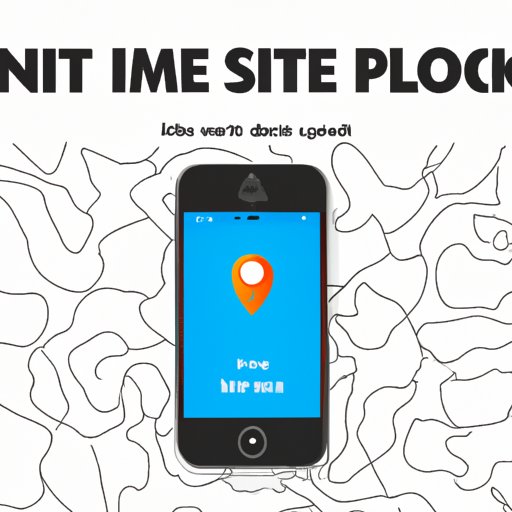Introduction
Losing your iPhone can be a devastating experience. Not only do you have to worry about any personal information stored on the device but also the cost of replacing it. Fortunately, there are several ways to locate a lost or stolen iPhone. This article will provide a comprehensive guide to help you locate your device.

Definition of a Lost or Stolen iPhone
A lost or stolen iPhone is one that is not in its owner’s possession. It could have been misplaced, stolen, or left behind somewhere. The most important thing to remember when dealing with a lost or stolen iPhone is that time is of the essence. The sooner you act, the more likely you are to recover your device.

Benefits of Locating a Lost or Stolen iPhone
The most obvious benefit of locating a lost or stolen iPhone is that you can get it back. However, there are other benefits as well. If you locate your device, you can protect any personal information stored on it. You can also prevent someone else from using it, which helps to reduce the risk of identity theft. Additionally, tracking down a lost or stolen iPhone may help law enforcement officials apprehend any criminals involved.
Utilizing the Find My iPhone App
The Find My iPhone app is a free app available for iOS devices. It allows you to locate a lost or stolen device and even remotely wipe the data if necessary. Here are the steps for using the Find My iPhone app:
Overview of Find My iPhone App
The Find My iPhone app is an easy-to-use tool that helps you locate a lost or stolen iPhone. It also allows you to lock and erase data from the device remotely. You can also display a custom message on the device’s screen, which can be used to contact the owner.
Step-by-Step Instructions for Using Find My iPhone App
- Download and install the Find My iPhone app on another iOS device.
- Sign in to the app using your Apple ID and password.
- Select the device you want to locate from the list.
- Tap “Actions” and then select the action you want to take (e.g. play sound, lock device, erase device).
- Confirm the action and wait for the device to be located.
Advantages and Disadvantages of Using Find My iPhone App
The Find My iPhone app has several advantages. It is easy to use and can be done quickly. Additionally, it is free and available for all iOS devices. On the downside, the device must be turned on and connected to a Wi-Fi or cellular network in order for the app to work.
Using iCloud Website
If you don’t have access to another iOS device, you can still locate a lost or stolen iPhone using the iCloud website. Here are the steps for using the iCloud website:
Overview of iCloud Website
The iCloud website is a web-based version of the Find My iPhone app. It allows you to locate, lock, and erase data from a lost or stolen iPhone. You can also display a custom message on the device’s screen.
Step-by-Step Instructions for Using iCloud Website
- Go to www.icloud.com and sign in using your Apple ID and password.
- Click on “Find My iPhone”.
- Select the device you want to locate from the list.
- Click “Actions” and then select the action you want to take (e.g. play sound, lock device, erase device).
- Confirm the action and wait for the device to be located.
Advantages and Disadvantages of Using iCloud Website
The iCloud website has several advantages. It is easy to use and can be done quickly. Additionally, it is free and available for all iOS devices. On the downside, the device must be turned on and connected to a Wi-Fi or cellular network in order for the website to work.
Calling Your Network Provider
If you’ve exhausted all other options, you can contact your network provider to see if they can help you locate your phone. Here are the steps for calling your network provider:
Overview of Options Available with Your Network Provider
Your network provider may be able to help you locate your lost or stolen iPhone. They may be able to track down the device using its IMEI number, or they may be able to block the device from being used on their network.
Step-by-Step Instructions for Calling Your Network Provider
- Call your network provider’s customer service line.
- Explain that you’ve lost or had your iPhone stolen.
- Provide them with the IMEI number of your device.
- Ask if they can help you locate the device.
- Follow their instructions for locating the device.
Advantages and Disadvantages of Calling Your Network Provider
The advantage of calling your network provider is that they may be able to help you locate your device. The downside is that they may not be able to help or it may take some time before they can locate the device.
Contacting Apple Support
If all else fails, you can always contact Apple Support to see if they can help you locate your lost or stolen iPhone. Here are the steps for contacting Apple Support:
Overview of Apple Support
Apple Support is available 24/7 to help you with any questions or issues you may have regarding your iPhone. They may be able to help you locate a lost or stolen device, though it is not guaranteed.
Step-by-Step Instructions for Contacting Apple Support
- Go to support.apple.com.
- Click “Contact Apple Support”.
- Choose the product you need help with (e.g. iPhone).
- Select the issue you’re having (e.g. lost or stolen iPhone).
- Follow the instructions provided by Apple Support.
Advantages and Disadvantages of Contacting Apple Support
The advantage of contacting Apple Support is that they may be able to help you locate your device. The downside is that they may not be able to help or it may take some time before they can locate the device.
Locating a Lost or Stolen iPhone Through Police
If your iPhone was stolen, you may be able to locate it by filing a police report. Here are the steps for contacting the police:
Overview of Options When Contacting the Police
When filing a police report, you should provide as much information as possible. This includes the make and model of the device, the serial number, and any identifying features such as engravings or stickers. Additionally, you should provide any evidence you have that the device was stolen.
Step-by-Step Instructions for Contacting the Police
- Call your local police department and explain that your iPhone was stolen.
- Provide them with as much information as possible about the device.
- Explain any evidence you have that the device was stolen.
- File a police report and provide them with a copy.
- Wait for the police to contact you if they find the device.
Advantages and Disadvantages of Contacting the Police
The advantage of contacting the police is that they may be able to help you locate your device. The downside is that they may not be able to help or it may take some time before they can locate the device.

Tracking a Lost iPhone With GPS Technology
GPS technology can be used to track a lost or stolen iPhone. Here are the steps for tracking a lost iPhone with GPS technology:
Overview of GPS Technology
GPS technology is a form of satellite navigation that can be used to track the location of a device. It is accurate within a few meters and can be used to locate a lost or stolen iPhone.
Step-by-Step Instructions for Tracking a Lost iPhone with GPS Technology
- Download and install a GPS tracking app on your device.
- Sign in to the app using your Apple ID and password.
- Select the device you want to locate from the list.
- View the map to see the device’s current location.
- Follow the directions provided by the app to locate the device.
Advantages and Disadvantages of Tracking a Lost iPhone with GPS Technology
The advantage of using GPS technology is that it is highly accurate and can be used to locate a device quickly. The downside is that it requires a GPS tracking app and the device must be turned on and connected to a Wi-Fi or cellular network in order for the app to work.
Conclusion
Locating a lost or stolen iPhone can be a daunting task, but it doesn’t have to be. There are several options available to help you locate your device, including the Find My iPhone app, the iCloud website, your network provider, Apple Support, the police, and GPS technology. No matter which option you choose, the most important thing is to act quickly. The sooner you start searching for your device, the more likely you are to find it.
Summary of All Options for Locating a Lost or Stolen iPhone
There are several options available to help you locate a lost or stolen iPhone. These include the Find My iPhone app, the iCloud website, your network provider, Apple Support, the police, and GPS technology. Each option has its own advantages and disadvantages, so it is important to consider all of them before deciding which one to use.
Final Thoughts on Locating a Lost or Stolen iPhone
Losing your iPhone can be a stressful experience, but it doesn’t have to be. By taking the right steps, you can locate your device and protect your personal information. This comprehensive guide has outlined all the options available to you, so you can be sure to find the best solution for your situation.