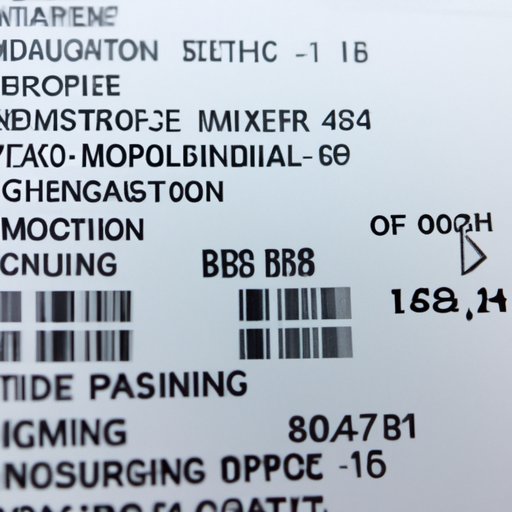Introduction
Are you having trouble figuring out which iPhone you have? With the countless models Apple has released over the years, it can be tricky to keep track. Luckily, there are a few easy ways to determine which exact model of iPhone you own. This article will take you through each step of the process in order to help you accurately identify your device.

Check the iPhone Model Number
The most reliable way to know what iPhone you have is to check the model number. Apple prints the model number on the back of every iPhone, so it’s easy to locate. To find it, simply flip your phone over and look for the text “Model Axxxx” printed near the bottom. The “A” stands for Apple, followed by a four-digit number that identifies your specific model.
Once you’ve located the model number, you can use Apple’s support page to identify your model. Simply type in the model number into the search bar and a list of matching devices should appear. From there, you can click on the correct device to learn more about its specs.

Review Your Original Purchase Receipt
If you still can’t figure out which iPhone you have, try reviewing your original purchase receipt. This may seem like a long shot, but the receipt often contains information that can help you identify your model. For instance, the receipt may include a description of the phone or the model number itself.
If you can’t find the receipt, you can also check your email for any messages from the store where you bought the phone. These messages usually contain the same kind of information as the receipt, so they can be just as helpful when it comes to identifying your iPhone model.
Use Apple’s Support Page
Another way to know what iPhone you have is to use Apple’s support page. This page contains a wealth of information about various iPhone models, including their specs, features, and release dates. By comparing the specs of your phone with those listed on the page, you should be able to narrow down your options and determine which model you have.
In addition to specs, the support page also lists images of each model, so you can compare your device’s design to the ones on the page. This can be especially useful if your phone’s model number has faded or been scratched off.
Look Up the Serial Number
If all else fails, you can look up the serial number of your iPhone. The serial number is a unique code that can be used to identify your device. It’s printed on the back of the phone, just like the model number. To find it, simply flip your phone over and look for the text “Serial XXXXXXXX” printed near the bottom.
Once you’ve located the serial number, you can use Apple’s support page to look up more information about your device. Enter the serial number into the search bar and a list of matching devices should appear. From there, you can click on the correct device to learn more about its specs.

Identify Your iPhone by Its Design Features
Another way to know what iPhone you have is to look at its design features. While Apple has released many different models over the years, each one has its own distinct set of design features. By comparing your device’s design with those of other iPhones, you should be able to determine which model you have.
For example, the iPhone 6 and 6 Plus both have rounded edges, while the iPhone 5s and 5c both have a squared-off design. Additionally, the iPhone 5s and 5c both feature a metal band around the edge of the phone, while the iPhone 6 and 6 Plus do not. Identifying your model by its design features is a great way to double-check your results.
Conclusion
Figuring out which iPhone you have doesn’t have to be difficult. By checking the model number, reviewing your original purchase receipt, using Apple’s support page, looking up the serial number, and identifying your device by its design features, you should be able to accurately identify your model. Once you’ve determined which model you have, you can start exploring its features and taking advantage of all the great things your iPhone has to offer.