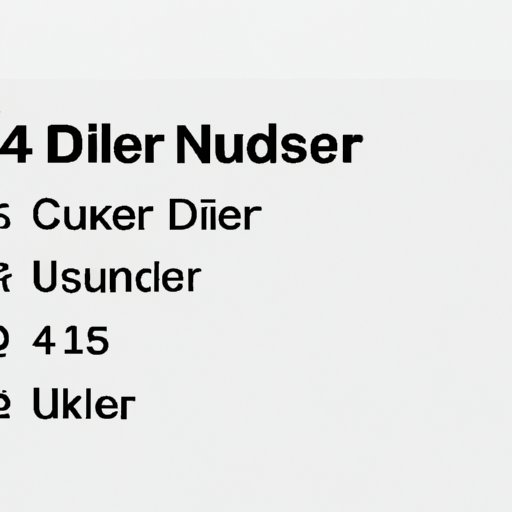Introduction
Having an iPhone comes with many advantages, one of which is the ability to hide your caller ID. This feature allows you to make private calls without revealing your identity. This can be especially useful in situations where you don’t want the person you are calling to know who you are. It also helps protect your privacy by not allowing people you call to automatically have access to your contact information.
However, having your caller ID visible can also present some problems. For example, it may lead to unwanted calls from telemarketers or other unsolicited sources. In addition, if you are trying to keep a surprise or maintain a certain level of secrecy, having your caller ID visible could ruin the surprise.

How to Enable Privacy Settings on iPhone
The first step in hiding your caller ID on an iPhone is to enable the privacy settings. To do this, go to your phone’s “Settings” app and select “Phone.” From there, scroll down to the “Call Blocking & Identification” section and toggle the “Show My Caller ID” switch to the off position. This will ensure that your caller ID is not visible to anyone you call.
Demonstrate How to Use *67 to Hide Caller ID on iPhone
Another way to hide your caller ID on an iPhone is to use the *67 code. This code is a special sequence of numbers that, when dialed before making a call, will block your caller ID from being displayed. To use this method, simply enter *67 followed by the number you wish to call. The recipient of the call will not be able to see your caller ID, but they will still be able to answer the call.
Show How to Use Carrier Settings to Block Caller ID
If you want to take extra precautions to ensure that your caller ID is not visible, you can also use your carrier’s settings to block caller ID. This can be done by contacting your carrier and asking them to add a “caller ID block” feature to your account. Once this is enabled, any calls you make will automatically have your caller ID blocked.

Provide Tips on How to Maintain Caller ID Anonymity
Once you have set up your iPhone to hide your caller ID, it’s important to remember a few tips for maintaining your anonymity. First, be aware that even if you have your caller ID blocked, the recipient of the call may still be able to determine who you are by other means (such as caller ID spoofing). Second, be selective about when and how you use caller ID blocking. If you use it too often, people may become suspicious and start to question why you are hiding your caller ID.
Conclusion
Hiding your caller ID on an iPhone is a great way to protect your privacy and maintain anonymity. By enabling the privacy settings on your device, using the *67 code, or setting up caller ID blocking through your carrier, you can ensure that your caller ID is not visible to anyone you call. Just remember to be mindful of when and how you use caller ID blocking so that you can maintain your anonymity.