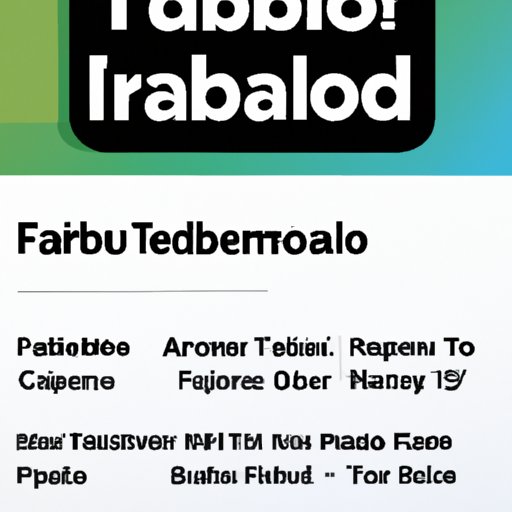Introduction
Taboola News is a mobile advertising platform that serves ads to millions of users across the web. It is commonly found on Android phones and can be very intrusive and difficult to get rid of. In this article, we’ll discuss the impact of Taboola News on Android phones and the benefits of getting rid of it. We will then provide step-by-step instructions on how to disable auto-refresh of Taboola News, uninstall the app, block it with a firewall, use an adblocker to block it, change your Android device settings to stop it, and opt-out of personalized ads from it.
Disable Auto-Refresh of Taboola News
The first step in getting rid of Taboola News is to disable its auto-refresh feature. This will prevent the app from automatically refreshing the content and displaying ads. To do this, open Settings on your Android phone and tap on Apps & notifications. Then, select Taboola News and tap on Notifications. Finally, turn off the toggle switch next to Allow notifications.
Uninstall the Taboola App
If you want to completely get rid of Taboola News, you need to uninstall the app from your Android phone. To do this, open Settings on your Android phone and tap on Apps & notifications. Then, select Taboola News and tap on Uninstall. Confirm the action by tapping on OK.

Block Taboola News with a Firewall
Another way to get rid of Taboola News is to block it with a firewall. This will prevent the app from connecting to the internet and downloading ads. To do this, install a firewall app on your Android phone and configure it to block all connections from Taboola News. You can also use a third-party firewall like NoRoot Firewall to block Taboola News.

Use an Adblocker to Block Taboola News
Adblockers are another effective way to get rid of Taboola News. They work by blocking all requests from the app to download ads. To use an adblocker, install an ad blocker app on your Android phone and configure it to block requests from Taboola News. Popular ad blockers include AdGuard, AdAway, and AdBlock Plus.
Change Your Android Device Settings to Stop Taboola News
You can also stop Taboola News by changing some settings on your Android phone. To do this, open Settings and tap on Apps & notifications. Then, select Taboola News and tap on Permissions. Finally, turn off the toggle switch next to Accessibility and Storage.
Opt-Out of Personalized Ads from Taboola
Finally, if you don’t want to see personalized ads from Taboola, you can opt-out. To do this, visit the Taboola website and log in with your account. Then, go to the “Settings” page and click on “Personalization.” Finally, toggle the switch next to “Opt-out of personalized ads.”
Conclusion
Taboola News can be very intrusive and difficult to get rid of on Android phones. However, by following the steps outlined in this article, you can easily disable auto-refresh, uninstall the app, block it with a firewall, use an adblocker to block it, change your Android device settings to stop it, and opt-out of personalized ads from it. With these steps, you can successfully get rid of Taboola News on your Android phone.