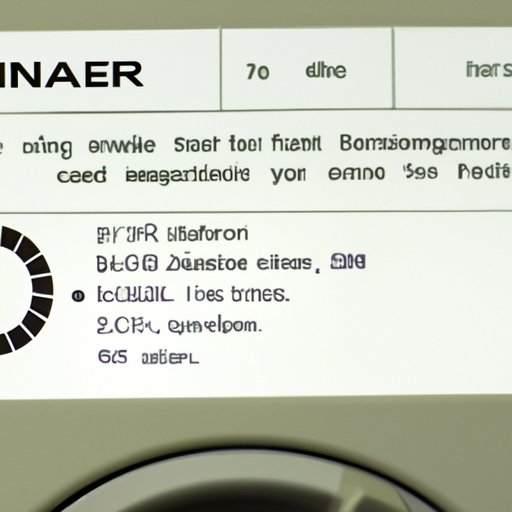Introduction
If you’ve ever experienced an E1 F9 error code on your washer, then you know it can be a frustrating experience. Fortunately, understanding the cause of the problem and following a few simple steps can help you get your washer back up and running in no time.
The purpose of this article is to provide a comprehensive guide to troubleshooting the E1 F9 error code on a washer. We’ll cover step-by-step troubleshooting tips, common causes of the error code, and how to reset and clean your washer when experiencing the E1 F9 error code. Additionally, we’ll discuss possible hardware malfunctions that could result in an E1 F9 error code and how to inspect and replace components causing the error code. Finally, we’ll provide some important maintenance tips to help you avoid experiencing the E1 F9 error code.
Before we dive into the troubleshooting tips, let’s take a quick look at what the E1 F9 error code means. This error code indicates that the washer is not draining properly. This could be due to an electrical issue, drain problems, or a software malfunction.
Step-by-Step Troubleshooting Tips for the E1 F9 Error Code on a Washer
When troubleshooting the E1 F9 error code on a washer, it’s important to follow a few simple steps to ensure that you’re able to identify and fix the problem quickly and efficiently. Here are the steps to follow when troubleshooting the E1 F9 error code on a washer:
Step 1: Check the power cord
The first step when troubleshooting the E1 F9 error code is to check the power cord. Make sure the power cord is securely plugged into the wall outlet and the washer. If the power cord is loose or unplugged, plug it back in and see if the error code disappears. If it does not, proceed to the next step.
Step 2: Reset the washer
If the power cord is plugged in correctly, the next step is to reset the washer. To do this, unplug the washer from the wall outlet and wait 30 seconds before plugging it back in. Once the washer has been reset, run a cycle to see if the error code has been cleared. If it has not, proceed to the next step.
Step 3: Clean the washer
The next step is to clean the washer. Remove any lint or debris from the filter and drum, and make sure the area around the washer is free of any objects that could be blocking the drain hose. Once you’ve cleaned the washer, run a cycle to see if the error code has been cleared. If it has not, proceed to the next step.
Step 4: Check the drain pump
The next step is to check the drain pump. Make sure the drain pump is clean and free of any debris. If the drain pump is clogged, clear it out and then run a cycle to see if the error code has been cleared. If it has not, proceed to the next step.
Step 5: Check the internal components
The final step is to check the internal components. Inspect the drain hose, control board, and pressure switch to make sure they are working properly. If any of these components are faulty, they will need to be replaced. Once the components have been inspected and/or replaced, run a cycle to see if the error code has been cleared. If it has not, you may need to contact a professional for further assistance.
Common Causes of the E1 F9 Error Code on a Washer
Now that we’ve gone over the steps to troubleshoot the E1 F9 error code, let’s take a look at some of the most common causes of this error code. The most common causes of the E1 F9 error code are electrical issues, drain problems, and software malfunction.
Electrical issues
Electrical issues can cause the E1 F9 error code on a washer. Make sure the power cord is securely plugged in and the outlet is providing power. If the power cord is loose or unplugged, plug it back in and see if the error code disappears.
Drain problems
Drain problems can also cause the E1 F9 error code on a washer. Make sure the drain hose is clear of any debris and the drain pump is clean and free of any blockages. If the drain hose is clogged or the drain pump is blocked, clear them out and then run a cycle to see if the error code has been cleared.
Software malfunction
Finally, a software malfunction can cause the E1 F9 error code on a washer. Try resetting the washer by unplugging it from the wall outlet and waiting 30 seconds before plugging it back in. Once the washer has been reset, run a cycle to see if the error code has been cleared.

How to Reset and Clean Your Washer When Experiencing the E1 F9 Error Code
If you’re experiencing the E1 F9 error code on your washer, there are a few steps you can take to reset and clean your washer. The first step is to unplug the washer from the wall outlet and wait 30 seconds before plugging it back in. This will reset the washer. Next, remove any lint or debris from the filter and drum and make sure the area around the washer is free of any objects that could be blocking the drain hose.

Possible Hardware Malfunctions That Could Result in an E1 F9 Error Code on a Washer
In addition to the common causes of the E1 F9 error code, there are also a few hardware malfunctions that could result in this error code. These include a clogged drain hose, a faulty control board, and a faulty pressure switch.
Clogged drain hose
A clogged drain hose can cause the E1 F9 error code on a washer. Make sure the drain hose is clear of any debris and the drain pump is clean and free of any blockages. If the drain hose is clogged or the drain pump is blocked, clear them out and then run a cycle to see if the error code has been cleared.
Faulty control board
A faulty control board can also cause the E1 F9 error code on a washer. Check the control board to make sure it is working properly. If it is faulty, it will need to be replaced. Once the control board has been replaced, run a cycle to see if the error code has been cleared.
Faulty pressure switch
Finally, a faulty pressure switch can cause the E1 F9 error code on a washer. Check the pressure switch to make sure it is working properly. If it is faulty, it will need to be replaced. Once the pressure switch has been replaced, run a cycle to see if the error code has been cleared.

How to Inspect and Replace Components Causing the E1 F9 Error Code
If you’ve identified a hardware malfunction as the cause of the E1 F9 error code on your washer, you’ll need to inspect and replace the component(s) causing the issue. Here are the steps to take when inspecting and replacing components causing the E1 F9 error code:
Inspecting the drain hose
The first step is to inspect the drain hose. Make sure the drain hose is clear of any debris and the drain pump is clean and free of any blockages. If the drain hose is clogged or the drain pump is blocked, clear them out and then run a cycle to see if the error code has been cleared.
Checking the control board
The next step is to check the control board. Make sure the control board is working properly. If it is faulty, it will need to be replaced. Once the control board has been replaced, run a cycle to see if the error code has been cleared.
Replacing the pressure switch
Finally, you’ll need to replace the pressure switch. Check the pressure switch to make sure it is working properly. If it is faulty, it will need to be replaced. Once the pressure switch has been replaced, run a cycle to see if the error code has been cleared.
Important Maintenance Tips to Avoid Experiencing the E1 F9 Error Code
To avoid experiencing the E1 F9 error code on a washer, it’s important to perform regular maintenance. Here are some important maintenance tips to help you avoid experiencing the E1 F9 error code:
Regularly clean the filter
Make sure to regularly clean the filter to remove any lint or debris that may be blocking the drain hose. You should also make sure the area around the washer is free of any objects that could be blocking the drain hose.
Keep the area around the washer free of debris
It’s also important to keep the area around the washer free of any debris such as clothing, toys, or other objects. This will help prevent any blockages that might cause the E1 F9 error code.
Ensure proper installation of the washer
Finally, make sure the washer is installed properly. Check the power cord to make sure it is securely plugged in and the outlet is providing power. Additionally, make sure the drain hose is connected properly.
Conclusion
In conclusion, the E1 F9 error code on a washer can be a frustrating experience. However, understanding the cause of the problem and following a few simple steps can help you get your washer back up and running in no time. This article provided a comprehensive guide to troubleshooting the E1 F9 error code on a washer. We covered step-by-step troubleshooting tips, common causes of the error code, and how to reset and clean your washer when experiencing the E1 F9 error code. Additionally, we discussed possible hardware malfunctions that could result in an E1 F9 error code and how to inspect and replace components causing the error code. Finally, we provided some important maintenance tips to help you avoid experiencing the E1 F9 error code.
If you’re experiencing the E1 F9 error code on your washer, we recommend following the steps outlined in this article to troubleshoot the problem and get your washer back up and running. If the problem persists, it may be necessary to contact a professional for further assistance.