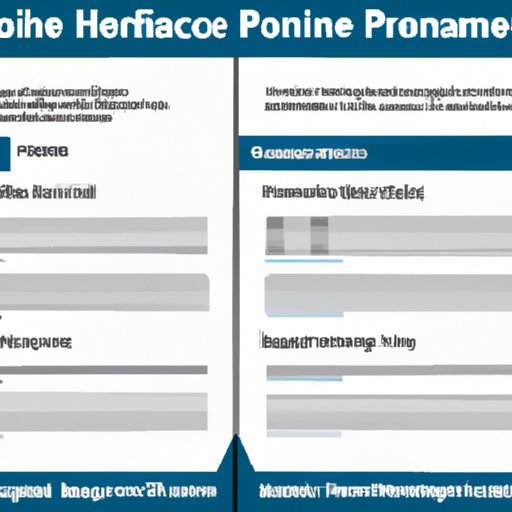Introduction
Having health insurance is an important part of protecting yourself and your family from unexpected medical costs. However, it can be difficult to figure out exactly what kind of health insurance coverage you have. This article will provide step-by-step instructions on how to find out what health insurance you have.
Contact Your Employer
If you are employed by a company or organization, then your health insurance is likely provided by your employer. The first step in finding out what health insurance you have is to contact your employer. Ask your employer for a copy of your health insurance information, including the name of the health insurance provider, the type of coverage you have, and any additional details about your plan.
You can contact your employer by phone, email, or in person. If you are unsure who to contact, check with your Human Resources (HR) department for assistance.
Visit the Health Insurance Provider’s Website
Once you know the name of your health insurance provider, the next step is to visit their website. Most health insurance providers have detailed information about their plans and policies available on their websites. Look for information about the type of coverage you have, what services are covered, and any other relevant information.
It is also important to look for information about any copays, deductibles, and coinsurance associated with your plan. This information can help you understand the financial responsibility that you may have when receiving healthcare services.
Check Your Paystubs
Another way to find out what health insurance you have is to check your paystubs. Look for deductions related to health insurance. This will tell you how much is being deducted from each paycheck for health insurance. Knowing this information can help you determine how much money you are spending on health insurance each month.

Talk to Your HR Representative
If you are still unsure of what health insurance you have, the next step is to contact your HR representative. Ask your HR representative for a copy of your health insurance information, including the name of the health insurance provider, the type of coverage you have, and any additional details about your plan.
Your HR representative should be able to provide you with all of the necessary information you need to understand your health insurance coverage.
Look Through Your Benefits Package
Another way to find out what health insurance you have is to review your employee benefits package. Many employers provide a booklet or pamphlet that outlines the different types of benefits available to employees, including health insurance coverage. Look for information regarding your health insurance coverage, such as the name of the provider, the type of coverage, and any other details about your plan.

Check Your Mailbox for Correspondence from Your Insurer
Finally, check your mailbox for any correspondence from your health insurance provider. Look for any mail sent from your health insurance provider, such as policy statements, updates, or notices of changes to your coverage. These pieces of mail can provide valuable information about your health insurance coverage.
Conclusion
Figuring out what health insurance you have can be a daunting task. However, with the right steps, you can quickly and easily find out what health insurance you have. To find out what health insurance you have, contact your employer, visit the provider’s website, check your paystubs, talk to your HR representative, look through your benefits package, and check your mailbox for correspondence from your insurer.
For more information on health insurance coverage and understanding your plan, contact your health insurance provider or speak with a licensed healthcare professional.