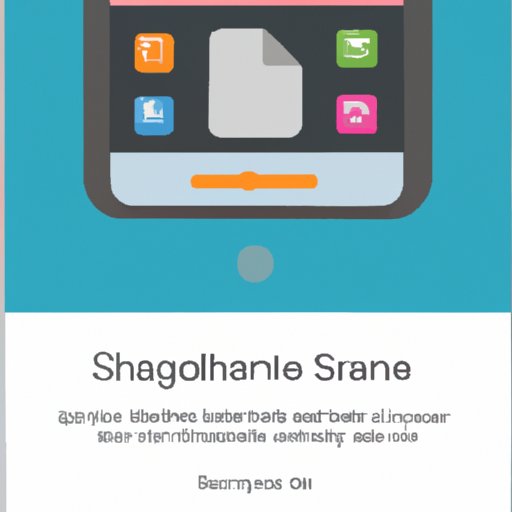Introduction
Screenshots are an important tool for capturing information quickly and easily. However, many people don’t know how to take a screenshot on their phones. In this article, we will explore what a screenshot is, why you might want to take one, and provide step-by-step guides on how to take a screenshot on different types of phones.
What is a Screenshot?
A screenshot is a digital image taken from a device’s screen. It can be used to capture information quickly and easily, such as a text message or a website page. Screenshots can also be used to share information with others or store it for later use.
Why Take a Screenshot?
Taking a screenshot can be useful in a variety of situations. For example, if you need to show someone a text message you received, taking a screenshot can be much easier than trying to explain the entire message. You can also use screenshots to capture images or information that you want to save or share with others.
Step-by-Step Guide on How to Take a Screenshot on Your Phone
Taking a screenshot on your phone is relatively easy, but the exact steps may vary depending on the type of phone you have. Here’s a step-by-step guide on how to take a screenshot on different types of phones.
Android Devices
On most Android devices, you can take a screenshot by pressing and holding the power button and volume down button at the same time. The screenshot will be saved in your device’s photo gallery.
iPhone and iPad
To take a screenshot on an iPhone or iPad, press and hold the power button and home button at the same time. The screenshot will be saved in your device’s photo gallery.
Windows Phone
To take a screenshot on a Windows Phone, press and hold the power button and start button at the same time. The screenshot will be saved in your device’s photo gallery.

Taking Screenshots on Mobile Devices: A Quick Tutorial
Once you’ve figured out how to take a screenshot on your device, there are a few other things you should know about taking screenshots on mobile devices. Here’s a quick tutorial on taking screenshots on mobile devices.
Capturing the Screen
When you take a screenshot, your device will capture whatever is currently being displayed on the screen. This includes any text messages, images, or other information that is visible. Make sure that everything you want to capture is visible on the screen before you take the screenshot.
Saving Your Screenshot
Once you’ve taken a screenshot, it will be automatically saved in your device’s photo gallery. You can access the photo gallery by opening the Photos app on your device. From here, you can view, edit, and share your screenshot.

Making the Most of Your Phone: How to Capture a Screenshot
If you want to make the most of your phone, you should learn how to capture a screenshot. There are several third-party apps available that can help you take better screenshots. These apps allow you to customize the way your screenshots look, as well as add annotations and other features.
Using Third-Party Apps
Third-party apps can be used to take better screenshots on your phone. Popular apps include Skitch, Evernote, and TinyGrab. These apps allow you to customize the way your screenshots look, as well as add annotations and other features.
Editing and Sharing Your Screenshot
Once you’ve taken a screenshot, you can edit it using a third-party app or the built-in editing tools on your device. After you’ve finished editing, you can share your screenshot with others via email, messaging, or social media.
Learn How to Take a Screen Grab on Your Smartphone
Taking a screenshot on your smartphone is easy. Here’s a quick guide on how to take a screenshot on iOS and Android devices.
iOS Devices
To take a screenshot on an iPhone or iPad, press and hold the power button and home button at the same time. The screenshot will be saved in your device’s photo gallery.
Android Devices
On most Android devices, you can take a screenshot by pressing and holding the power button and volume down button at the same time. The screenshot will be saved in your device’s photo gallery.

Capturing What You See: An Easy Guide to Taking Screenshots on Your Phone
Taking a screenshot on your phone can be a useful tool for capturing information quickly and easily. Here’s an easy guide to taking screenshots on your phone.
The Basics
The first step in taking a screenshot is to figure out how to take a screenshot on your device. This will vary depending on the type of phone you have. Once you know how to take a screenshot, you can begin capturing information quickly and easily.
Tips and Tricks
Once you’ve got the basics down, there are a few tips and tricks that can help you get the most out of your screenshots. For example, you can use third-party apps to customize the way your screenshots look, as well as add annotations and other features. You can also edit and share your screenshots with others.
Create and Share Memories with an Easy How-To Guide on Taking Screenshots on Your Phone
Taking screenshots on your phone can be a great way to create and share memories. Here’s a quick guide on how to take a screenshot on your phone.
Creating a Screenshot
The first step in taking a screenshot is to figure out how to take a screenshot on your device. This will vary depending on the type of phone you have. Once you know how to take a screenshot, you can begin capturing information quickly and easily.
Sharing and Storing Your Screenshot
Once you’ve taken a screenshot, you can share it with friends and family or store it for later use. You can also edit your screenshots using a third-party app or the built-in editing tools on your device.
Conclusion
Taking a screenshot on your phone can be a great way to capture and share information quickly and easily. With the right tools and some practice, you can become an expert at taking screenshots on your phone. Hopefully, this article has helped you understand how to take a screenshot on your phone and given you some tips on how to make the most of your screenshots.