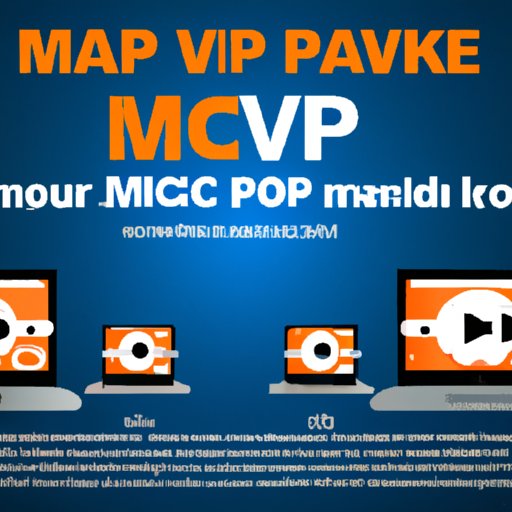Introduction
Converting MOV to MP4 can be a daunting task for those who are unfamiliar with the process. In this article, we will explore how to change MOV to MP4 in an easy and straightforward way. We will look at several different methods, including using online file conversion websites, downloading a video converter program, using VLC Media Player, using Handbrake, using freeware programs, using an encoding service, and using cloud-based services.

Use Online File Conversion Websites
The first option for converting MOV to MP4 is to use an online file conversion website. These websites allow you to upload your MOV file and then convert it to an MP4 file. The process is usually quick and simple, and there is no need to install any software or purchase any additional hardware.
To use an online file conversion website, first go to the website and upload your MOV file. Once the file has been uploaded, select MP4 as the output format. Then click “Convert” and wait for the file to be converted. Once the conversion is complete, you can then download the MP4 file.
One of the benefits of using an online file conversion website is that it is fast and easy to use. Additionally, these websites are typically free to use and do not require any additional software or hardware. However, one of the drawbacks is that the quality of the converted file may not be as high as if you had used other methods.
Download a Video Converter Program
Another option for converting MOV to MP4 is to download a video converter program. There are many video converter programs available, both free and paid. These programs allow you to convert your MOV files to MP4 quickly and easily.
To use a video converter program, first download the program and install it on your computer. Once the program is installed, launch it and select your MOV file. Then select MP4 as the output format and click “Convert”. The program will then begin to convert the MOV file to MP4. Once the conversion is complete, you can then download the MP4 file.
The benefit of using a video converter program is that it allows you to convert your MOV files quickly and easily. Additionally, some of these programs have advanced features such as the ability to customize the output settings. However, one of the drawbacks is that some of these programs can be expensive. Additionally, some of these programs may contain unwanted adware or malware.
Use VLC Media Player
VLC Media Player is a free and open source media player that can also be used to convert MOV to MP4. To use VLC Media Player, first download and install the program on your computer. Then launch the program and select your MOV file. Next, click on the “Convert/Save” button and select “MP4” as the output format. Finally, click “Start” to begin the conversion process.
The benefit of using VLC Media Player is that it is free and easy to use. Additionally, VLC Media Player is versatile and can be used to play a variety of different media formats. However, one of the drawbacks is that the conversion process can take longer than other methods.
Use Handbrake
Handbrake is another free and open source program that can be used to convert MOV to MP4. To use Handbrake, first download and install the program on your computer. Then launch the program and select your MOV file. Next, select “MP4” as the output format and click “Start” to begin the conversion process.
The benefit of using Handbrake is that it is free and easy to use. Additionally, Handbrake is versatile and can be used to convert a variety of different media formats. However, one of the drawbacks is that Handbrake does not have as many advanced features as some of the other programs.
Use Freeware Programs
Freeware programs are another option for converting MOV to MP4. These programs are typically free to download and use and can be found on various websites. To use a freeware program, first download and install the program on your computer. Then launch the program and select your MOV file. Next, select “MP4” as the output format and click “Start” to begin the conversion process.
The benefit of using freeware programs is that they are typically free and easy to use. Additionally, some of these programs may have advanced features such as the ability to customize the output settings. However, one of the drawbacks is that some of these programs may contain unwanted adware or malware.
Use an Encoding Service
An encoding service is another option for converting MOV to MP4. These services allow you to upload your MOV file and then have it converted to MP4 by their servers. To use an encoding service, first go to the website and upload your MOV file. Then select MP4 as the output format and click “Start” to begin the encoding process. Once the encoding is complete, you can then download the MP4 file.
The benefit of using an encoding service is that it is fast and easy to use. Additionally, some of these services may have advanced features such as the ability to customize the output settings. However, one of the drawbacks is that these services can be expensive.
Use Cloud-Based Services
Cloud-based services are another option for converting MOV to MP4. These services allow you to upload your MOV file to their servers and then have it converted to MP4. To use a cloud-based service, first go to the website and upload your MOV file. Then select MP4 as the output format and click “Start” to begin the conversion process. Once the conversion is complete, you can then download the MP4 file.
The benefit of using a cloud-based service is that it is fast and easy to use. Additionally, some of these services may have advanced features such as the ability to customize the output settings. However, one of the drawbacks is that these services can be expensive.
Conclusion
In this article, we explored how to change MOV to MP4 in an easy and straightforward way. We looked at several different methods, including using online file conversion websites, downloading a video converter program, using VLC Media Player, using Handbrake, using freeware programs, using an encoding service, and using cloud-based services. Each of these methods has its own benefits and drawbacks, so it is important to consider all of them before deciding which is best for you.
No matter which method you choose, converting MOV to MP4 can be a simple and straightforward process.