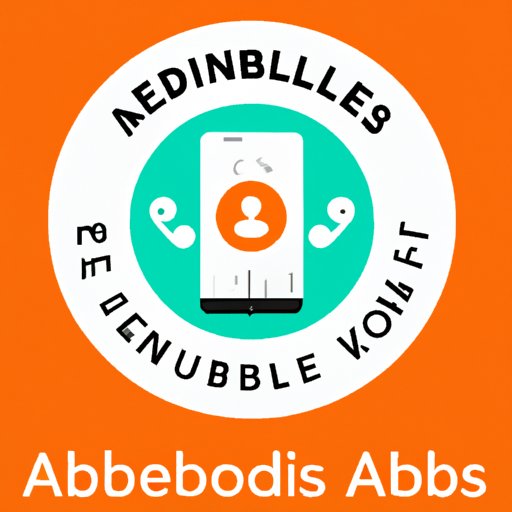Introduction
Audible is an online platform for audiobooks, podcasts, and other audio content. It is owned by Amazon and has been in operation since 1995. The company boasts a library of over 500,000 titles, making it one of the largest collections of audio content available. With so many titles to choose from, it can be overwhelming to know where to start when looking to purchase books on Audible.
This article will provide tips and advice on how to buy books on Audible, including researching the library, downloading the app, taking advantage of deals and promotions, reading reviews, looking for free books, and seeking out recommendations. By following these steps, you can ensure that you get the most out of Audible and find the perfect book for your needs.
Research the Audible Library
The first step to buying books on Audible is to research the library. This is important because it allows you to get an overview of the variety of titles available and find books that are of interest to you. You can do this by browsing the categories and subcategories on the Audible website or by searching for specific authors or titles. Another great way to explore the library is to use the “Listeners Also Enjoyed” feature, which suggests similar titles based on what you are currently listening to.
Exploring the library also has the benefit of allowing you to discover new books and authors that you may not have heard of before. This can open up a whole new world of audio content that you may never have found otherwise.
Download the App
Once you have researched the library and found some books that you would like to purchase, the next step is to download the Audible app. The app makes it easy to listen to your books on the go and provides additional features such as bookmarking and sleep timers. It also allows you to sync your books across multiple devices, so you can pick up right where you left off no matter which device you are using.
Installing the app is simple and only takes a few minutes. All you need to do is visit the App Store or Google Play Store and search for “Audible.” Once you have found the app, simply follow the instructions to install it on your device.
Consider Membership Options
Audible offers a variety of membership options, each with its own benefits. These range from basic plans that give you access to discounted books to more expensive plans that include exclusive content and other perks. Before you decide which plan is best for you, it is important to consider your budget and how often you plan to use Audible.
For example, if you plan to use Audible frequently, then a more expensive plan may be worth the cost. However, if you only plan to use it occasionally, then a basic plan may be the better option. Whichever plan you choose, you will still have access to all of the books in the Audible library.
Take Advantage of Deals and Promotions
Audible often runs special deals and promotions that can help you save money on books. These can include discounts on individual titles or bundles of books, as well as free books and credits that can be used towards purchases. To stay up to date on the latest deals, you can sign up for the Audible newsletter or follow them on social media.
You can also take advantage of Amazon Prime’s Audible membership, which gives you access to exclusive content and discounts. This is a great option for those who already have an Amazon Prime subscription and want to get even more out of their membership.
Read Reviews
Another important step when buying books on Audible is to read reviews. Customer reviews can be a great way to get an idea of what others think of a particular book or author. On Amazon, you can find reviews for almost every book in the Audible library. Other websites, such as Goodreads, also offer reviews from both professional critics and readers.
Reading reviews can help you make an informed decision about whether a book is worth purchasing or not. It can also give you an idea of how long the book is, what topics it covers, and how engaging the narrator is.
Look for Free Books
Audible also offers a selection of free books that you can download without having to pay anything. These books are typically shorter than regular titles and are usually meant to introduce listeners to a particular author or genre. Some of these books are even available in multiple languages.
To find free books, simply search for “free audiobooks” on the Audible website. You can also look for special offers and promotions that may include free books or credits. Finally, you can follow Audible on social media to stay up to date on any new free books that may become available.
Seek Recommendations
Finally, it is always a good idea to seek out recommendations from friends and family. Ask them what their favorite books are and why they enjoy them. This can give you a better idea of what types of books you should be looking for and can help narrow down your search.
You can also follow authors and publishers on social media to get updates on new releases and special offers. This can be a great way to find out about upcoming books that you may be interested in.
Conclusion
Buying books on Audible can be a great way to experience a wide range of audio content. By researching the library, downloading the app, taking advantage of deals and promotions, reading reviews, looking for free books, and seeking out recommendations, you can ensure that you get the most out of Audible and find the perfect book for your needs.