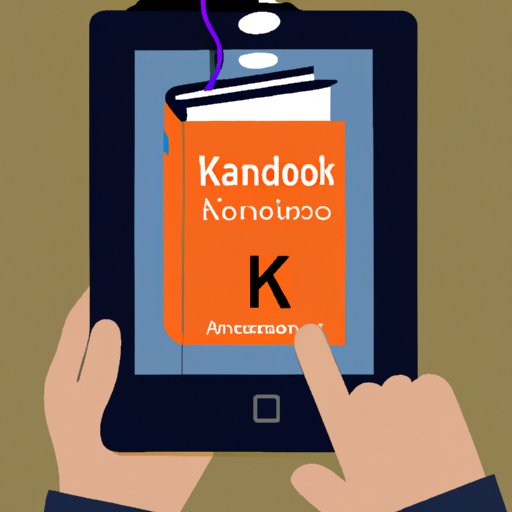Introduction
Buying a book on Kindle has never been easier. With just a few clicks, you can purchase books from the Amazon Kindle Store and have them delivered directly to your device. In this article, we’ll provide a step-by-step guide on how to buy a book on Kindle, so you can get started right away.
This article is written for readers who are new to buying books on Kindle. We’ll explain how to research books on Amazon Kindle Store, check customer reviews and ratings, compare prices of different editions, determine which format is best for you, create an Amazon account, and make the purchase using your preferred payment method.
Research the Book on Amazon Kindle Store
The first step in buying a book on Kindle is to research the book on Amazon Kindle Store. You can search for books by title, author, keyword, or genre. Once you find the book you’re looking for, you can read the description and look at reviews to get a better understanding of the book before you buy it.

Check Customer Reviews and Ratings
Before you purchase a book, it’s important to check customer reviews and ratings. This will give you an idea of what other customers think about the book and whether they enjoyed it or not. You can also check the overall rating of the book to get an idea of its quality.

Compare Prices of Different Editions
When you’re ready to make your purchase, you should compare the prices of different editions. The price of a paperback, hardcover, and Kindle edition may vary significantly, so it’s important to consider all of your options before making a decision.

Determine Which Format is Best for You
Once you’ve compared the prices of different editions, you should determine which format is best for you. Consider your reading habits and budget when making this decision. For example, if you prefer to read physical books and have the budget for it, then a paperback or hardcover version may be the best choice. However, if you want to save money and don’t mind reading on a digital device, then a Kindle edition may be the best option.
Create an Amazon Account if You Don’t Have One
If you don’t already have an Amazon account, you’ll need to create one before you can purchase the book. Signing up for an Amazon account is quick and easy, and you only need to provide a few pieces of information such as your name, email address, and credit card information.
Purchase the Book Using Your Preferred Payment Method
Once you’ve created an Amazon account, you can purchase the book using your preferred payment method. You can choose from a variety of payment methods including credit cards, PayPal, and Amazon gift cards. Once you’ve selected your preferred payment method, simply complete the transaction and the book will be sent to your device.
Conclusion
Buying a book on Kindle is easy and convenient. With just a few clicks, you can purchase books from the Amazon Kindle Store and have them delivered directly to your device. To get started, simply research the book on Amazon Kindle Store, check customer reviews and ratings, compare prices of different editions, determine which format is best for you, create an Amazon account, and make the purchase using your preferred payment method.