Introduction
Running out of storage space on your iPhone can be incredibly frustrating. You want to keep downloading new apps, take photos, and store music, but there just isn’t enough room to do it all. Fortunately, there are many solutions to this problem that can help you add more storage to your device. In this article, we will discuss six different ways to increase storage on your iPhone.
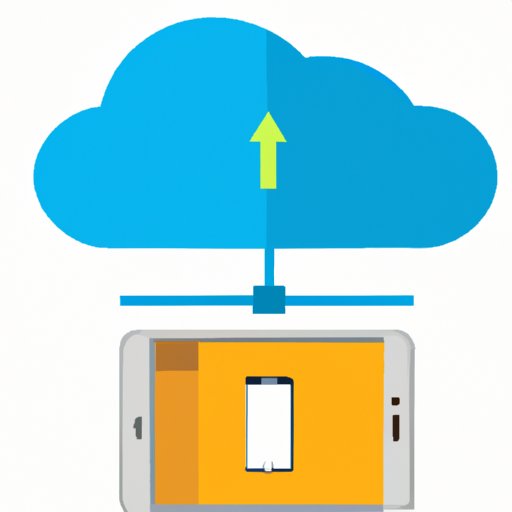
Use the iCloud Storage Service
The iCloud storage service is one of the best ways to add more storage to your iPhone. iCloud is Apple’s online storage system, which allows you to store files such as photos, documents, music, and more in the cloud. This means that you can access your files from any device with an internet connection.
One of the main advantages of using iCloud storage is that it is free up to 5GB. After that, you can upgrade to 50GB, 200GB, or 2TB for a monthly fee. It is also very secure, as your files are encrypted and stored on Apple’s servers.
To use iCloud storage, you need to first set up an iCloud account. This can be done through the Settings app on your iPhone. Once you have an account, you can access your files through the iCloud app or by going to iCloud.com. From here, you can upload and store your files in the cloud.
Install a Third-Party Cloud Storage App
Another way to add more storage to your iPhone is to install a third-party cloud storage app. These apps allow you to store and access your files from anywhere, just like with iCloud. However, they often offer more features than iCloud and may be less expensive.
Popular third-party cloud storage apps include Dropbox, Google Drive, and Microsoft OneDrive. Each of these apps offers its own set of features and pricing plans. For example, Dropbox offers 2GB of free storage and has a variety of paid plans ranging from $9.99/month for 2TB of storage to $19.99/month for 3TB of storage.
To use a third-party cloud storage app, you need to first download it from the App Store. Once you have the app installed, you will need to create an account and sign in. From here, you can upload and access your files from anywhere.
Utilize iTunes File Sharing
If you don’t want to use a cloud storage service, you can still add more storage to your iPhone by utilizing iTunes File Sharing. This feature allows you to transfer files between your computer and your iPhone via iTunes. It is a great way to back up important files or transfer large amounts of data without using up any of your iPhone’s storage space.
The main benefit of using iTunes File Sharing is that it is quick and easy. All you need to do is connect your iPhone to your computer, open iTunes, select your device, and click “File Sharing.” From here, you can drag and drop files between your computer and your iPhone.

Take Advantage of Photo Streams
Photo Streams is another great way to add more storage to your iPhone. Photo Streams is a feature of Apple’s iCloud service that allows you to store and share photos across all of your devices. When you take a photo on your iPhone, it will automatically be uploaded to the Photo Stream and synced across all of your other devices. This means that you can access your photos from any device with an internet connection.
The main benefit of using Photo Streams is that it is free and easy to use. All you need to do is turn on the Photo Stream feature in the Settings app on your iPhone. Once you have done this, all of your photos will be automatically uploaded to the Photo Stream and synced across all of your devices.

Invest in an External Hard Drive
If you need more storage for your files, you may want to consider investing in an external hard drive. An external hard drive is a portable storage device that allows you to store and access your files from anywhere. Most external hard drives come with USB connections, which make them compatible with both Mac and Windows computers.
The main benefit of using an external hard drive is that it offers much more storage capacity than most iPhones. External hard drives can range in size from 1TB to 10TB, so you can store a lot of data. They are also relatively inexpensive, so you can get a lot of storage for a reasonable price.
Using an external hard drive is also very easy. All you need to do is plug the hard drive into your computer and drag and drop your files onto it. Then, when you need to access the files, you can plug the hard drive into your iPhone and access the files directly.
Delete Unnecessary Apps and Data
Finally, if you want to add more storage to your iPhone, you should delete any unnecessary apps and data. This includes deleting old apps that you no longer use, clearing your browser cache, and removing any large files that you don’t need. Doing this can free up a lot of space on your iPhone and help you make better use of the storage you already have.
Deleting unnecessary apps and data is also very easy. To delete apps, simply tap and hold on the app icon until it starts shaking. Then, tap the “x” button to delete it. To clear your browser cache, go to Settings > Safari > Clear History and Website Data. To remove large files, open the Files app and delete any files that you don’t need.
Conclusion
Adding more storage to your iPhone doesn’t have to be a difficult process. By using the iCloud Storage service, installing a third-party cloud storage app, utilizing iTunes File Sharing, taking advantage of Photo Streams, investing in an external hard drive, and deleting unnecessary apps and data, you can easily add more storage to your device.
With these tips, you can make sure that your iPhone has enough storage to handle all of your data.


