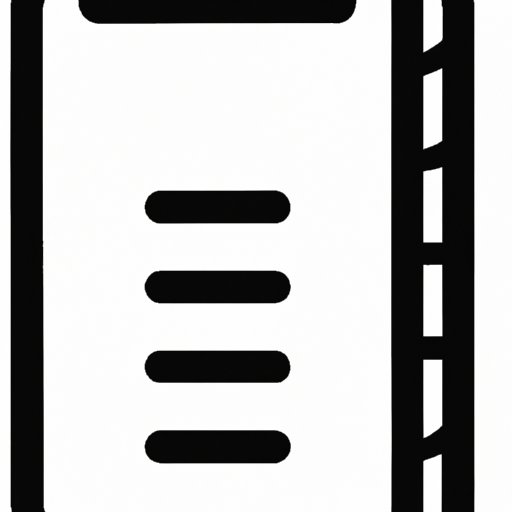Introduction
A smartphone’s cache is the data stored in a device’s memory. It is used to store commonly accessed files so that the device can quickly find them when needed. Clearing your phone’s cache can help improve its performance and free up some storage space. In this article, we will discuss why you should clear your mobile device’s cache, as well as provide step-by-step guides on how to do it for both iOS and Android devices.
What is Cache and Why Should You Clear It?
Cache is a collection of data stored in a device’s memory to help speed up access times. It stores commonly accessed files so that the device can quickly find them when needed. For example, when you open an app or website, the device will save certain elements of it in the cache so that it can quickly retrieve them the next time you open the app or website. This helps speed up loading times and makes your overall user experience smoother.
However, over time, the cache can become cluttered with outdated or unnecessary files. This can slow down your device and take up valuable storage space. That’s why it’s important to regularly clear your phone’s cache. Doing so can help boost your device’s performance and free up some storage space.
Benefits of Clearing Your Mobile Device’s Cache
Clearing your phone’s cache can offer several benefits, including:
- Faster loading times for apps and websites
- Improved device performance
- More free storage space
- Reduced risk of errors and crashes
Step-by-Step Guide to Clearing Cache on a Mobile Device
The steps for clearing your phone’s cache vary depending on the type of device you have. Here, we will provide step-by-step guides for both iOS and Android devices.
iOS
How to Quickly and Easily Clear Your iPhone’s Cache
Clearing your iPhone’s cache is a quick and easy process. Here’s how to do it:
- Open the Settings app on your device.
- Tap “General.”
- Scroll down and tap “iPhone Storage.”
- Find the app whose cache you want to clear and tap it.
- Tap “Delete App.”
- Confirm that you want to delete the app and its data.
Once you have deleted the app and its data, the cache associated with it will be cleared.
Understanding and Clearing Cache on an iPhone
Clearing your iPhone’s cache is a simple process, but understanding what it does and why it’s important can help you get the most out of your device. Here’s a quick breakdown of how cache works on an iPhone:
- When you open an app or website, the device will save certain elements of it in the cache so that it can quickly retrieve them the next time you open the app or website. This helps speed up loading times.
- Over time, the cache can become cluttered with outdated or unnecessary files. This can slow down your device and take up valuable storage space.
- That’s why it’s important to regularly clear your iPhone’s cache. Doing so can help boost your device’s performance and free up some storage space.
Android
How to Quickly and Easily Clear Your Android Phone’s Cache
Clearing your Android phone’s cache is a quick and easy process. Here’s how to do it:
- Open the Settings app on your device.
- Tap “Storage & USB.”
- Tap “Cached Data.”
- Tap “OK” to confirm that you want to clear the cached data.
Once you have cleared the cached data, the cache associated with it will be cleared.
Understanding and Clearing Cache on an Android Device
Clearing your Android phone’s cache is a simple process, but understanding what it does and why it’s important can help you get the most out of your device. Here’s a quick breakdown of how cache works on an Android device:
- When you open an app or website, the device will save certain elements of it in the cache so that it can quickly retrieve them the next time you open the app or website. This helps speed up loading times.
- Over time, the cache can become cluttered with outdated or unnecessary files. This can slow down your device and take up valuable storage space.
- That’s why it’s important to regularly clear your Android phone’s cache. Doing so can help boost your device’s performance and free up some storage space.
Clean Up Your Phone: A Comprehensive Guide to Clearing Cache
In addition to clearing your phone’s cache, there are several other steps you can take to clean up your device and optimize its performance. Here are some tips for cleaning up your phone and freeing up storage space:
Identify Unused Apps and Remove Them
Take a look at the apps installed on your device and identify any that you don’t use. Uninstalling unused apps can help free up valuable storage space and improve your device’s performance.
Delete Unwanted Files and Photos
Go through your device’s files and photos and delete any that you no longer need. Deleting unwanted files and photos can help free up storage space and make your device run more smoothly.
Use Storage Cleaners and Optimization Apps
There are many apps available that can help you clean up your device and optimize its performance. These apps can help you identify and remove unnecessary files and apps, as well as clear your phone’s cache. Some of these apps are free, while others require a one-time purchase or subscription fee.
Conclusion
Recap of Benefits of Clearing Your Mobile Device’s Cache
Clearing your phone’s cache can offer several benefits, including faster loading times for apps and websites, improved device performance, more free storage space, and a reduced risk of errors and crashes.
Final Thoughts
Clearing your phone’s cache is a quick and easy process that can help boost your device’s performance and free up some storage space. We hope this article has provided you with the information you need to clear your phone’s cache and optimize its performance.