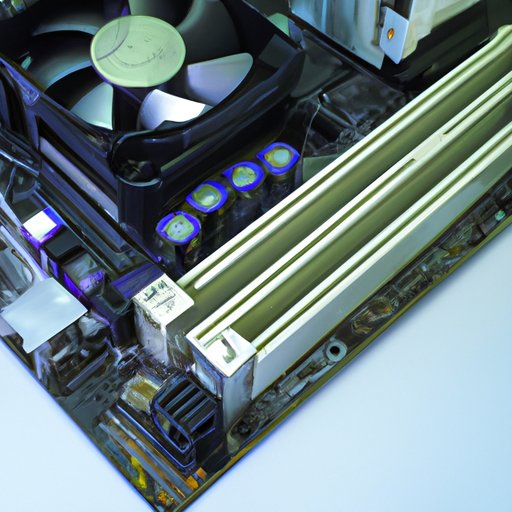Introduction
A computer bus is an electrical connection between different hardware components that allows data to be transmitted from one device to another. It is an integral part of any computer system, allowing for communication between different parts of the system. The bus enables data to be sent between the CPU, memory, storage, input/output devices, and other peripherals.
There are several different types of computer buses, each with its own unique features and advantages. These include the ISA (Industry Standard Architecture), PCI (Peripheral Component Interconnect), AGP (Accelerated Graphics Port), and USB (Universal Serial Bus). Each type of bus has different speeds, features, and capabilities, so it is important to understand the differences between them before selecting the right bus for your system.
The history of computer buses dates back to the early days of computing when the first computers were built. Over time, as technology evolved and improved, so did the design and capabilities of computer buses. Today, computer buses are essential components of modern computing systems.

Components of a Computer Bus
A computer bus is made up of several components, each of which has a specific function. The most common components are the bus controller, bus buffers, and bus lines.
The bus controller manages the flow of data between the different components connected to the bus. It handles requests from the various devices, determines which device should receive the data, and controls the timing of the data transfer.
Bus buffers are used to store data temporarily while it is being transferred from one device to another. They also help reduce noise and interference that can occur during data transfer.
Finally, bus lines are the physical connections between the different components of the bus. These lines carry the signals between the various devices, allowing them to communicate with each other.

Comparison of Different Types of Computer Buses
The speed and features of different types of computer buses vary greatly. For example, the ISA bus is the oldest type of bus and is the slowest, with a maximum speed of 8 MHz. On the other hand, the PCI bus is much faster, with speeds up to 133 MHz. The AGP bus is specifically designed for graphics cards and has speeds up to 533 MHz, while the USB bus is the fastest, with speeds up to 480 Mbps.
In addition to speed, each type of bus has its own set of features. The ISA bus offers basic features such as 16-bit data transfer and support for up to 7 devices. The PCI bus supports 32-bit data transfer and can support up to 64 devices. The AGP bus is optimized for graphics cards and supports up to 4 devices. Finally, the USB bus supports hot swapping, allowing devices to be added or removed without having to shut down the system.
Uses of Computer Buses in Modern Computing Systems
Today, computer buses are used in a variety of ways in modern computing systems. They are used to connect components such as the CPU, memory, storage, input/output devices, and other peripherals. They are also used to connect multiple computers together in a network, as well as to connect external devices such as printers and scanners.
Using computer buses in a system provides many benefits. It simplifies the process of connecting and communicating between different components, as all the components are connected to the same bus. This allows for easy expansion of the system, as new components can be easily added or removed. Furthermore, it reduces the amount of wiring needed in the system, as the components are all connected to the same bus.

Impact of Computer Buses on Computer Performance
The use of computer buses can have a significant impact on the overall performance of a computer system. A bus that is too slow can limit the performance of the system, as the CPU will have to wait for data to be transferred from one component to another. On the other hand, a fast bus can improve the performance of the system by allowing the CPU to access data quickly.
However, there are some potential issues that can arise when using computer buses. For example, if the bus is overloaded with too much traffic, the system may become unstable or even crash. Additionally, if the bus is not properly configured, it can lead to conflicts between different components, resulting in poor performance.
Conclusion
Computer buses are essential components of any computer system, allowing for communication between different parts of the system. There are several different types of computer buses available, each with its own set of features and advantages. The use of computer buses in a system can provide many benefits, such as simplified connections and easier expansion. However, they can also have a significant impact on computer performance, so it is important to choose the right bus for your system.