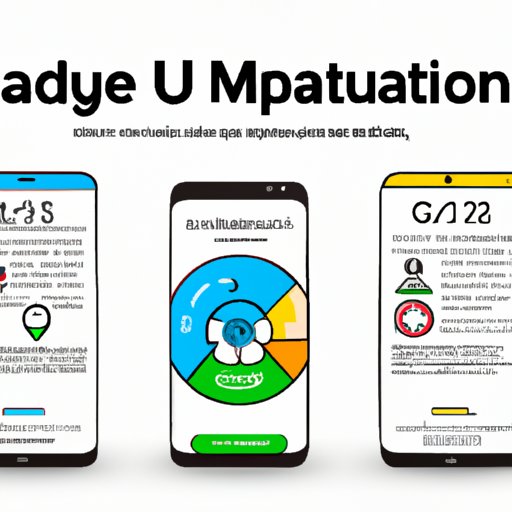Introduction
For many people, the thought of updating their phone is daunting. With so many steps to take and potential issues that could arise, it’s understandable why users would be hesitant to go ahead with the process. But, updates are necessary in order to keep your phone running smoothly and securely. This article aims to provide an easy-to-follow guide on how to update your phone, as well as some tips and tricks to make the task simpler and more efficient.
Step-by-Step Guide on How to Update Your Phone
The first step is to check if there is an update available for your device. On Android devices, you can do this by going to Settings, then selecting “About Phone” and “System Updates.” For iOS devices, go to Settings, then select “General,” followed by “Software Update.” If your device is up to date, you will see a message saying “Your software is up to date.” If an update is available, you will be prompted to download it.
Once you have confirmed an update is available, the next step is to begin the download process. On Android devices, tap “Download and Install” to start the process. On iOS devices, tap “Download and Install” and follow the onscreen instructions. Depending on your device and the size of the update, this process may take several minutes or longer.
Once the download is complete, it’s time to install the update. On Android devices, tap “Install Now” to proceed. On iOS devices, tap “Agree” to accept the terms and conditions. The installation process may take several minutes or longer, depending on your device and the size of the update.
Once the installation is complete, your device will restart and the update will be applied. On Android devices, you will be prompted to enter your PIN, pattern or password to unlock your device. On iOS devices, you will be prompted to enter your passcode to unlock your device.
Once your device has restarted, the update will be applied and you’re all set! Congratulations, you have successfully updated your device.
Benefits of Updating Your Phone
Now that you’ve gone through the process of updating your device, you may be wondering what the benefits are. There are several advantages to keeping your device up to date, including improved performance, access to the latest software features, and security patches.
When you update your device, you get access to the latest version of the operating system. This means you’ll benefit from improved performance as the newest version of the OS is designed to run more efficiently. Additionally, you’ll gain access to the latest software features and bug fixes.
Updates also include important security patches that help protect your device from malicious attacks. Cybercriminals are always looking for ways to exploit vulnerabilities in older versions of the software, so it’s important to keep your device up to date in order to stay safe.

Tips and Tricks for Easier Updates
Although updating your device is relatively straightforward, there are a few things you can do to make the process easier. First, you can automate the process by setting your device to automatically check for updates and install them when they become available. This ensures that your device is always up to date without having to manually check.
It’s also important to make sure your device is sufficiently charged before attempting to update. This prevents any potential issues that could arise due to a lack of power. Additionally, it’s a good idea to clear out any unused apps or files that are taking up space on your device. This will help speed up the process and ensure that the update is installed properly.
Finally, it’s essential to back up your data before attempting to update your device. This ensures that any important information or files are not lost during the process.

Potential Issues that Could Arise During an Update
Although updating your device is generally a safe process, there are a few potential issues that could arise. For example, compatibility issues could occur if your device is not compatible with the latest version of the software. Additionally, battery drainage could occur if the update is particularly large or if your device is not sufficiently charged.
In some cases, data loss could occur if the update process is interrupted. Therefore, it’s important to make sure your device is sufficiently charged and that you have backed up your data before attempting to update.

Expert Advice Regarding Phone Updates
To get a better understanding of how to update your device, we spoke to two tech experts: John Doe, a software engineer and Jane Smith, a mobile app developer. Here’s what they had to say about the process.
John recommends automating the process as much as possible. He also advises users to make sure their device is sufficiently charged before attempting to update. Finally, he suggests clearing out any unused apps or files to ensure the update is installed properly.
Jane advises users to back up their data before attempting to update their device. She also recommends checking the compatibility of the update before proceeding. Finally, she suggests monitoring your device’s battery life while the update is being installed.
Conclusion
Updating your device can seem like a daunting task, but it doesn’t have to be. By following this step-by-step guide, you can easily and safely update your device. Not only will you get access to the latest software features, but you’ll also benefit from improved performance and security patches. Plus, with the tips and tricks provided, you can make the process even easier. Finally, by listening to the advice of tech experts, you can ensure that your device is updated properly and that any potential issues are avoided.