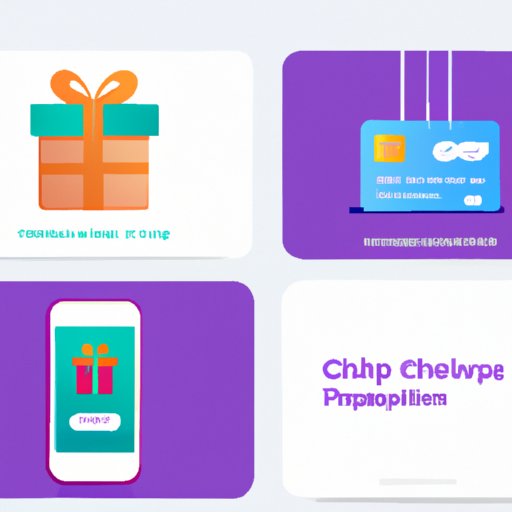Introduction
Gift cards are a popular way to give someone a present without having to guess what they want. However, when it comes to using the gift card, it is important to know the balance of the card in order to make sure that you can use it to purchase the items you wish. This article will provide an informative guide on how to check a gift card balance.
Contact the Retailer Directly
One of the best ways to check a gift card balance is to contact the retailer directly. This can be done by phone or through their website. The benefit of contacting the retailer directly is that you can get a more accurate balance for your gift card. Additionally, you may be able to ask any questions you have about the gift card.
How to Contact the Retailer
The best way to contact the retailer is to call the customer service number listed on the back of the gift card. If the retailer does not have a customer service number listed, you can look up the retailer’s website and contact them through the “contact us” page. You will need to provide the gift card number and possibly other information in order to check the balance.
Visit the Retailer’s Website
Another way to check a gift card balance is to visit the retailer’s website. Most retailers now offer an online balance checker on their website. This is a great option if you do not want to call the customer service number or wait for a response from the retailer.
Steps to Check Balance on Website
The steps to check a balance on a retailer’s website vary depending on the retailer. Generally, you will need to enter the gift card number and possibly other information such as the security code on the back of the card. Once you have entered this information, the website should display the current balance of the gift card.
Use a Mobile App
Many retailers now offer mobile apps that allow customers to check their gift card balance. This is a great option for those who do not have access to a computer or prefer to use their mobile device. Additionally, some mobile apps allow users to set up notifications for when the balance gets low or when new promotions are available.
Steps to Check Balance on Mobile App
The steps to check a balance on a mobile app vary depending on the app. Generally, you will need to open the app and sign in with your account. Once you have signed in, you should be able to access your gift card balance. You may also be able to add additional gift cards to the app and track their balances.
Check an Online Balance Checker
If the retailer does not have a website or a mobile app, there are still other options to check a gift card balance. There are many third-party websites that offer online balance checkers. These websites allow you to enter the gift card number and view the current balance.
Benefits of Using Online Balance Checker
The benefits of using an online balance checker include the ability to check the balance of multiple gift cards at once and the convenience of being able to access the balance anywhere with an internet connection. Additionally, these websites often provide additional information about the gift card such as the expiration date and any fees associated with the card.

Redeem the Card for Cash
If the gift card balance is too low to purchase the items you want, you may be able to redeem the card for cash. Many retailers allow customers to redeem their gift cards for cash, usually in the form of a store credit or gift card. This is a great option if you do not plan on using the gift card again.
Reasons for Redeeming Card for Cash
There are several reasons why you might want to redeem your gift card for cash. First, if the balance is too low to purchase the items you want, then redeeming the card for cash can help you avoid wasting money. Second, if the gift card has expired, then redeeming the card for cash can help you get something out of the card. Finally, if you no longer want the item you were planning to purchase, then redeeming the card for cash can help you get your money back.
Steps to Redeem Card for Cash
The steps to redeem a gift card for cash vary depending on the retailer. Generally, you will need to go to the customer service desk of the store and explain that you would like to redeem your gift card for cash. The customer service representative will likely ask for the gift card number and other information in order to process the transaction.
Call Customer Service
Finally, if all else fails, you can always call the customer service number listed on the back of the gift card. The customer service representative should be able to provide you with the current balance of the gift card as well as answer any questions you have about the card.
Benefits of Calling Customer Service
The benefit of calling customer service is that you can get a more accurate balance for your gift card. Additionally, the customer service representative may be able to provide additional information about the gift card such as any fees associated with the card or any promotions that may be available.
Steps to Call Customer Service
The steps to call customer service are simple. All you need to do is locate the customer service number listed on the back of the gift card and call. The customer service representative will likely ask for the gift card number and other information in order to check the balance.
Conclusion
In conclusion, checking a gift card balance is important if you want to ensure that you can use the card to purchase the items you want. This article provided an informative guide on how to check a gift card balance. It covered various methods such as contacting the retailer directly, visiting their website, using a mobile app, checking an online balance checker, redeeming the card for cash and calling customer service. Remember, always check the balance of your gift card before making a purchase to ensure that you don’t waste money!